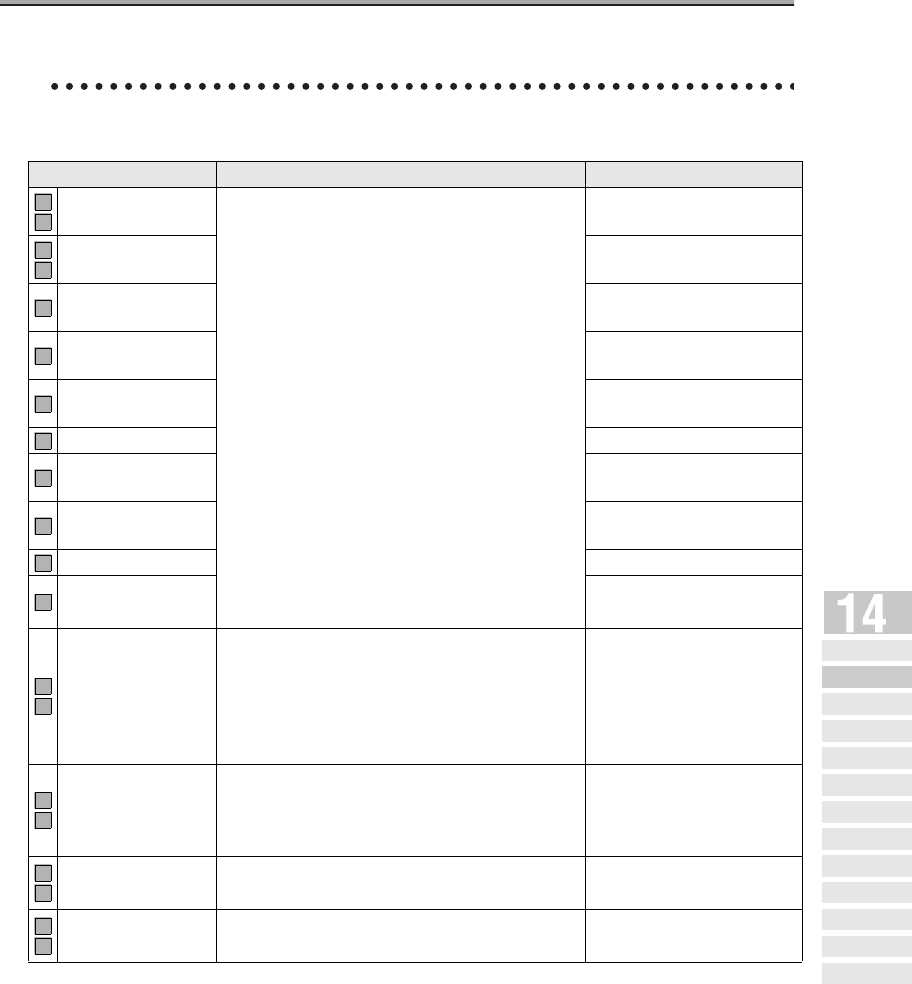
FAX Key Operator Mode - (continued)
14-11
Report output set
Sets the method to print a report. (p. 14-30)
*1
: Tray type may be different depending on the installed option.
* indicates factory default setting.
Item Description Available value
Communication
Journal
Determines whether to print the report and
the timing at which the report will be printed
out.
OFF* / Daily / 100 com. /
100 & daily
Transmission
report
Always / Only error* /
OFF
Sequential Tx
report
ON* / OFF
Tx reservation
report
ON* / OFF
Confidential Rx
report
ON* / OFF
Bulletin Tx report ON* / OFF
Relay Tx result
report
ON* / OFF
Relay request Rx
report
ON* / OFF
Relay print ON / OFF*
PC-FAX Tx Error
Report
*1
ON* / OFF
Sync. Result Rpt
output
Determines how to print the synchronous
result report. If you select "All stn", all of the
reports will be printed out after all transmis-
sions are completed. If "each stn" is
selected, the report will be printed out after
each transmission.
All stn* / each stn
Tx result report
select
Determines whether to display the transmis-
sion result report select screen. If you select
"ON", it will be displayed after each transmis-
sion.
ON / OFF*
Paper tray for
report
*1
Specifies the paper tray used to print out a
report.
Tray 1 / Tray 2* / Tray 3 /
Tray 4 / LCT / Bypass
Exit tray for
reports
*1
Specifies the exit tray used to print out a
report.
Tray 1 / Tray 2 / Tray 3 /
Tray 4 *
H
F
H
F
F
F
F
F
F
F
F
F
H
F
H
F
H
F
H
F
Key Operator
Screen
FAX Key
Operator Mode
FAX Screen Set
Setting FAX ID/
Name
Sender Information/
Reception Time
Line Parameter
Set
Transmission/Reception
Mode Options
PBX (Pr ivate Branch Ex change)
Connection Mode Options
Report Output
Set
Initializing the FAX
Image Memory
Function Set
Setting a Special
Parameter
Setting the Internet
Fax Functions


















