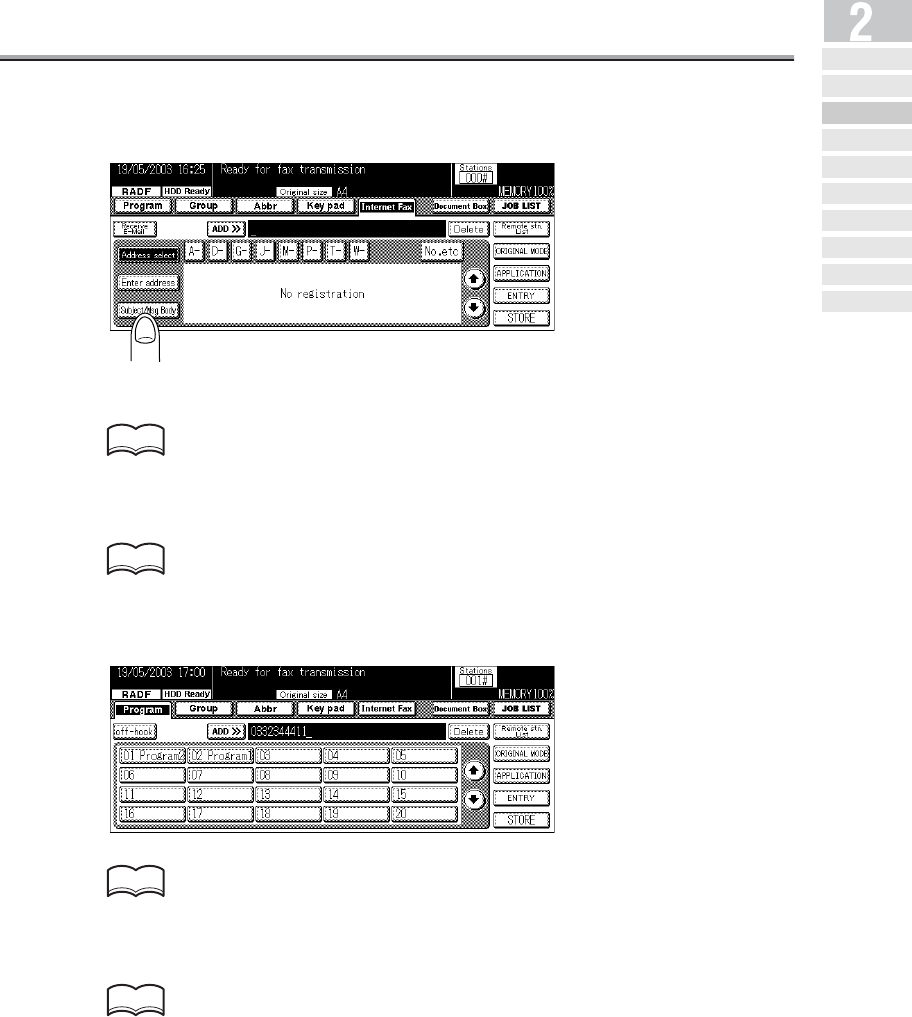
Transmitting to Both Conventional Fax and E-Mail - (continued)
2-15
9. Press Subject/Msg.Body.
10.Specify the subject of the mail.
For information about entering the subjects, see p. 2-9.
11. Specify the message of the mail.
For information about entering the body, see p. 2-10.
12.Specify general Fax addresses.
See p. 6-14 for information about entering the fax address.
13.Place the original on the machine.
For details, see "Placing the Original on the Machine" (p. 2-17).
HINT
HINT
HINT
HINT
Simple Internet
Fax Transmission
Transmi tt ing Do cument s to
Internet Fax/Computer
Transmitting to Both
Co nven tio na l F ax an d E-Mail
Placing the Original
on the Machine
Setting Transmission
Conditions
Method for Specifying
Ad dress e s
Scanning
Canceling
Transmission
Confirming Reserved
Do cum en ts
Con firming
Commu nication Result s


















