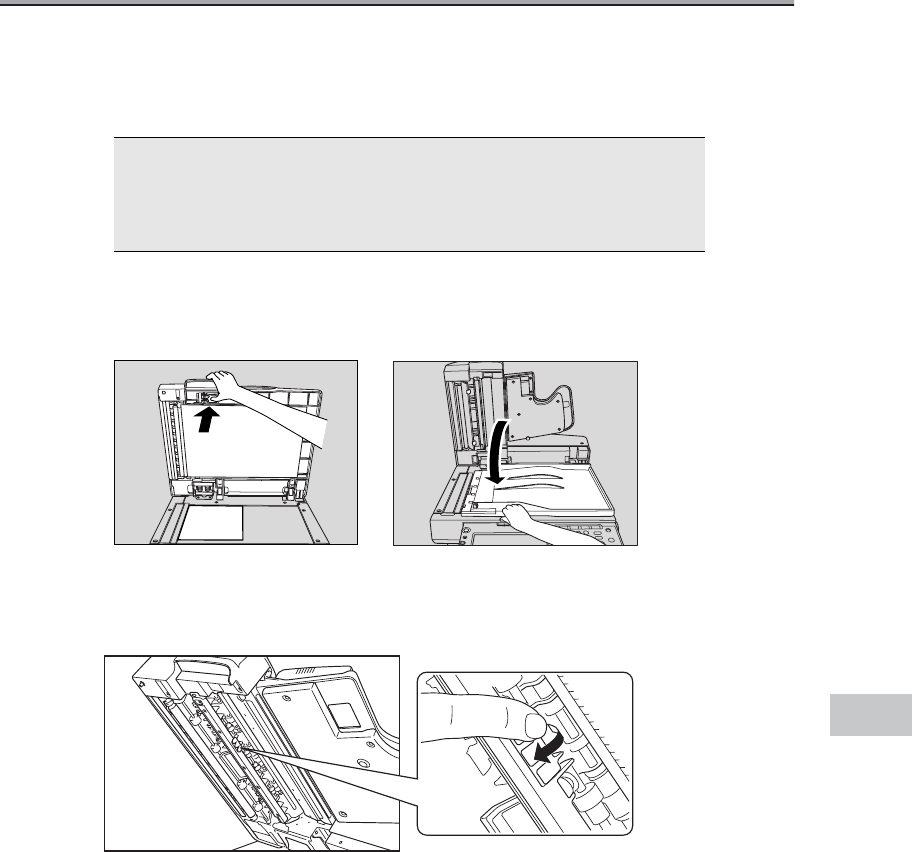
Appendix-5
Appendix
Replacing the Stamp
After the color of the verification stamp has become light, replace the stamp cartridge with new
one.
1. Open the RADF, press the release lever at the back of RADF
and open the unit below RADF.
2. Open the stamp cartridge holder in the arrow direction and
hold it by fingers.
Please Be Reminded !
• To order a stamp cartridge, contact your service representative.
•
Do not touch the stamp surface directly. If the ink attaches to your
hand, wash it out immediately.


















