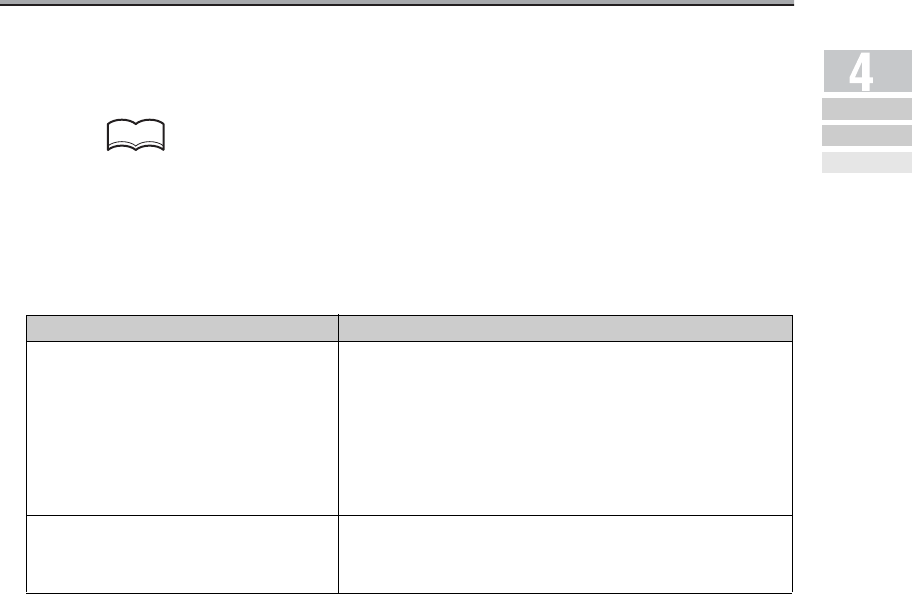
4-3
Cannot Receive Message
When the E-mail cannot be received, correct the trouble by referring to the table below. If the mail
cannot still be received after the corrective procedures, contact your service representative.
•
When an E-mail of file format which cannot be printed or an E-mail of too large capacity is
received, Internet FAX Rx Error Report is printed. For details of the report, see p. 15-39.
• When an N-XX form error code (network error code) is indicated, refer to "Konica 7145
User's Manual (Network/Scanner Operations)".
• For the troubles such as document jam, paper jam, inferior image quality, exhausted
toner, etc., refer to "Konica 7145 User's Manual (Copy Operations)".
Check Point Correction
Is the attached file of the TIFF-F for-
mat?
When attached files of any format other than TIFF-F are
received, they cannot be printed.
Check the file format.
If FIL-ER, DC-ER, F-OVER or O-OVER is indicated in
the space of report result, the attached file is a file of a
format which cannot be printed with this machine. For
details, see p. 15-39.
Is the memory or hard disc capacity
sufficient?
Check the remaining memory and hard disc capacity.
If the remaining capacity is insufficient, E-mail may not
be received, or may not be printed even when received.
HINT
Cannot Send
Message
Cannot Receive
Message
Call for Service


















