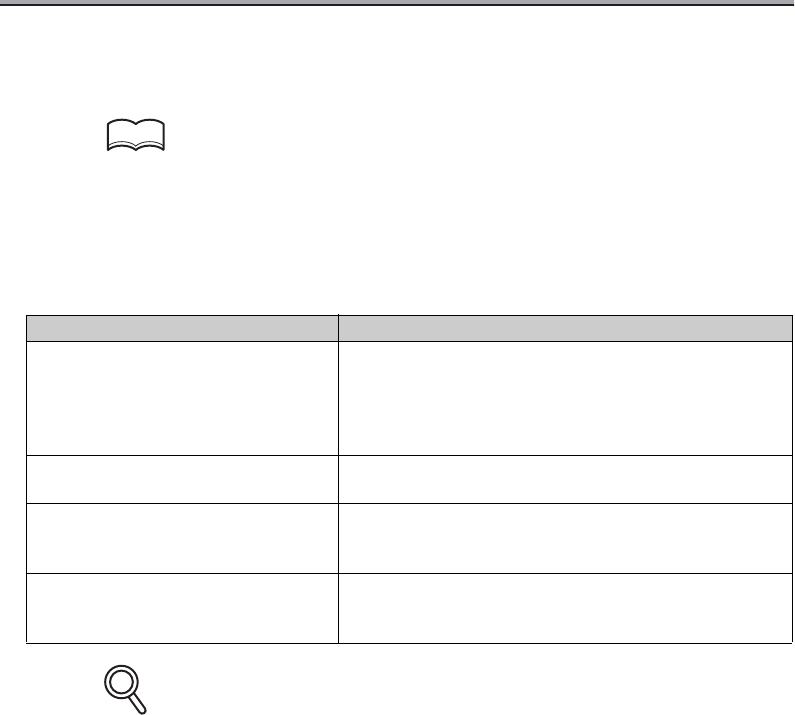
4-2
Cannot Send Message
When the E-mail cannot be sent, correct the trouble by referring to the table below. If the mail
cannot still be transmitted after the corrective procedures, contact your service representative.
•
When the E-mail cannot be transmitted, Transmit report is printed. For details, see p. 15-
36.
• When an N-XX form error code (network error code) is indicated, refer to "Konica 7145
User's Manual (Network/Scanner Operations)".
• For the troubles such as document jam, paper jam, inferior image quality, exhausted
toner, etc., refer to "Konica 7145 User's Manual (Copy Operations)".
Even though "----" is marked on the transmission result screen or in the space for the result
of Communication Journal, the E-mail may not arrive at the receiver due to a trouble on the
internet. The "----" mark on the transmission result screen or Communication Journal signi-
fies that the transmission has successfully reached your server. When Message Disposition
Notification (MDN) is received, "OK" is marked in the space for the Transmit result screen or
Communication Journal. When sending or receiving important information, confirm the
result.
Check Point Correction
Does the E-mail capacity to be trans-
mitted exceed the SMTP server
capacity?
When SMTP server has been set up and the set size is
exceeded, an error results and the E-mail cannot be
transmitted. Refer to "Konica 7145 User's Manual (Net-
work/scanner Operations)" for the SMTP server capac-
ity setting method.
Is the transmission procedure correct?
Check the transmission procedure and transmit again.
See p. 2-6 for the transmission procedure.
Are the setting and connection of the
network correct?
Check the network for correct setting and connection.
Refer to "Konica 7145 User's Manual (Network/Scanner
Operations)" for the network setting method.
Is the copier mail address setting cor-
rect?
Set the copier mail address. See "Konica 7145 User's
Manual (Copy Operations)" for the copier mail address
setting method.
HINT
DETAILS


















