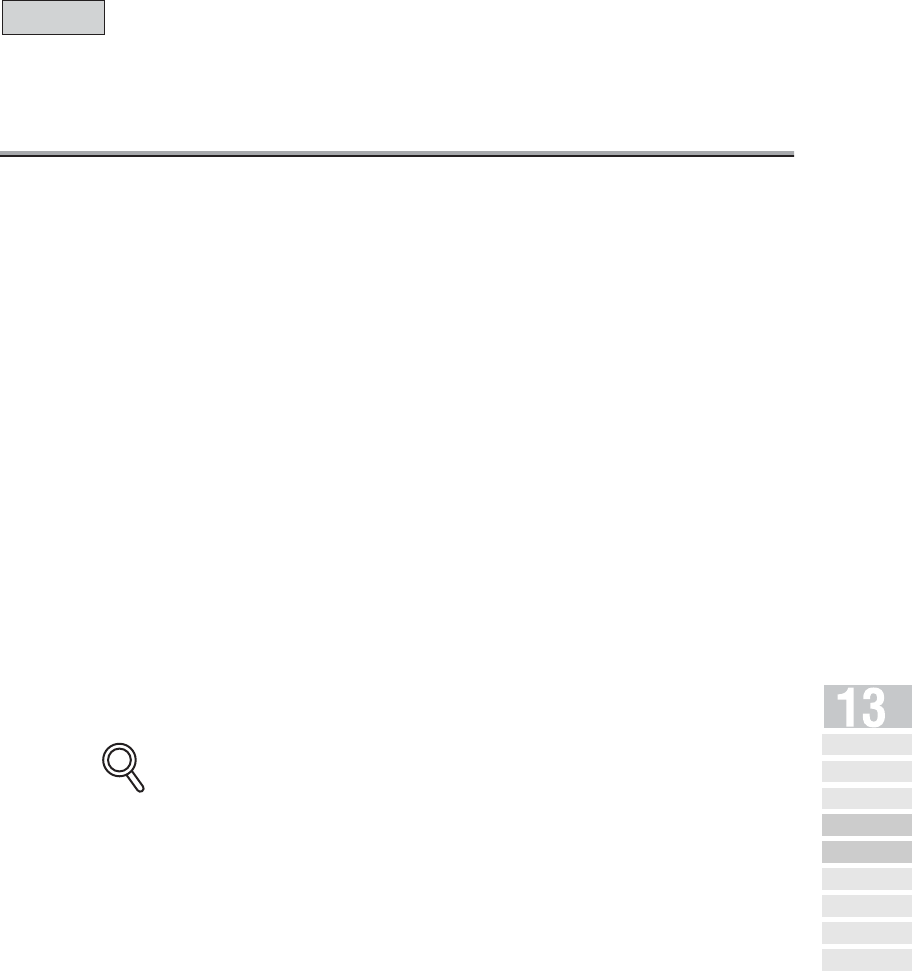
13-35
Setting the Confidential Boxes
The FK-102 Type-A provides a confidential box feature, which utilizes the F-code. Before the
confidential box can be used, you must define it with a box number, an access password, a name
and an access protect number.
The procedures for registering, changing and deleting the confidential box are described below.
• Confidential box No.:................... 20 boxes are available for the confidential box and bulle-
tin boards. Designate a box number 001-020.
• Notify the details of setting to the fax side to which
confidential transmission is to be made.
• Confidential password:................ Password to receive the confidential document. Desig-
nate a 4-digit number. This is needed if password for the
confidential box is marked.
• Notify the details of setting to the fax side to which
confidential transmission is to be made.
• Name: ......................................... Name the confidential box with a string of up to 10 bytes.
• Access protect No.:..................... This is also a password required when you attempt to
print out or delete the document held in the confidential
box. Designate a 4-digit number.
• Check Rx P.W.:........................... Set to check the Confidential password sent from the
remote station at the time of receiving documentation to
the Confidential box.
•
The information defined should be given to the station (FAX) that will initiate confidential
transmission.
• You can confirm the access protect number in a list. For detail, see "Confirming confiden-
tial access protect numbers" (p. 14-55).
• For operations of confidential communication, see "Confidential Communication" (p. 10-
32).
DETAILS
Setting Abbreviated
Di a l N umber s
Setting
Program Dial
Setting Dial
Groups
Setting Relayed
Transmission
Setting the
Confidential Boxes
Setting the
Bulletin Board
Registering Internet
Fax Mail Address
Regis tering the
Internet Fax Subject
Registering the Internet
Fax Mail Message
FAX


















