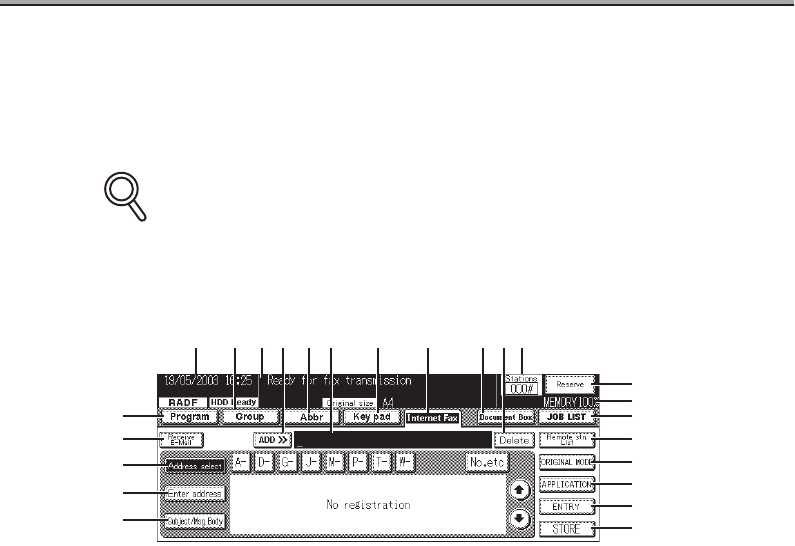
1-10
FAX Basic Screen
The FAX Basic screen is displayed when the FAX button is pressed on the control panel. The
FAX Basic screen contains Program, Group, Abbr, Key pad, Internet Fax and Document Box.
When the transmission is started after the document is scanned, COM is indicated on the right
above the screen.
When the ECM (Electronic Copy Monitor) is set to function with the FAX mode, “Enter
E.C.M. password” is displayed on the FAX basic screen. In this case, the ECM manages the
number of originals sent.
For details, refer to “Key Operator Mode ECM On/Off Setting” on copier User’s Manual.
1 Clock/icon display unit ..... Current time, need for preventive maintenance are indicated.
While RADF is working, "RADF" is indicated and when installing
HDD, “HDD Ready” is indicated.
2 Group............................... Displays Group select screen.
3 Message indicator............ Displays the condition of the copier or a message showing oper-
ating procedures.
4 Add................................... Press Add if you want to add a remote station.
5 Abbr ................................. Displays Abbr select screen.
6 Remote Station indicator.. Displays an input remote station.
7 Key pad............................ Displays the screen that allows dialing using special symbols
such as tone and pause. In addition, it also allows dialing by
combining previously registered abbr dialing, group dialing, and
redialing with the key pad.
8 Internet Fax...................... Internet Fax screen is displayed. Select the mail address of the
remote station, and the subject and body of the message.
9 Document Box ................. Box List screen is displayed. For detail, refer to "Konica 7145
User's Manual (Document Box Operations)".
DETAILS
12 43
12
11657 10
13
14
15
16
17
18
19
24
8 9
23
22
21
20


















