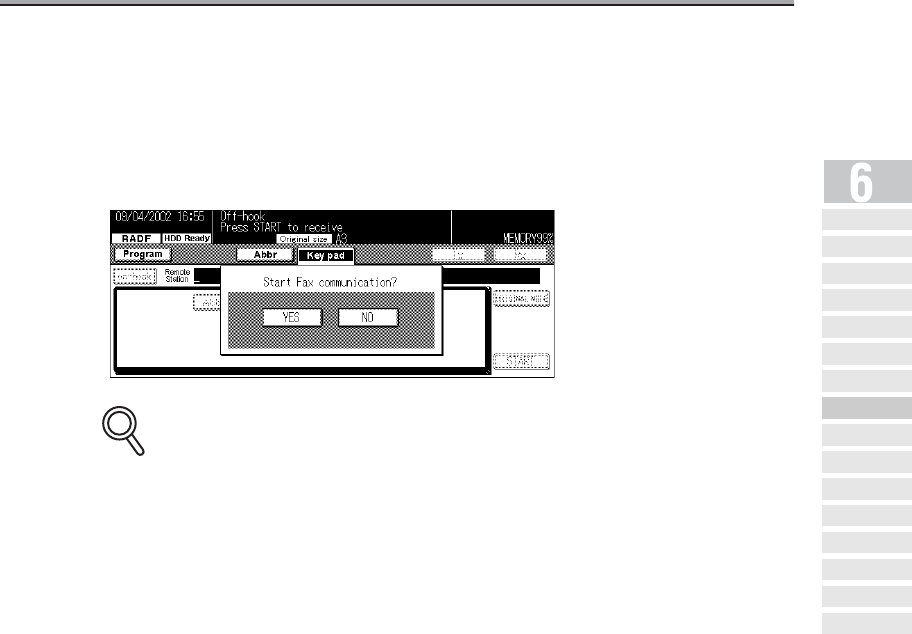
Manual Transmission - (continued)
6-33
6. When the signal sounds, press [START] while in the Off-hook
screen.
Transmission begins.
Pressing [START] on the control panel allows the Off Hook Start Fax communication
screen confirmation to appear. Transmission starts when you press YES.
When the external telephone is connected, hang up the receiver of the external telephone
after pressing [START].
Transmission begins.
DETAILS
Simple FAX
Transmission
Placing the Original
on the Machine
Setting Transmission
Conditions
Selecting a
Remote Station
Sc anni ng
Tran smit ti ng
Reserving
Transmission
Manual Transmission
Cancelling
Transmission
Confirming Reserved
Do cum en ts
Confirming
Communication Results
Memo ry
Transmissions
Total Page Set
Timer
Transmission
International
Communica tion
Sender
Information


















