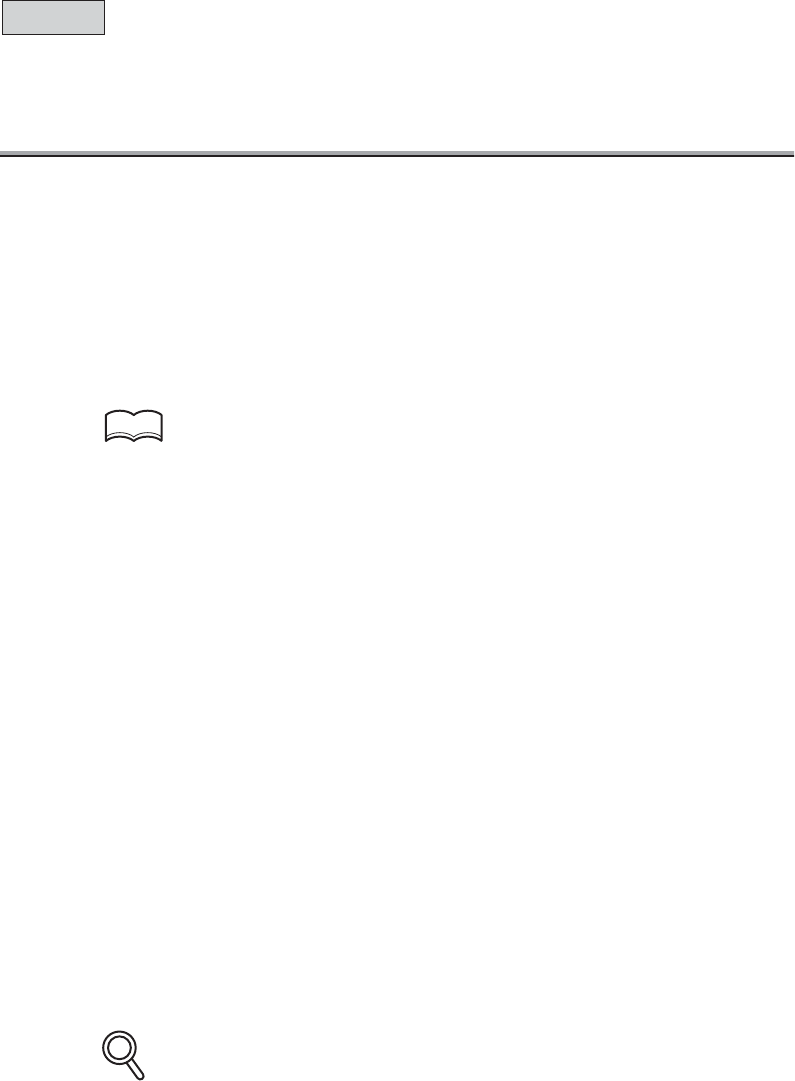
12-4
Polling Reception
Polling reception enables the FK-102 Type-A to send a command to a remote station to receive
the document that is either set for transmission on the remote machine or reserved for polling
transmission. This function is convenient when you prefer to bear the telephone charge instead of
the remote station.
You can designate two or more remote stations for polling reception by using sequential polling
reception. A sequential polling reception result report prints out upon completion of sequential
polling reception. A sequential Polling Rx reservation report prints out when Timer Tx is also
used.
Refer to "Sequential Polling Reception Reservation Report" (p. 15-18) and "Sequential Poll-
ing Reception Result Report" (p. 15-19) for information on the Sequential Polling Reception
Reservation Report and Sequential Polling Reception Result Report.
>>> Specifications for Polling Rx <<<
Functions incompatible with Polling Rx
Memory Tx, 2 in 1 Tx, Book Tx, Frame erase Tx, Original size set, Total page set, Mixed
original, Folded original, Long original, Flip Side 2, Confiden. Tx, Relay Tx Req,
Cover+2sided, ECM off, Int'l com, Polled Tx, ID Tx, Bulletin board entry
• Unavailable with the Internet Fax.
Polling reception has two options: one is ordinary polling reception, and the other receives
the document reserved in the bulletin board of the remote station. The description below
assumes the ordinary polling reception. For the latter, see "Receive by Polling a Document
Written to the Bulletin Board of a Remote Station (FAX)" (p. 12-11).
1. Press [FA X] on the control panel to view the FAX Basic
screen, if it is not already displayed.
2. Press APPLICATION on the FAX Basic screen.
3. Press Memory Tx to clear the memory transmission.
4. Press Polling Rx.
Polling Rx becomes highlighted.
To release the setting, press CANCEL or press Polling Rx again.
5. Press OK.
The FAX Basic screen will be restored.
HINT
DETAILS
FAX


















