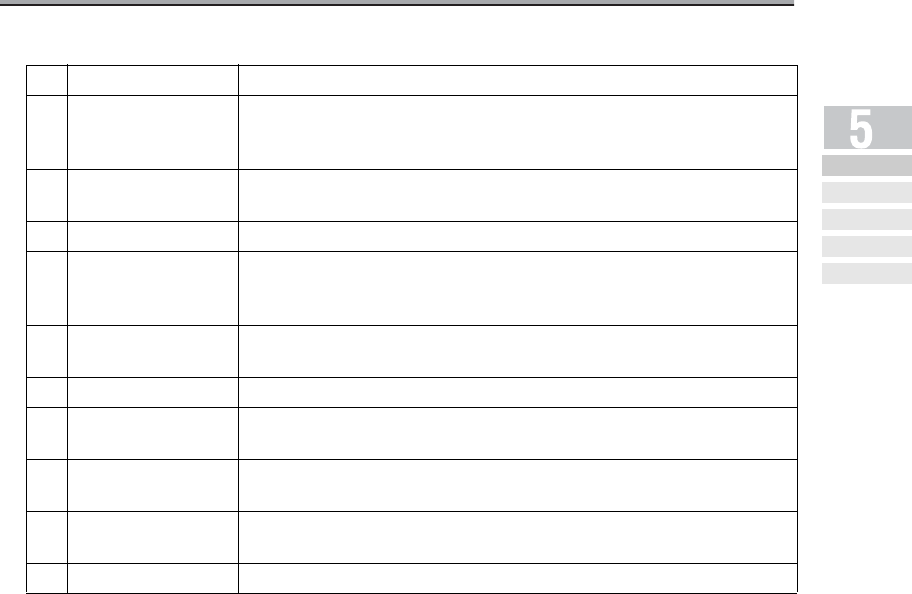
Use of Control Panel - (continued)
5-3
14 # Button
Transmits a "#" sign. Also used to switch the pulse dial line to the
push-button tone. (A "T" is displayed on the screen in push-button
tone mode).
15 CLEAR Button
Cancels a setting during entry of a telephone number or parameter
setting.
16 Key Pad Enters telephone numbers, passwords, etc.
17 * Button
Transmits an asterisk "*".
Also used to switch the pulse dial line to the push-button tone. (A "T"
is displayed on the screen in push-button tone mode).
18
AUTO RESET
Button
Returns all settings to their initial values.
19 JOB MEMORY Not used for facsimile functions.
20
MAIN POWER
Lamp
Lights up when the main power switch is turned ON.
21
Contrast
Adjustment Dial
Used to adjust the contrast of the touch panel (LCD).
22 Counter Key
Used for counting the copies, fax transmissions, receipts and scans.
Effective in Copy mode.
23 Power Switch Turns copier power On / Off when pressed.
No. Name Description
Use of Control
Panel
First-Use
Settings
Useful
Functions
Wake-up
Screen
FAX Basic
Screen


















