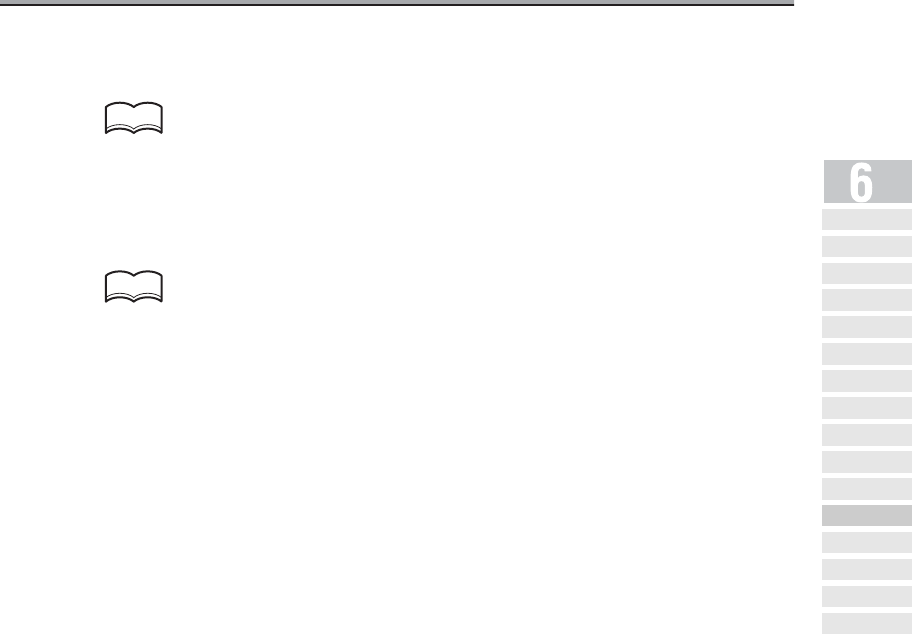
Memory Transmissions - (continued)
6-41
7. Set the original document.
For detail, see "Placing the Original on the Machine" (p. 6-5).
8. Press [START].
The FK-102 Type-A reads the document and stores it in memory as a reserved docu-
ment before transmission starts.
•
To cancel transmission, see "Cancelling Transmission" (p. 6-34).
• If the remote station is not ready to receive, your call will be redialed. For information
about redialing, see "Manual Redialing" (p. 6-22) in "Selecting a Remote Station".
• If transmission fails, see "Cannot Send Messages" (p. 8-2).
HINT
HINTS
Simple FAX
Transmission
Placing the Original
on the Machine
Setting Transmission
Conditions
Selecting a
Remote Station
Sc anni ng
Tran smit ti ng
Reserving
Transmission
Manual Transmission
Cancelling
Transmission
Confirming Reserved
Do cum en ts
Confirming
Communication Results
Memo ry
Transmissions
Total Page Set
Timer
Transmission
International
Communica tion
Sender
Information


















