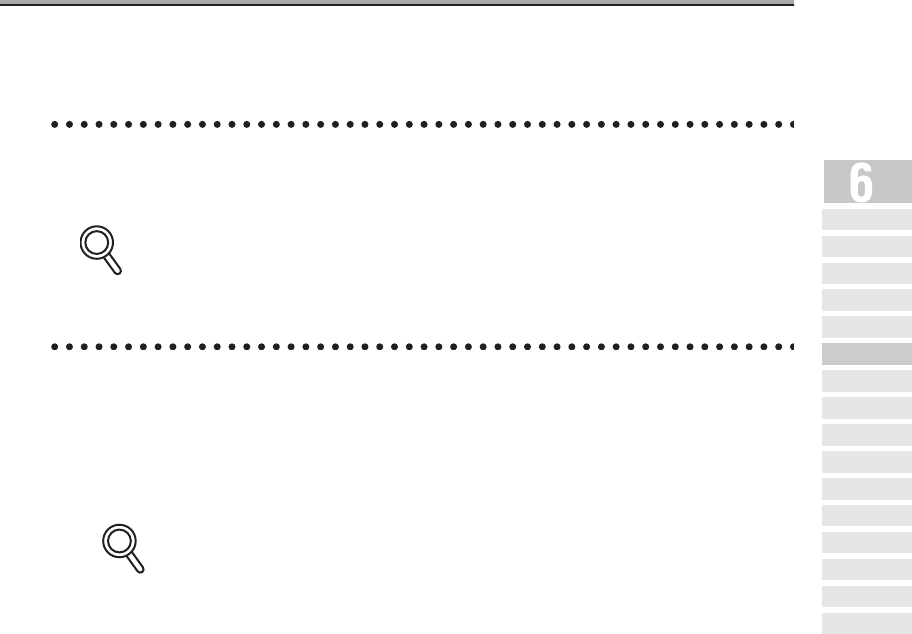
Transmitting - (continued)
6-25
When Unable to Send
When Unable to Send
When you are unable to send a FAX, an error message is displayed on the screen. Press
[CLEAR] or [STOP] on the control panel to clear the error message.
For detail, see "Cannot Send Messages" (p. 8-2).
Redialing
Redialing refers to dialing the number of the same remote station again.
If a facsimile cannot be sent due to a busy signal from the receiving machine or for some
other reason, the machine redials the number after a predetermined amount of time has
elapsed. During that interval before the number is redialed, the transmission document is
treated as a reserved document waiting to be sent.
The redialing function is set at factory to redial one time after a three-minute interval. The
number of redials and the redialing interval can be changed in the Key Operator mode. For
detail, see "Line Parameter Set" (p. 14-23).
DETAILS
DETAILS
Simple FAX
Transmission
Placing the Original
on the Machine
Setting Transmission
Conditions
Selecting a
Remote Station
Sc anni ng
Tran smit ti ng
Reserving
Transmission
Manual Transmission
Cancelling
Transmission
Confirming Reserved
Do cum en ts
Confirming
Communication Results
Memo ry
Transmissions
Total Page Set
Timer
Transmission
International
Communica tion
Sender
Information


















