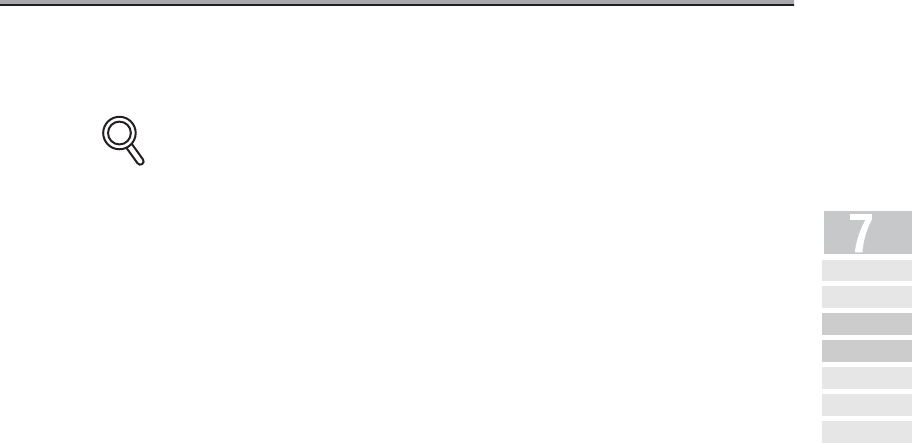
7-5
Unable to Receive
When you cannot receive faxes, the error message is displayed. Take corrective actions by refer-
ring to the page 8-4 (Error Message Displayed). Press [STOP] to clear the error message display.
•
If the external telephone continues to ring, Receive mode (Auto/Man) may be set to
Manual Rx in FAX initial settings of Key Operator mode.
This must be set to Auto Rx to receive documents automatically. For detail, see "Line
Parameter Set" (p. 14-23).
• Documents may not be able to be received memory is full. In addition, check that there is
paper in the paper tray.
• For detail, see "Cannot Receive Messages" (p. 8-3).
DETAILS
Reception Mode
Auto Reception
(FAX Only Mode)
Manu al Rece pt io n
(Telephone Only Mode)
Unable to
Receive
Memory Substitute
Reception
Reception
Recording
Reception
Information


















