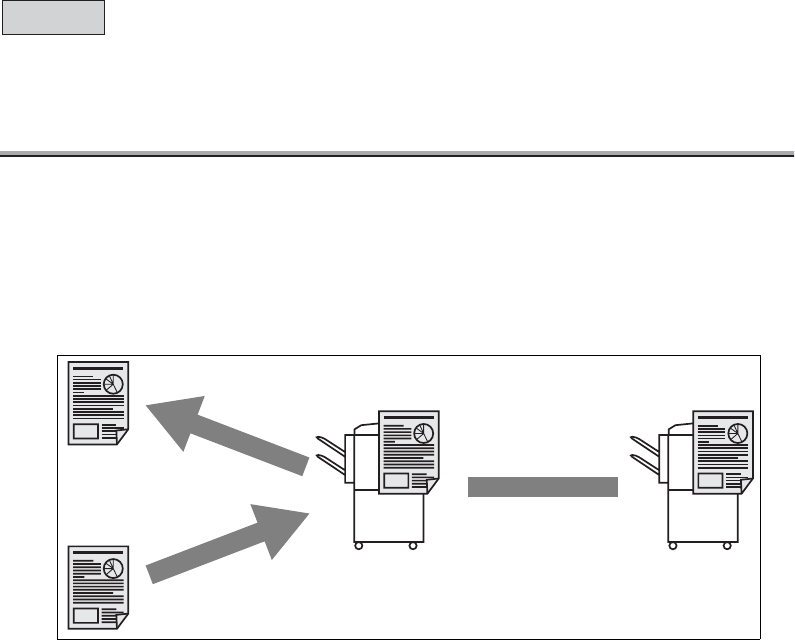
12-6
Bulletin
The FK-102 Type-A enables you to browse the bulletin board of a remote station for documents
designated for polled transmission or polling reception. This section includes procedures for
working with documents on the bulletin board of a remote station. Procedures include writing a
document to the bulletin board, printing/deleting a document written on the bulletin board, trans-
mitting, by polling the document written on the Bulletin board, or receiving, by polling the docu-
ment written on the bulletin board.
>>> Specifications for Bulletin <<<
• The Bulletin boards must be defined in advance. See "Setting the Bulletin Board" (p. 13-
42).
• Bulletin boards can be used only when the remote station incorporates the F-code fea-
ture.
• You can save only one document to a Bulletin board.
Functions incompatible with Bulletin board polling Rx
Memory Tx, 2 in 1 Tx, Book Tx, Frame erase Tx, Original size set, Total page set, Mixed
original, Folded original, Long original, Flip Side 2, Polled Tx, Timer Tx, Int'l com mode,
ECM OFF, ID Tx, Confiden.Tx, Relay Tx req, Bulletin board entry, Cover + 2 sided
Functions incompatible with Bulletin board entry
Total page set, Polled Tx, Timer Tx, Int’l com, ECM off, Confiden.Tx, V34 OFF,
ID Tx, Relay Tx Req, Bulletin board polling Rx
• Unavailable with the Internet Fax.
Browse
Write
Polling
Bulletin boards
FAX


















