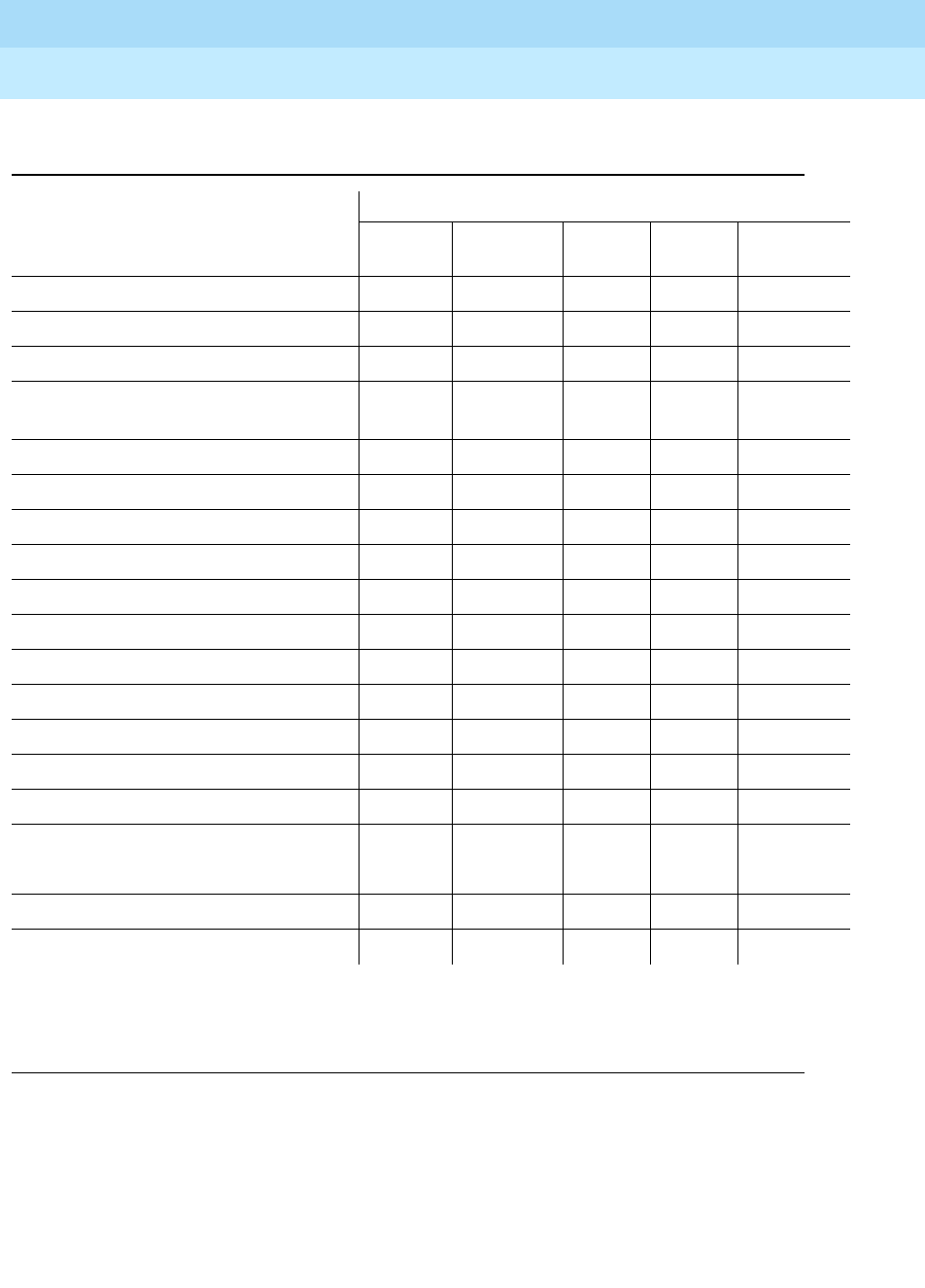
DEFINITYEnterpriseCommunicationsServerandSystem75andSystem85
Terminals and Adjuncts Reference
555-015-201
Issue 11
December 1999
Voice Terminal Features
6-15
6
.
Note 12:
The CALLMASTER VI works with a PC software application such as CentruVu
®
Agent software, and
the agent uses the buttons shown on the PC monitor screen rather than the buttons on the voice
terminal.
Table 6-11. Multi-Appearance Digital Voice Terminal Features
(The CALLMASTER Voice Terminals)
Voice Terminals
Physical Features 602 CM
CM II
and III CM IV CM V
CM VI
(see Note 12)
Call Appearance/Feature Buttons 10 6 6 2
Feature-only Buttons 17 15 15 3
Dial and Buttons Access to Features XXXXX
Conference, Transfer, Hold, and Drop
Buttons
XXXX
Select Button XX
Self-Test Capability XX
Message Light XXXXX
Mute Button XXXX
Release Button XXX X
Log In Button XX
Headset On/Off Button X
Built-in Digital Display XXXX
(See Note 12)
Personalized Ringing XXXXX
AC Powered
DC Powered (supplied by PBX) XXXXX
Optional Enhancements:
Headset Adapter XXX X
External Speakerphone XXX
7400B+ Data Module XXX


















