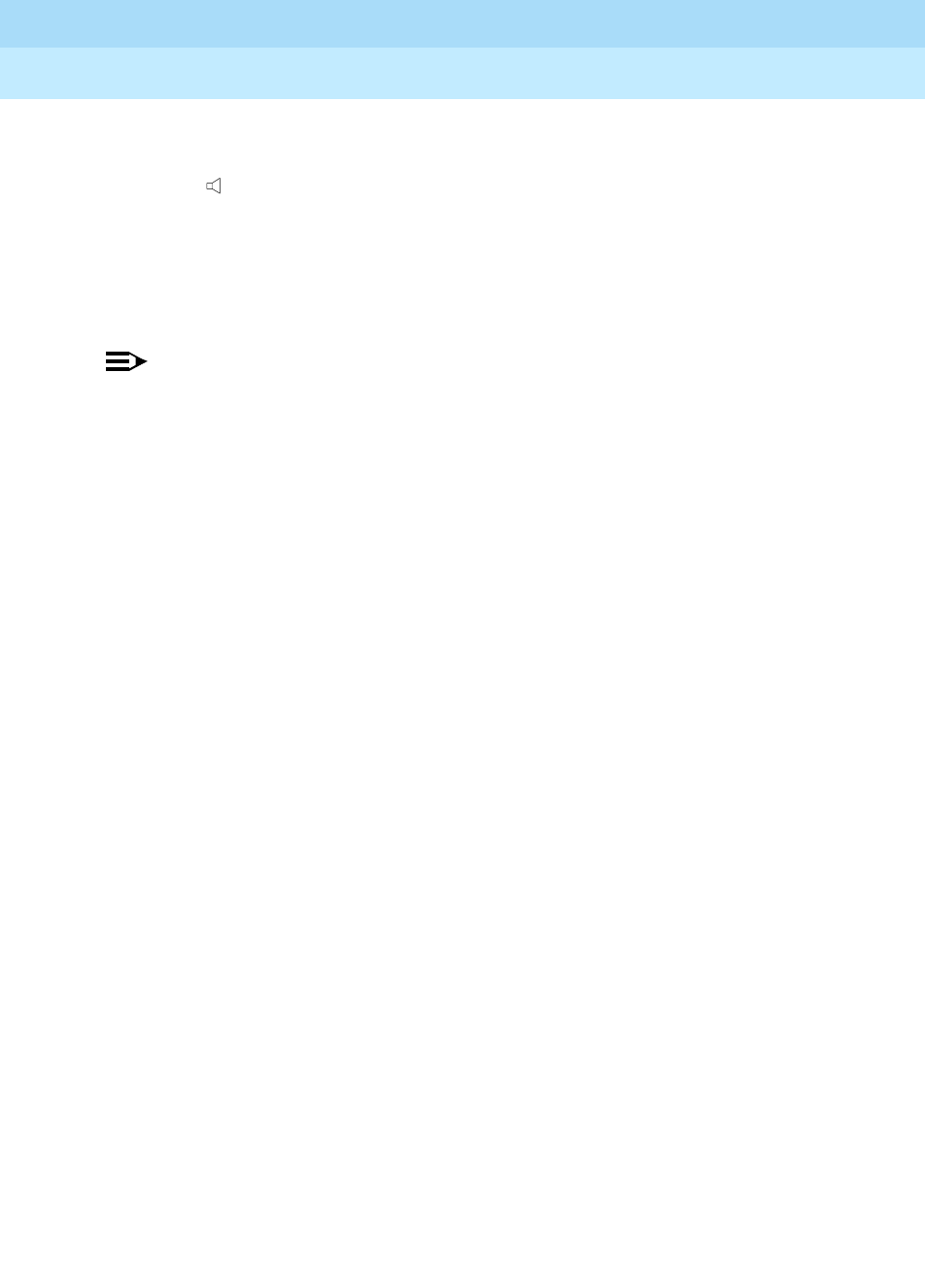
DEFINITYEnterpriseCommunicationsServerandSystem75andSystem85
Terminals and Adjuncts Reference
555-015-201
Issue 11
December 1999
Adjuncts
20-23The 100A Tip/Ring Module
20
Set the option switch on the right according to the analog device that is connected
with the telephone.
— The option means that the analog adjunct will be interrupted. Use this
option for adjunct speakerphones or answering machines. If an
attached speakerphone does not recognize a far end disconnect signal,
you may have to manually turn off the speakerphone.
—The
FAX option does not interrupt the analog adjunct. Use this option for
fax machines and modems.
NOTE:
The system manager may choose to administer a feature button on the
telephone to provide you visible indication of the status of the second line
used on Setting 2. Then, whenever the analog adjunct is active on the
second line, the green light next to the button goes on.
Switch translation changes may be needed if the Tip/Ring module is
optioned for Setting 2. See your system manager.
Telephone Display Indications
The telephone display provides visible indication whether the module has power.
A“
+” appears in the upper right of the time/date display if there IS power to the
module. A “
-” appears on the time/date display if the module does NOT have
power.
Other Physical Features
Required Cord
Either a D8W or a D2R line cord can be used to attach an auxiliary power supply
to the Line jack on the telephone. If you have only a 2-wire line cord, replace it with
the 8-wire cord that comes with the power supply.The auxiliary power supply can
then be connected to the wall jack.
Mounting
The 100A Tip/Ring module is connected to a 6416D+M or a 6424D+M telephone
with a ribbon cable on the back of the module. This ribbon cable is then connected
to the module jack on the back of the desktop stand.
Color Options
The Tip/Ring module is available only in light gray.


















