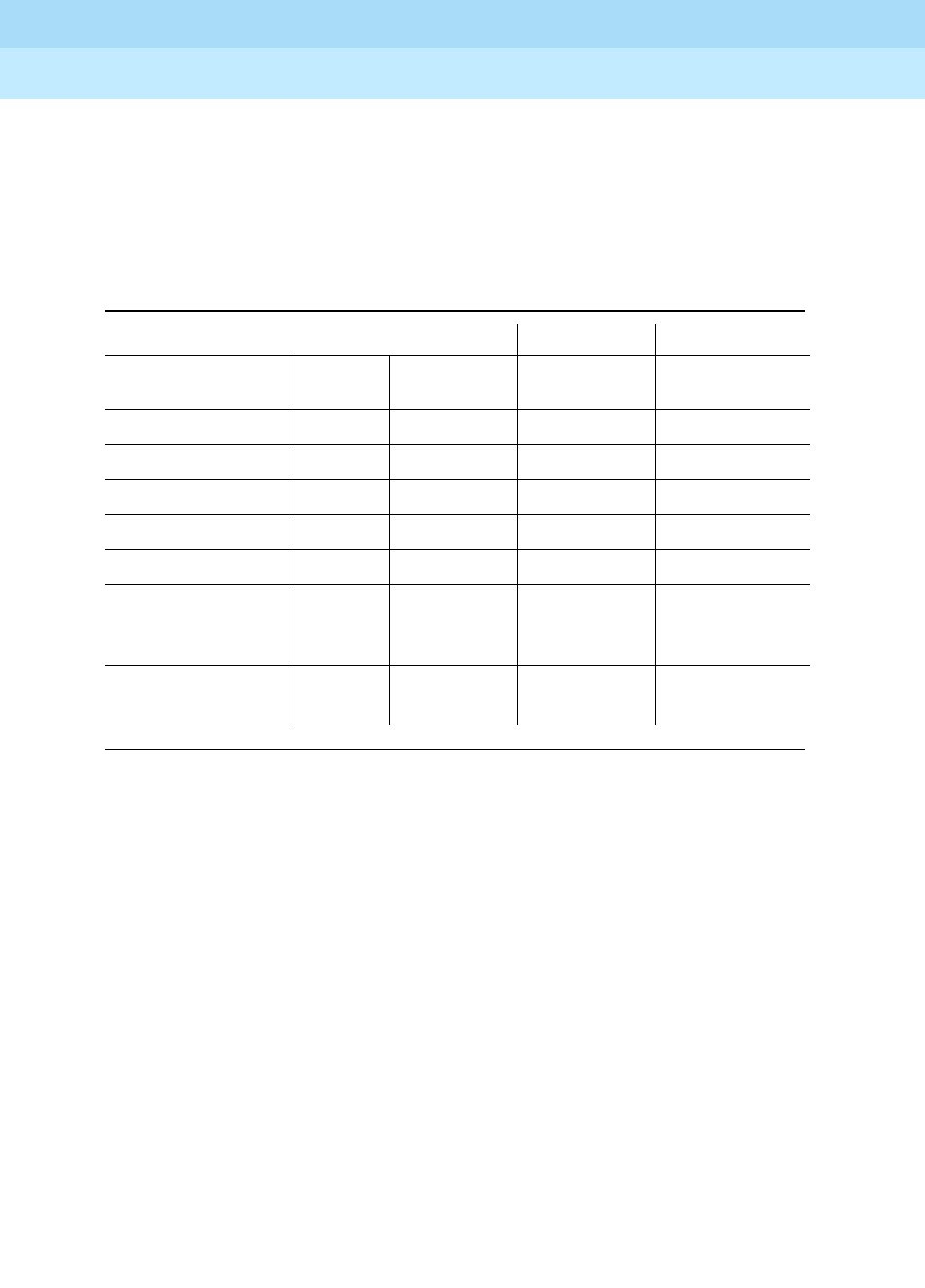
DEFINITYEnterpriseCommunicationsServerandSystem75andSystem85
Terminals and Adjuncts Reference
555-015-201
Issue 11
December 1999
The 7400 Series Voice Terminals
11-68The 7407D, Enhanced 7407D, and 7407 Plus Voice Terminals
11
Use the following table to determine your PBX’s release and version for
setting the following switches:
■ The R1/R2 switch on the 7407D01B voice terminal
■ Switch 1 on the 7407D02C voice terminal
■ Switch 2 on the Enhanced 7407D (7407D02C) voice terminal controls the
Spokesman option. The microphone associated with the Speakerphone
can be disabled, which changes Speakerphone functionality to the
Spokesman function leaving the handset active.
The Enhanced 7407D voice terminal is shipped with Switch 2 in the
Speakerphone position (with the microphone enabled). This corresponds
to the OFF position.
Table 11-11. DIP Switch Settings on the 7407D and Enhanced 7407D
Voice Terminals
If the voice terminal is connected to: Set R1/R2 to: Set Switch 1 to:
System Release Version
Switch
Setting
Switch
Setting
System 75 1 1 R1 On
System 75 1 2 and above R2 Off
System 85 1 All R1 On
System 85 2 1 R1 On
System 85 2 2 and above R2 Off
DEFINITY G1 and
G3 and the
DEFINITY ECS
R1 Off
DEFINITY
Generic 2
R1 Off


















