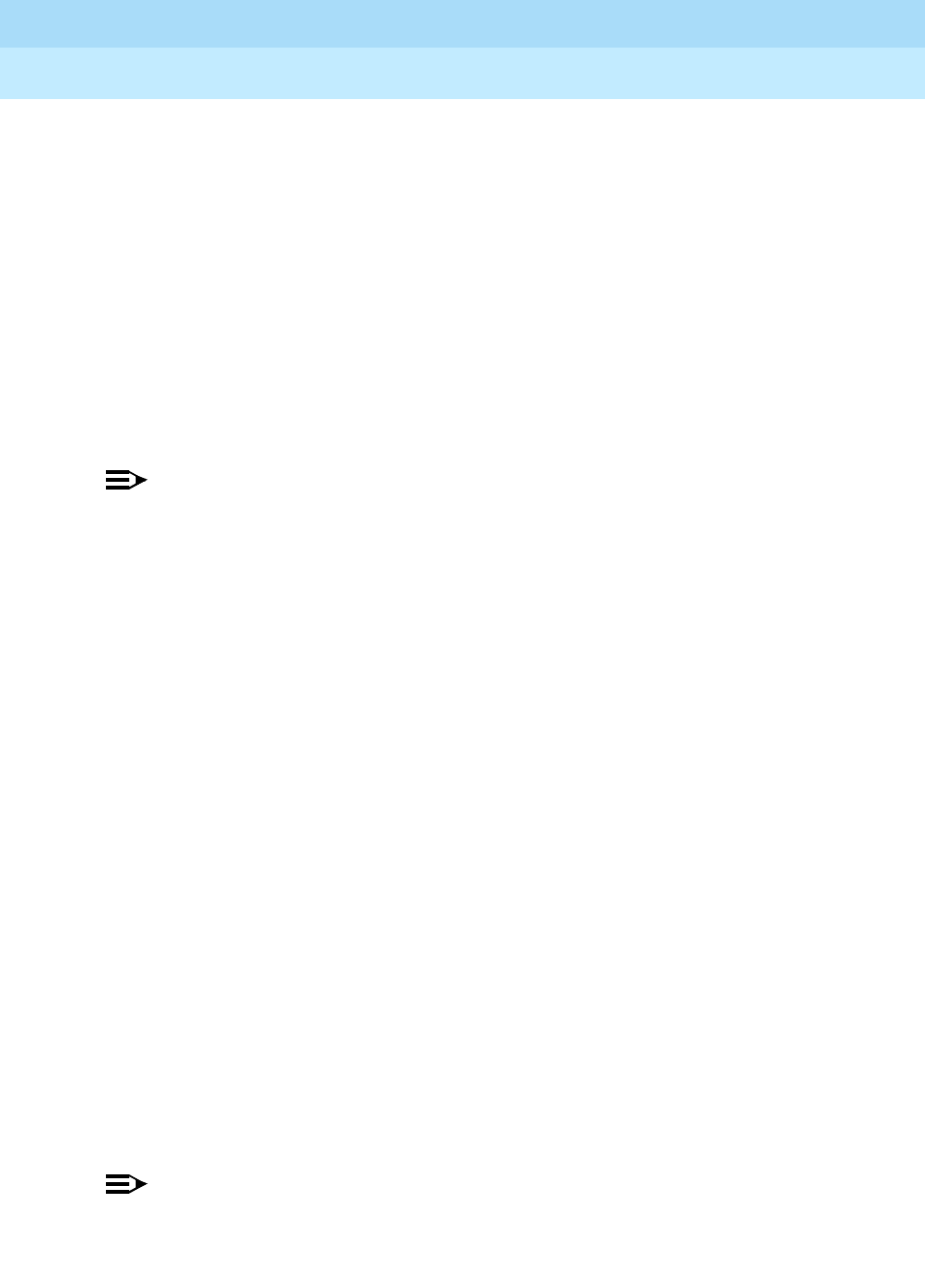
DEFINITYEnterpriseCommunicationsServerandSystem75andSystem85
Terminals and Adjuncts Reference
555-015-201
Issue 11
December 1999
CALLMASTER Voice Terminals
13-12
13
When the user sets the volume for the headset or handset or for the tone ringer on
the CALLMASTER II and III, IV, or on the CALLMASTER V, the display on the
voice terminal shows a “bar array” that indicates the volume setting.
LOG IN and RELEASE buttons
On the CALLMASTER II, CALLMASTER III, and CALLMASTER IV, the LOG IN
and RELEASE buttons are located in the bottom row of feature buttons. These
buttons
must
be used for these two ACD features: the Log in feature and the
Release feature.
No other feature should be administered on these buttons.
The CALLMASTER VI has three feature buttons at the top of the set on which
there may be programmed such ACD features as Log In/Off, Auto In, or Assist.
This voice terminal also has a dedicated blue RELEASE button.
NOTE:
The CALLMASTER V does not have a dedicated RELEASE or HANDSET
ON/OFF button. These features must be administered on blank buttons on
the set.
Self-Test
On the 602 CALLMASTER, the user presses and holds down a SELF-TEST
button behind the front panel of the set to perform a self-test of the lights, display,
and the ringer.
On the CALLMASTER II, CALLMASTER III, and CALLMASTER IV, the user
presses the SELECT button and then presses and holds down the DROP/TEST
button to initiate a test of the lights, ringer, and display on the voice terminal. The
CALLMASTER V has a TRANSFER/TEST button.
Display
All CALLMASTER voice terminals, except the CALLMASTER VI, have a 2-line by
40-character per-line display located at the top of the voice terminal. (The
CALLMASTER VI is connected to a PC, and the agent using this voice terminal
views the telephone and ACD feature information on the PC screen.) By using the
voice terminal display, the user can retrieve personal messages or display queue
status without losing call identification. The terminal displays call appearance-
related information on the first line. All non-call appearance-related and local
information is displayed on the second line of the display.
The 602 CALLMASTER has a display contrast thumbwheel which can be rotated
to make the display contrast darker or lighter.
NOTE:
The CALLMASTER II, CALLMASTER III, and CALLMASTER IV can be
optioned for a 1-line or a 2-line display. The 2-line (by 40 characters) format
is the expected normal usage. The 1 line format is needed only when the


















