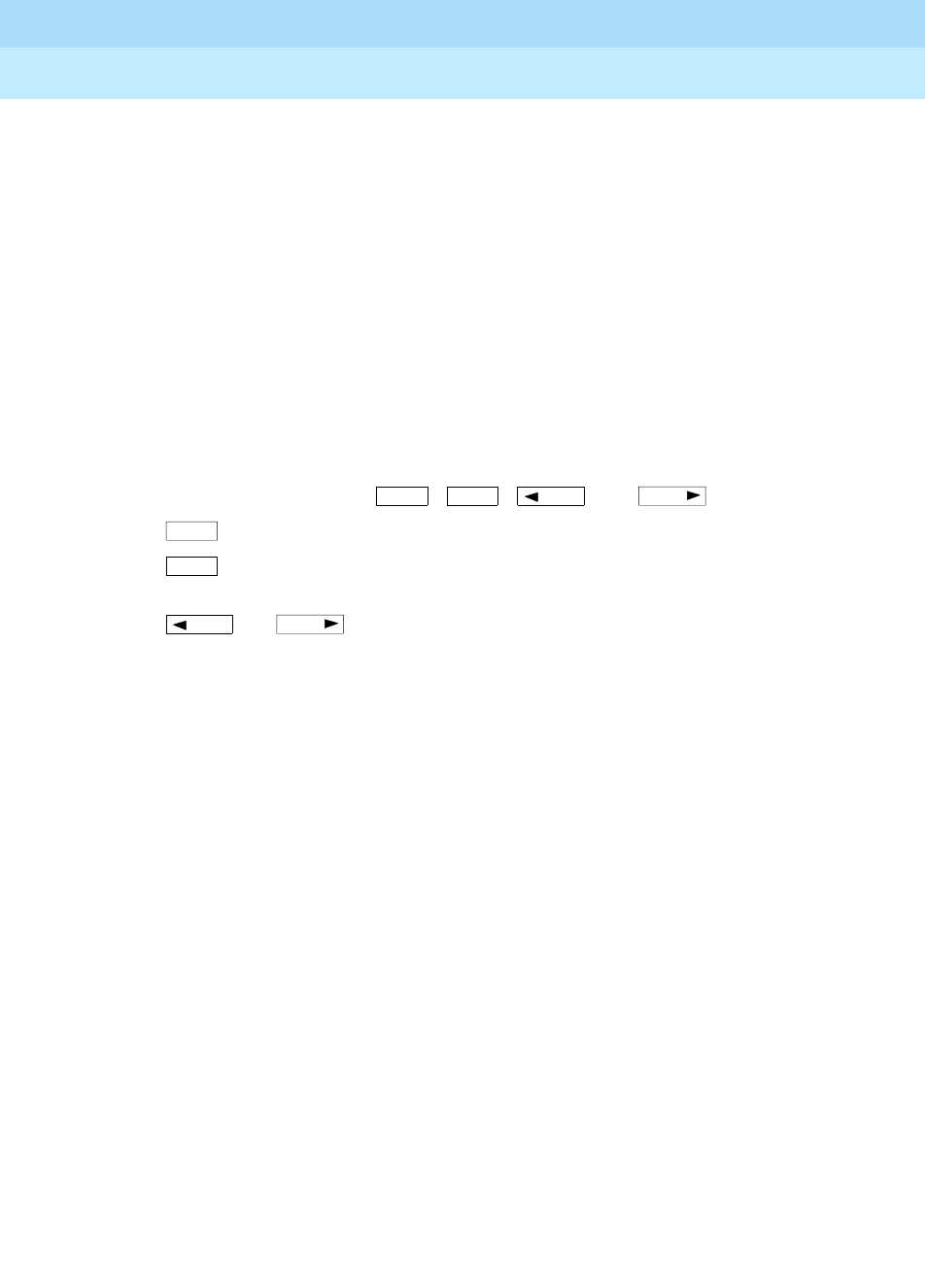
DEFINITYEnterpriseCommunicationsServerandSystem75andSystem85
Terminals and Adjuncts Reference
555-015-201
Issue 11
December 1999
The 8400 Series Voice Terminals
12-39The 8410 Voice Terminal
12
TEST Button
When the voice terminal is initially powered up, the green light next to the TEST
button flashes if the link with the PBX is not (or not yet) operational. The light
changes to steady green when the voice terminal is able to communicate with the
PBX. After the voice terminal is powered up, you can press the TEST button to
test the lights and the display on your voice terminal.
Display
The display on the 8410D set has two lines with 24 characters on each line. The
display, along with the softkeys and the display control buttons, can be used to
access 12 softkey features (the default softkey features and the alternative softkey
features are listed under “Softkeys”).
Display Control Buttons
These four buttons are labeled , , , and .
■ is used to enter Softkey Mode and access the 12 softkey features.
■ is used for exiting a display feature and returning to Normal
(call-handling) Mode.
■ and can be used to go back and forth through the feature
option screens.
Softkeys
The four buttons located below the display and labeled with arrows correspond to
features listed on the second line of the display screen. (There are four features
on each feature option screen.) The user can access any of the 12 features by
pressing the softkey below the feature abbreviation.
Menu
Exit
Prev
Next
Menu
Exit
Prev
Next


















