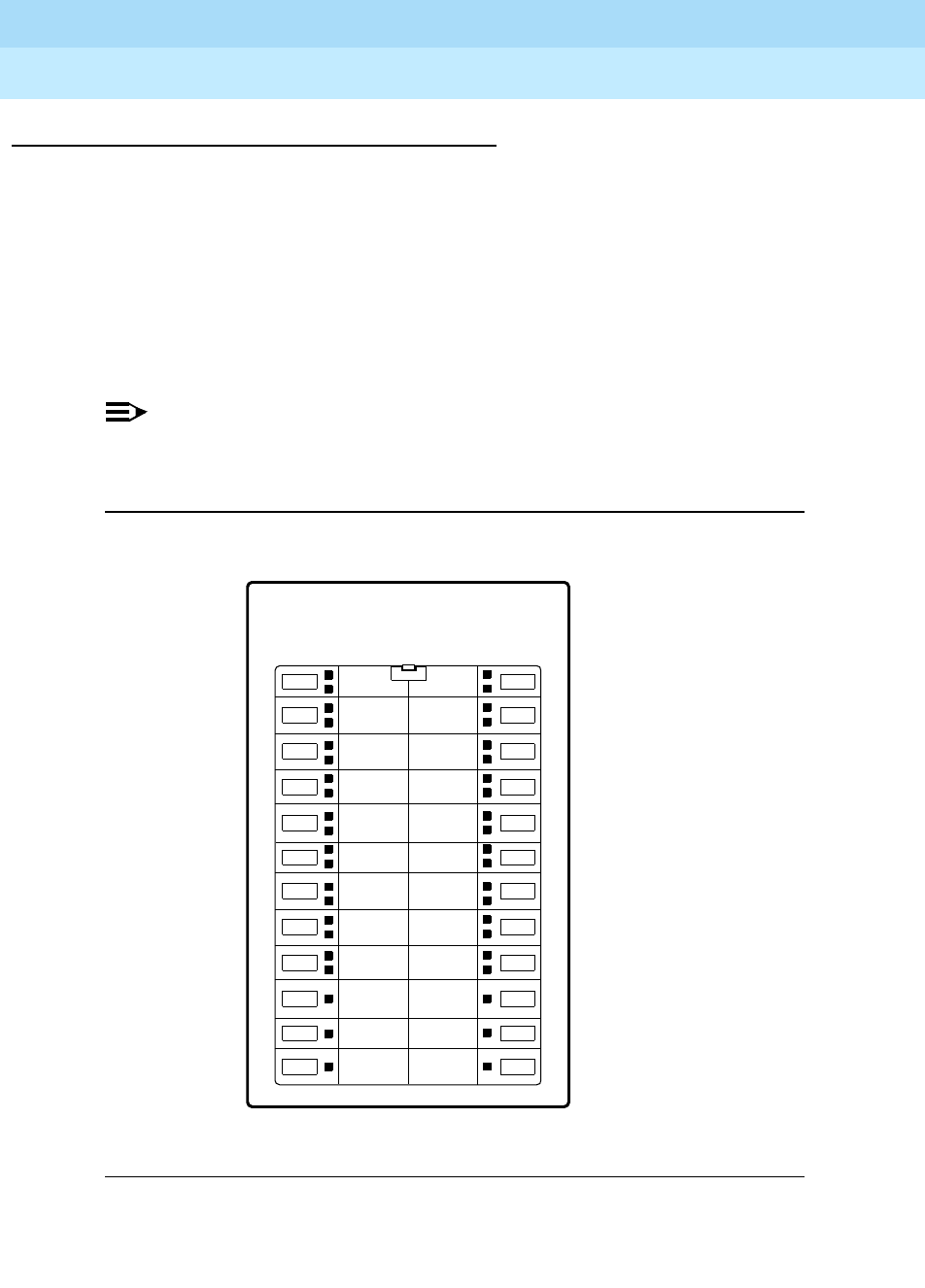
DEFINITYEnterpriseCommunicationsServerandSystem75andSystem85
Terminals and Adjuncts Reference
555-015-201
Issue 11
December 1999
Adjuncts
20-14The 801A Expansion Module
20
Administering the 801A Expansion Module
The 8434DX with an attached expansion module can be used ONLY with systems
such as a DEFINITY G3V3.3 or later that allow native support. That is, the
8434DX MUST BE ADMINISTERED AS ITSELF, not aliased as any other type of
voice terminal.
On the first station administration screen of the 8434DX, put a “Y” (for Yes) next to
the “Expansion Module?” entry. On the last page of the administration screens,
type the telephone or extension numbers or feature names next to the appropriate
expansion module buttons in the following sequence.
NOTE:
You can place ONLY features on expansion module Buttons #10, 11, 12, 22,
23, and 24. You CANNOT administer these buttons as call appearances.
Figure 20-5. Button Numbering for Administering the
801A Expansion Module
801A
1
2
3
4
13
15
16
175
6
7
8
18
19
20
9
10
11
12
21
22
23
24
14


















