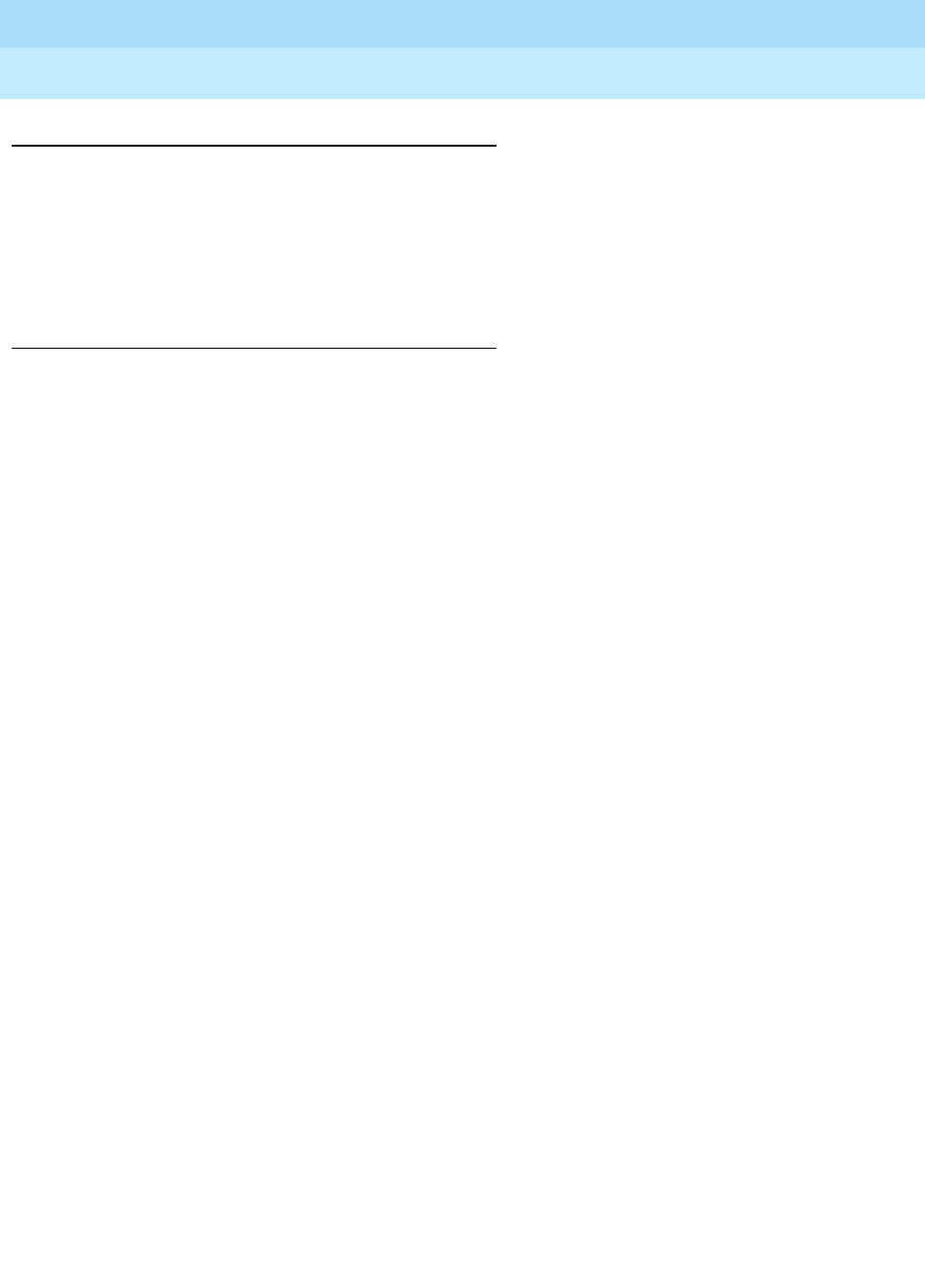
DEFINITYEnterpriseCommunicationsServerandSystem75andSystem85
Terminals and Adjuncts Reference
555-015-201
Issue 11
December 1999
Data Modules
21-12The 7400B and 7400B Plus Data Module
21
Power
The stand-alone 7400B and 7400B Plus data modules operate with power from a
WP91508L5 AC power converter. This is a modular AC to DC adapter that is
normally plugged into a wall outlet. The data module allows phantom power to be
transmitted to the attached DCP voice terminal even if AC power to the data
module is interrupted.
Setting Options
After removal of the top access panel of the data module during installation, it is
important to verify that the eight option switches are set to provide the desired
features.
■ SW1-1—With/Without Telephone Option
This switch must be set to ON for operation
without
an associated
telephone. This switch must be set to OFF for operation
with
an associated
telephone.
■ SW1-2 (Not used)
■ SW1-3 (Not used)
■ SW1-4 (Not used)
■ SW1-5—Data Metering Option
When this switch is set to ON, the data module and associated terminal
can operate at higher speeds than the far-end data point. This switch is
usually set to OFF.
■ SW1-6—Suppress Touch-Tone/Dial Tone (for 7400B Plus)
Leave this switch set to OFF if the user prefers listening to Touch-Tones as
voice calls are being dialed. Set the switch to ON if the user wants to
suppress Touch-Tones. If the user is using a speakerphone, ringing will be
heard after the call has been made.
■ SW1-7—Speakerphone Enable/Disable Option (for 7400B Plus)
Leave this switch set to OFF if the user wants the speakerphone to turn on
automatically when the terminal is used to make a voice call. Set the switch
to ON if there is no speakerphone or if the user wants to disable the
speakerphone automatic activation feature.
■ SW1-8—Make Busy on Local Loop Option
This switch should be set to ON if the user wants the telephone line to
appear busy when the local loopback test feature is used to check the
interface between the data module and the terminal.


















