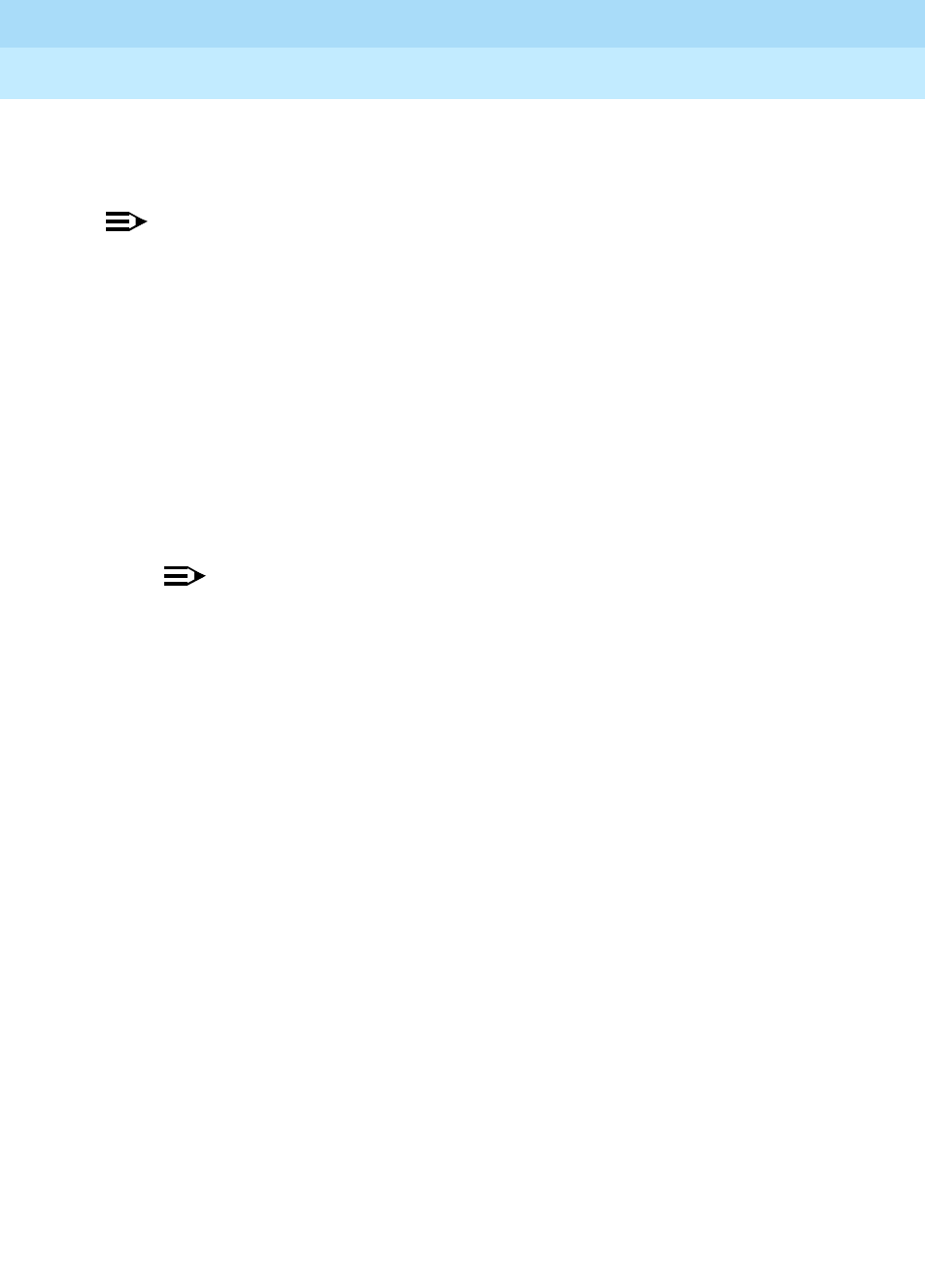
DEFINITYEnterpriseCommunicationsServerandSystem75andSystem85
Terminals and Adjuncts Reference
555-015-201
Issue 11
December 1999
CALLMASTER Voice Terminals
13-11
13
the top feature button on the CALLMASTER VI, has a green status light
associated with it. These buttons can be used for features assigned during
administration.
NOTE:
The CALLMASTER V does not have any Feature-Only buttons.
Listen-Only SPEAKER
Only the CALLMASTER V has a one-way, listen-only speaker. If the user wishes
to speak to the caller, he/she must use the headset (or, if applicable, the handset).
MUTE Button
All CALLMASTER sets have a MUTE button, a fixed feature button. The Mute
feature allows the user to be in a listen-only mode. On the 602 CALLMASTER, the
MUTE button light is green; on the CALLMASTER II, CALLMASTER III,
CALLMASTER IV, CALLMASTER V, and the CALLMASTER VI, the light next to
the MUTE button is red.
NOTE:
The default setting for the Mute feature on all the CALLMASTER sets
is “Enabled.” For directions on enabling and disabling the Mute
feature on the CALLMASTER II, III, and IV, see the
DEFINITY ECS
CALLMASTER II, CALLMASTER III, and CALLMASTER IV Voice
Terminals Instructions for Programming the Options
, 555-015-172.
SELECT button
The CALLMASTER II and III and the CALLMASTER IV voice terminals have a
SELECT button that can be used in two different ways: (The green light next to the
SELECT button goes on steadily when the SELECT button is activated.)
■ Used with the CONFERENCE/RING button to select one of eight
personalized ringing patterns for incoming calls
■ Used with the DROP/TEST button to initiate the Self-Test feature which
tests the lights, ringer, and display
VOLUME control button
The 602 CALLMASTER has a volume control slide switch behind the front panel.
This slide switch controls the volume of the tone ringer.
The CALLMASTER II, III, and V terminals have a VOLUME “arrow” button with a
double function. When the user is on a call, the VOLUME button controls the
volume of incoming transmission on the headset or handset whichever is being
used; when the user is not on a call, the VOLUME control button adjusts the tone
ringer. On the CALLMASTER IV voice terminal there are two separate volume
control buttons, one to lower the volume and one to raise the volume.


















