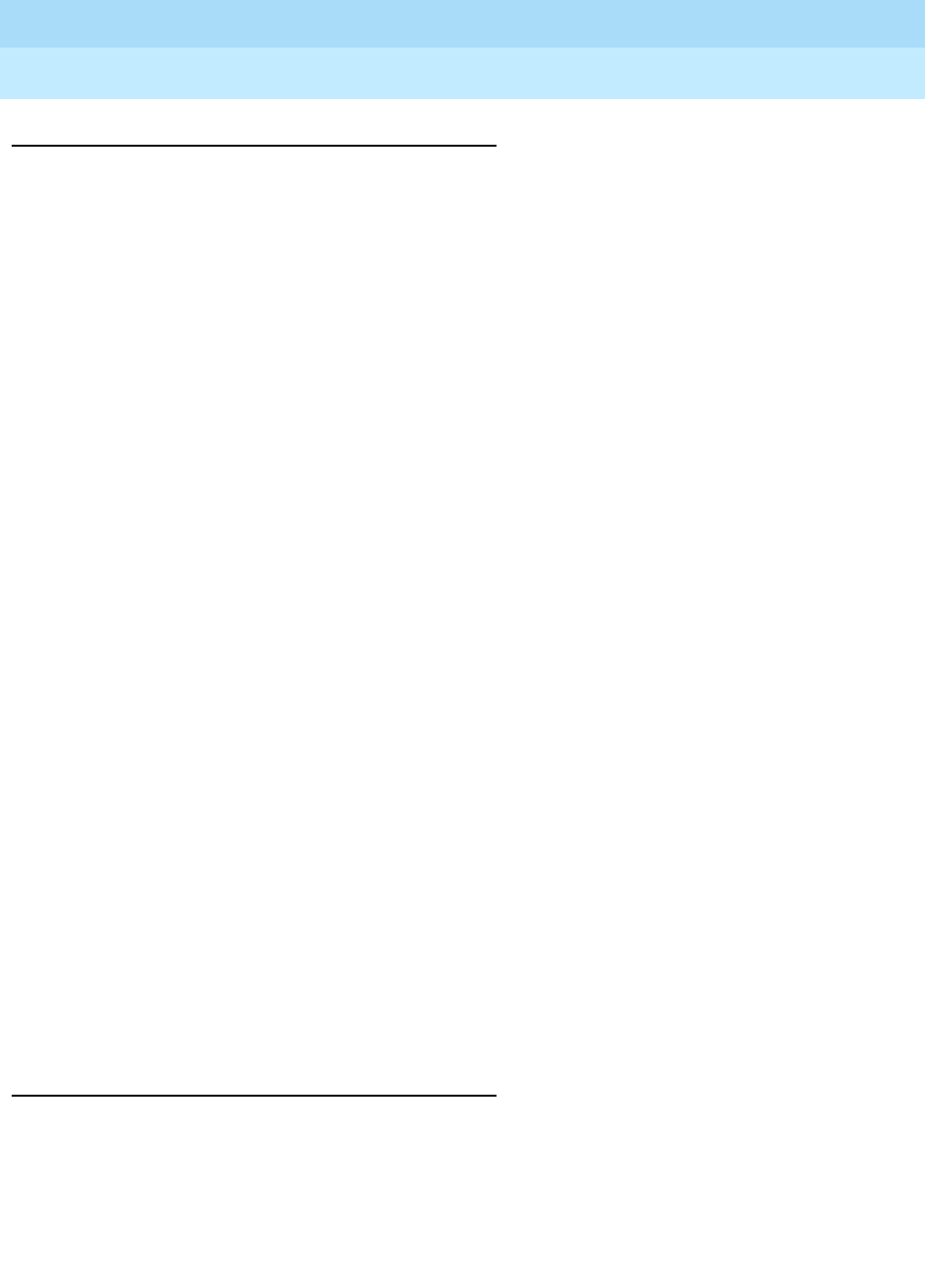
DEFINITYEnterpriseCommunicationsServerandSystem75andSystem85
Terminals and Adjuncts Reference
555-015-201
Issue 11
December 1999
Adjuncts
20-27Headset Adapters
20
Physical Description
Features
On/Quiet Switch
This dual-purpose switch is used to:
■ Turn on the adapter connecting the headset to the voice terminal. Pressing
the On switch is equivalent to going off-hook with the handset.
■ Disable the transmitter of the headset temporarily for privacy.
Off Switch
■ Turns off the adapter and disconnects the headset.
■ Pressing the Off switch is equivalent to going on-hook with the handset.
Headset Jack
Used to connect the double phone plug of the headset.
Headset Light
Indicates when the headset is active.
Other Physical Features
Cords
A modular cord is needed for connecting the headset adapter to the associated
voice terminal. The cord carries audio signals between the adapter and the
terminal and power for the adapter.
Mounting Options
The headset adapter is mounted close to its associated voice terminal.
Color Options
The 500A headset adapter is silver while the 502A is black.
Power
The 500A Headset Adapter requires either AC or DC auxiliary power from one of
the sources listed in the Adjunct Power section earlier in this manual. Power,
from the source supply, is applied by way of the voice terminal’s mounting cord
and the adapter’s connecting cord. The 502A draws its power from the system
switch through the associated voice terminal.


















