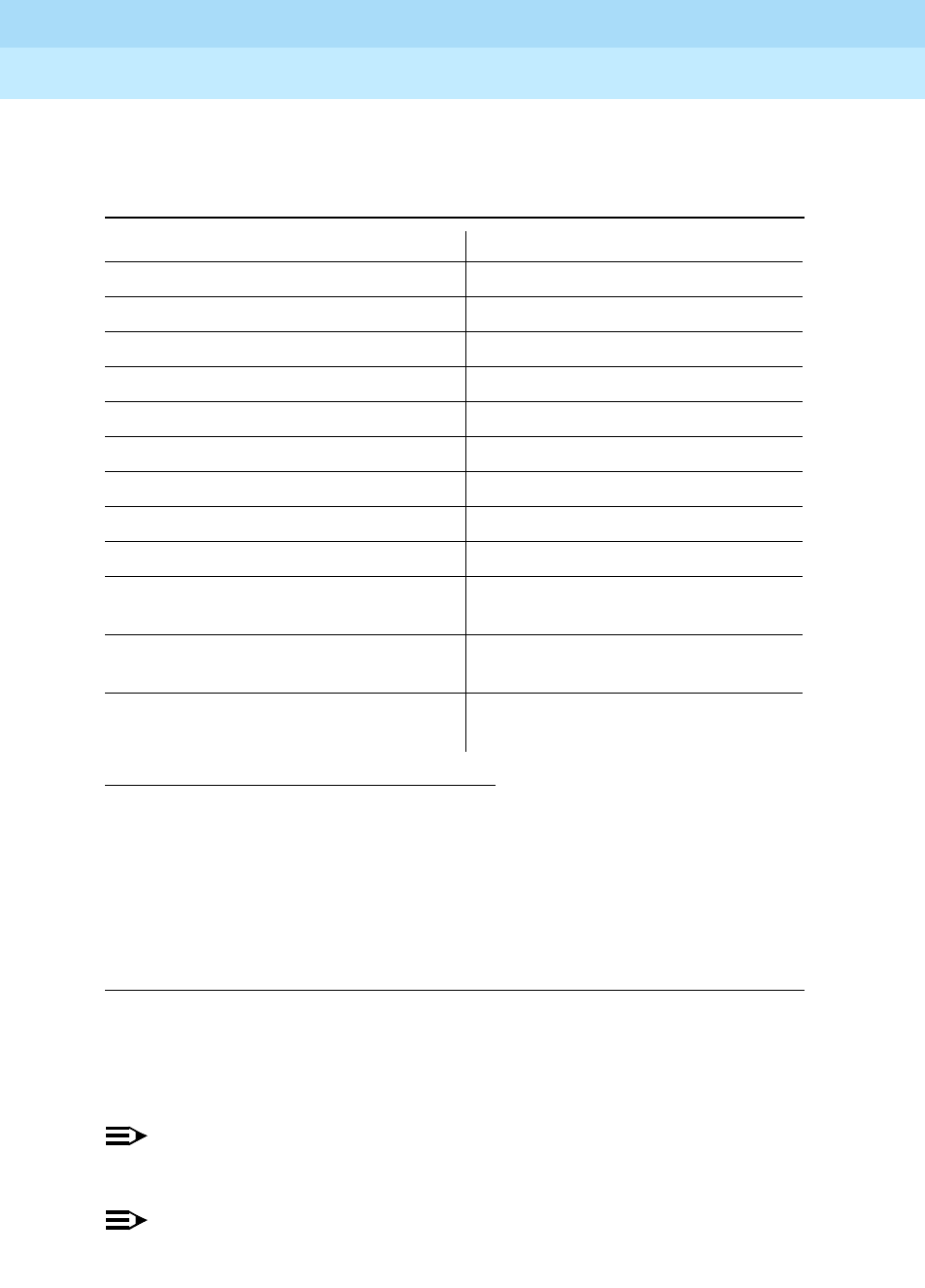
DEFINITYEnterpriseCommunicationsServerandSystem75andSystem85
Terminals and Adjuncts Reference
555-015-201
Issue 11
December 1999
The 8400 Series Voice Terminals
12-22The 8405B, 8405B Plus, 8405D, and 8405D Plus Voice Terminals
12
Below is a list of the 12 default softkey features assigned to the 8405D and 8405D
Plus and the order in which they appear.
On 8405D and 8405D Plus voice terminals connected to a DEFINITY G3V3 or
later, the System Manager can choose to administer alternate features for use
with the softkeys. The following table lists some of the alternate softkey features
that can be substituted for the default softkey features listed on the previous page.
NOTE:
The DEFINITY ECS, Release 5 (and later releases) may provide additional
alternate softkey features.
NOTE:
With a DEFINITY G3V3 and later, the system can download
BLANK
softkey
labels for positions where there are no features administered.
Table 12-4. Default Softkey Features on the 8405D and 8405D Plus
Abbreviation Feature
First Screen LWC Leave Word Calling
CnLWC Cancel Leave Word Calling
AutCB Automatic Callback
Timer Timer
Second Screen CFrwd
*
* On a DEFINITY Generic 2 or System 85 switches, this feature is named Call Forward -
Follow Me.
Call Forward
CPark
†
† On a DEFINITY G2 and System 85, there is no Call Park feature that can be assigned
to a feature button. In order to have the Call Park function on a softkey or hard button,
administer the button as an Abbreviated Dial button and program the Call Park trunk
group access code onto it. This button can then be labeled “Call Park.” In addition, on
a DEFINITY G2 or System 85, the Recall feature must be administered on a standard
feature button.
Call Park
TmDay Time/Date
PCall Priority Calling
Third Screen Prog Abbreviated Dialing Program
Pause Abbreviated Dialing Special
Function Pause
Mark Abbreviated Dialing Special
Function Mark
Wait Abbreviated Dialing Special
Function Wait


















