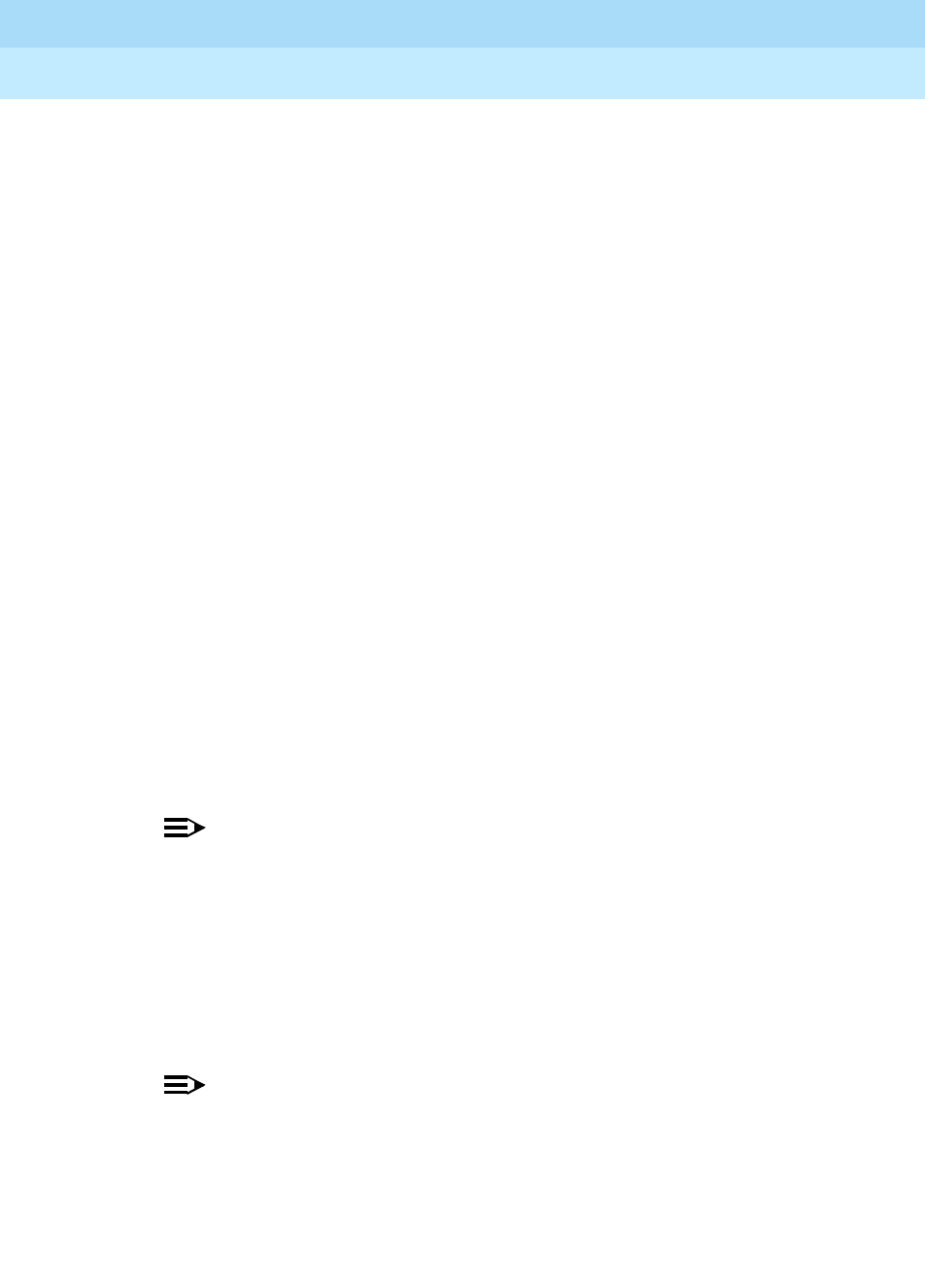
DEFINITYEnterpriseCommunicationsServerandSystem75andSystem85
Terminals and Adjuncts Reference
555-015-201
Issue 11
December 1999
General Information
2-6Voice Terminals
2
— Put an active call on hold and obtain recall dial tone for making
another call.
— Disconnect from a second call and return to a call on hold, when
pressed twice.
— Place an active call on hold and answer a waiting call using Dial
Access Code, then toggle between the two calls (using the Recall
button and Dial Access Code).
— Place an active call on hold; receive recall dial tone, and dial the
Feature Access Code to answer a waiting call. Toggle between the
two calls by performing the same action.
— Add a party, previously put on hold, to a conference with a third
party.
— Drop the party previously added.
■ Disconnect Button (on older sets)—allows the terminal user, after
completing one call, to permanently disconnect from the call and get dial
tone for placing a new call without going on- and off-hook. On System 85
and DEFINITY G2, depending on the administration, this button can be
used to reconnect to the call on hold on multiple appearance voice
terminals.
■ Hold Button—is used to temporarily disconnect from one call, without
dropping it, so that another call can be answered or originated. The user
can return to the call on hold.
■ Drop Button—is used to permanently disconnect the last party added to a
conference call. On System 85 and DEFINITY G2, this button also gives
dial tone on the same call appearance if dialing or on a 2-party call.
NOTE:
Onsomevoiceterminals,thisbuttonisalsousedtoperformatestof
the voice terminal’s lights, ringer, and display (if the terminal has
one).
■ Conference Button—enables the terminal user to set up a conference call
by adding new calls to an existing 2-party connection. The user can add as
many as five calls to a conference. (On System 85 and DEFINITY G2 the
user can only build a 3-party conference call using this button; 6-party
conference calls can be built by the attendant.)
NOTE:
On some voice terminals, this button is also used to select a
personalized ring from eight available ringing patterns.
■ Transfer Button—enables the terminal user to shift an active call to
another voice terminal.
■ Select Ring Button (on older sets)—enables the terminal user to select a
personalized ringing pattern.


















