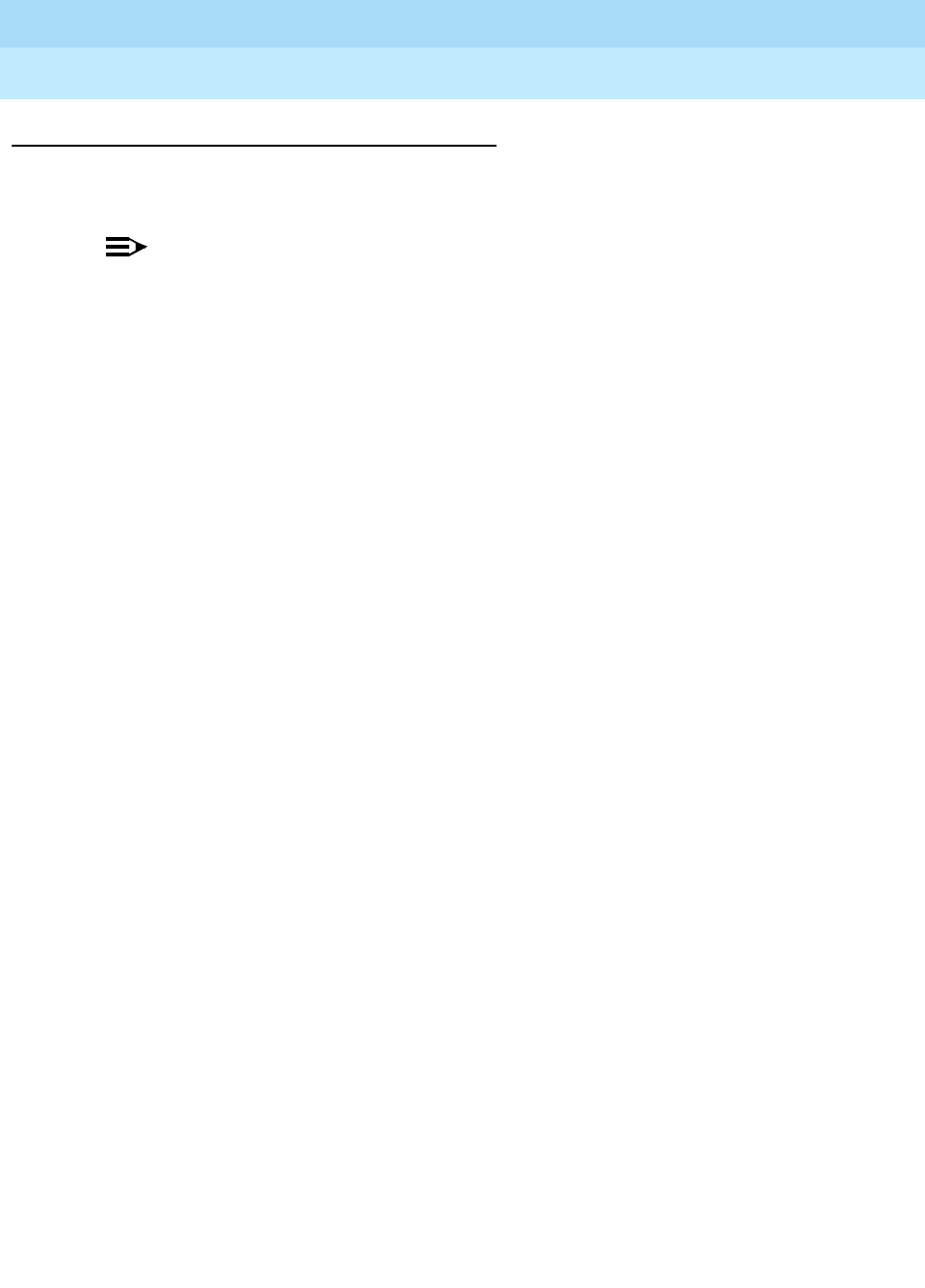
DEFINITYEnterpriseCommunicationsServerandSystem75andSystem85
Terminals and Adjuncts Reference
555-015-201
Issue 11
December 1999
The 7400 Series Voice Terminals
11-110The 7444 Voice Terminal
11
Physical Description
Dimensions
NOTE:
The dimensions given here for the 7444 voice terminal are approximate.
Width = 12 inches
Depth (front to back) = 8-3/4 inches
Height (maximum with handset in place) = 6-1/4 inches
Thickness of housing = 1-1/2 inches
Features
Four Standard Fixed Feature Buttons
■ CONFERENCE/RING button
■ DROP/TEST button
■ TRANSFER button
■ HOLD button
SELECT button
The SELECT button can be used in three different ways: (The green light next to
the SELECT button goes on steadily when the SELECT button is activated.)
■ Used with the CONFERENCE/RING button to select one of eight
personalized ringing patterns for incoming calls
■ Used with the DROP/TEST button to initiate the Self-Test feature which
tests the lights, ringer, and display
■ Used with the SPEAKER/RESET SPKR button to perform an acoustic test
of the environment and adjust the speakerphone to the surrounding
acoustic environment for optimal performance
Message light
The red Message light goes on when a message is left for the voice terminal user.
The light goes off when the user retrieves the message or when the message is
erased.
Call Appearance/Feature Buttons
The 7444D voice terminal has 34 call appearance/feature buttons, each equipped
with a red in-use and a green status light. Usually, at least three of these buttons
(the top three in the leftmost column) are administered as call appearances for the


















