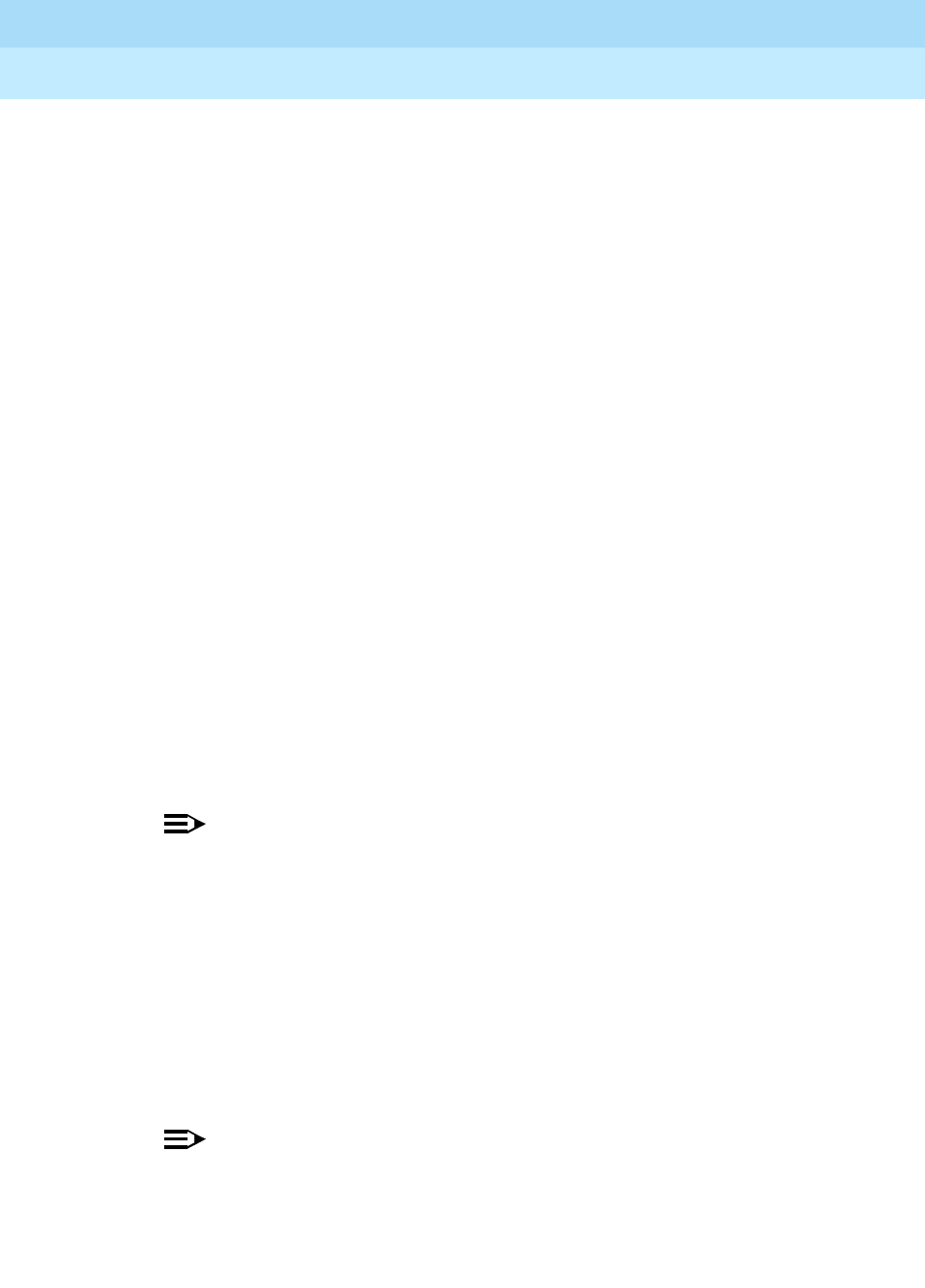
DEFINITYEnterpriseCommunicationsServerandSystem75andSystem85
Terminals and Adjuncts Reference
555-015-201
Issue 11
December 1999
ISDN Voice Terminals
17-22The ISDN 8503 Voice Terminal
17
Message Light
The red Message light goes on when a message is left for the user. This light
goes off when the user retrieves the message.
Call Appearance/Feature buttons
The 8503T voice terminal has three call appearance/flexible feature buttons, each
with a red light and a green status light. Although the buttons can accommodate
either
call appearances or administered features, it is highly suggested that all
three of these call appearance/feature buttons be used for call appearances.
Twelve Programmed Memory Locations
The dial pad can be used for storing and dialing frequently dialed telephone
numbers, emergency numbers, or feature access codes. In order to store these
numbers or codes at each of the 12 memory-dialing locations, the user presses
the PROGRAM button, dials the telephone number to be stored, presses the
MEMORY button, and then the appropriate dial pad key (1 through 9, 0, *, and #).
To dial the number, the user presses the MEMORY button and the dial pad key
where that number is stored. Up to 16 digits can be stored at a memory-dialing
location.
PROGRAM button
The PROGRAM button can be used in three different ways: (When the voice
terminal is in program mode, the red light beside the PROGRAM button is on.)
■ Used to enter programming mode and store frequently dialed telephone
numbers, emergency numbers, or feature access codes on each of the 12
dial pad keys (memory-dialing locations).
NOTE:
The user can press the TRANSFER/PAUSE button, while the voice
terminal is in program mode, to insert a one and one half-second
pause/delay in the telephone number to be stored in a
memory-dialing location. For example, the user might place a one
and one half-second pause between the dialing access code (such
as 9) and the outside telephone number.
■ Used with the CONF/RING button to select one of eight possible
personalized ringing patterns
■ Used with the DROP/TEST button to initiate a self-test of the voice terminal
lights and ringer
NOTE:
If the user picks up on an incoming call while the voice terminal is in
program mode, the voice terminal will automatically exit program
mode.


















