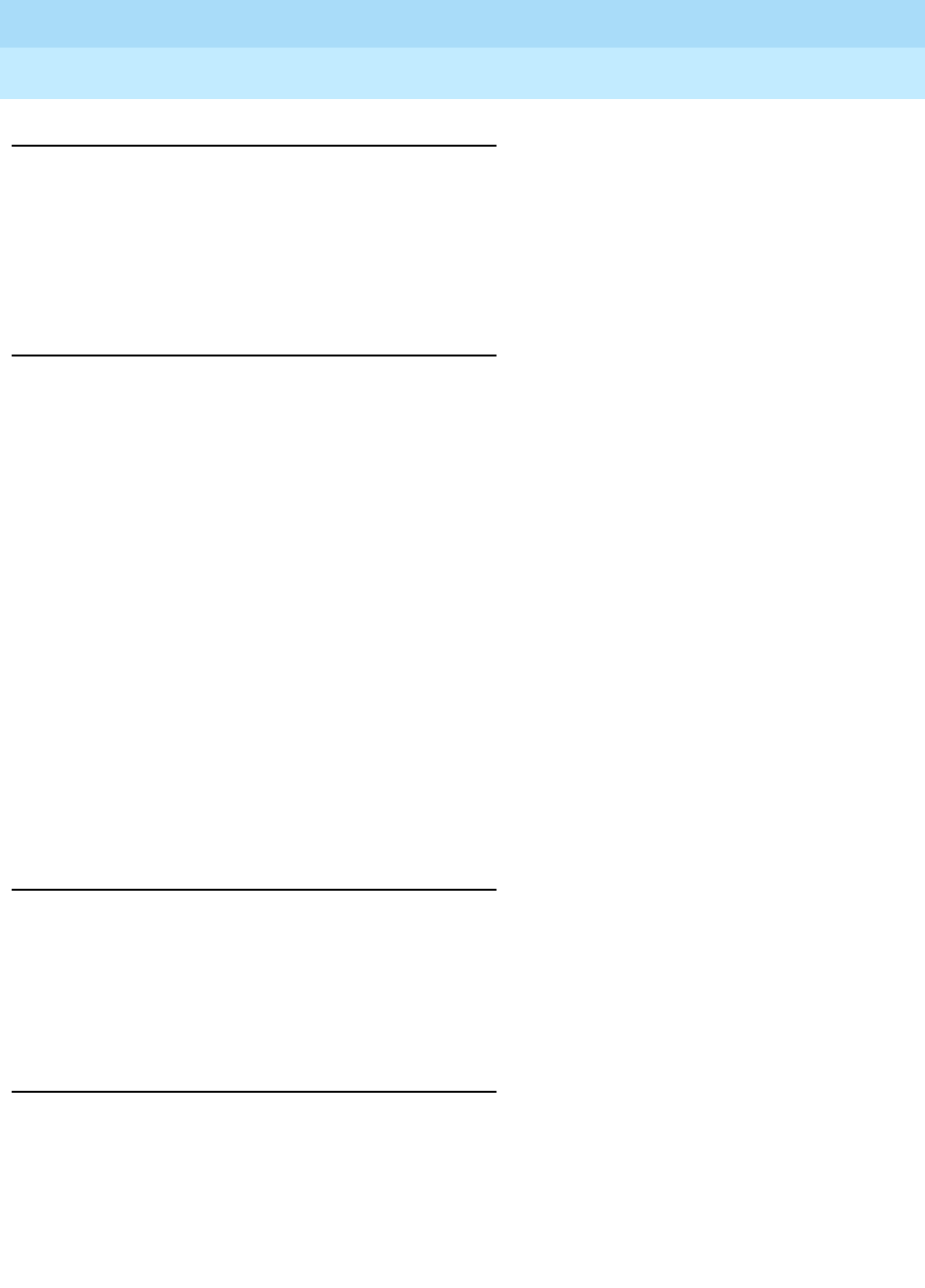
DEFINITYEnterpriseCommunicationsServerandSystem75andSystem85
Terminals and Adjuncts Reference
555-015-201
Issue 11
December 1999
Adjuncts
20-10Function Key Modules
20
Applications
The Function Key Module can be used with the DEFINITY Communications
System Generic 1, Generic 2, and Generic 3, the DEFINITY ECS, System 75, and
System 85. The F201A is used with the 7205H multi-appearance hybrid voice
terminal (System 85 and the DEFINITY G2 only), while the F401A is used with the
7405D digital terminal.
Physical Description
Features
Feature buttons
The module provides 24 buttons that can only be assigned features. Each button
has a square green status light.
Other Physical Features
Mounting Options
As Figure 20-3 shows, the module attaches to the right side of the voice terminal,
adjacent to the terminal’s two columns of feature buttons. If a Digital Terminal
Data Module is also installed, it must be mounted on the right side of the Function
Key Module.
Color Options
The Function Key Module is silver.
Power
The F201A Function Key Module draws its required power from the system switch
through the 7205H voice terminal to which it is attached; no auxiliary power is
required. However, when an F401A module is used with a 7405D digital terminal,
auxiliary power must be fed through the terminal’s line cord from one of the
sourceslistedintheAdjunct Power section earlier in this manual.
Considerations
Either a Digital Terminal Data Module, a Call Coverage Module, or a Digital
Display Module can be mounted on the same terminal with a Function Key
Module.


















