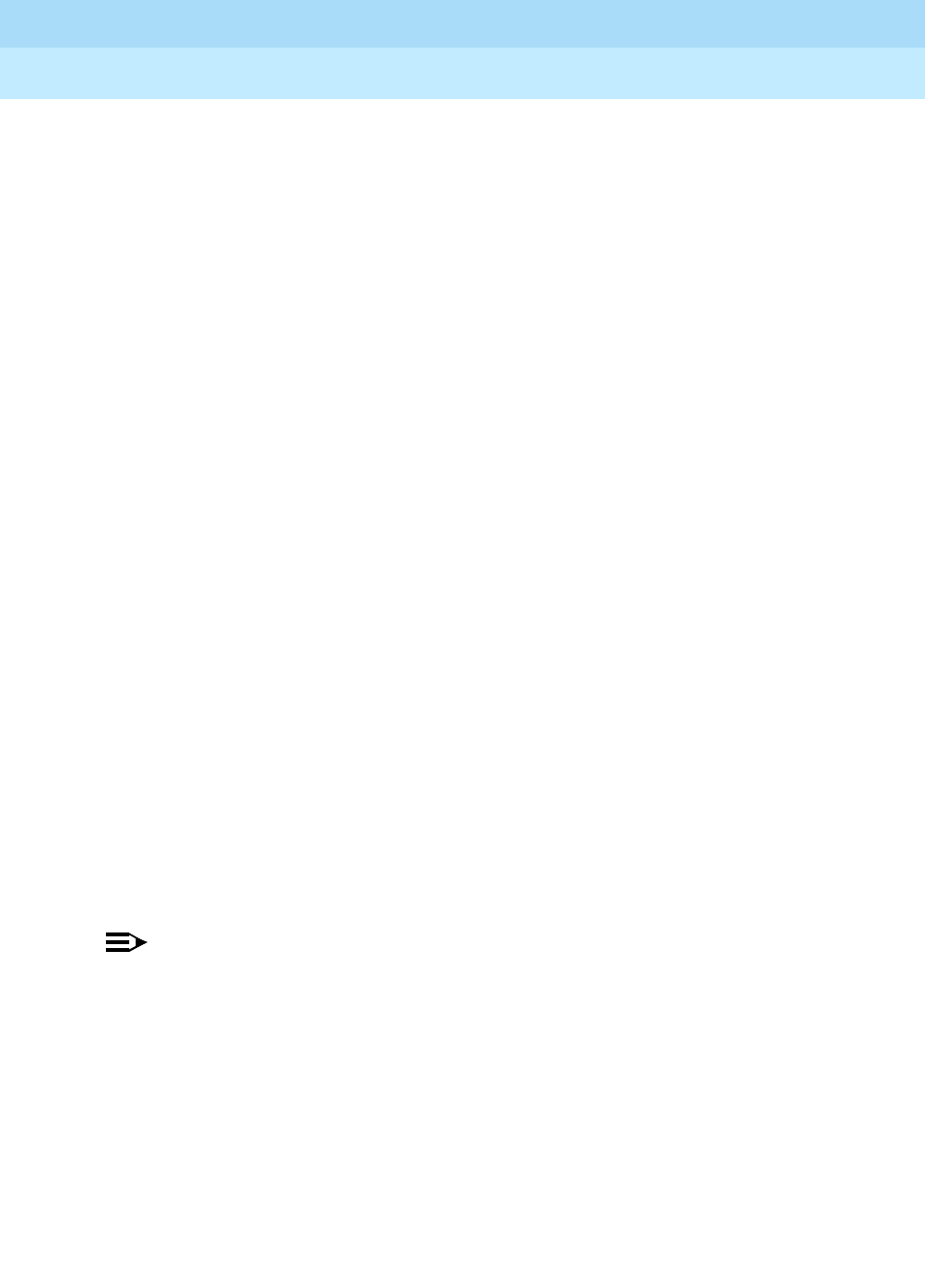
DEFINITYEnterpriseCommunicationsServerandSystem75andSystem85
Terminals and Adjuncts Reference
555-015-201
Issue 11
December 1999
CALLMASTER Voice Terminals
13-13
13
CALLMASTER is administered as a 7405D with a D401 display, as a 7406D,
or as any other set with a 1-line display format. The default is the
2-line display. To change this setting, see the
DEFINITY ECS
CALLMASTER II, CALLMASTER III, and CALLMASTER IV Voice Terminals
Instructions for Programming the Options,
555-015-172.
Other Physical Features
Headsets
The CALLMASTER voice terminals are designed to use carbon miked headsets.
A maximum of two headsets can be connected at the same time. The quality of
transmission may be affected if different types of headsets are used together.
Handset
An optional K-type handset kit is available for the CALLMASTER voice terminals.
This kit contains a handset cradle, a handset, and the required adapter. The
handset plugs into the headset jack and functions as though a headset was being
used. This handset does not provide switchhook capabilities.
Dial pad
All CALLMASTER models, except the CALLMASTER VI, are equipped with a
12-button touch-tone dial pad. On the CALLMASTER VI, the user can use the dial
pad on the screen of the PC connected to the voice terminal.
Jacks
The 602 CALLMASTER, CALLMASTER II, CALLMASTER III, CALLMASTER IV,
and CALLMASTER VI voice terminals’ housing contains three jacks. The line cord
jack is located on the rear of the unit. Two PJ327 type (2-prong) jacks allow the
headset or optional handset to be plugged into either side of the unit. The
CALLMASTER V has a line cord jack, a headset jack, and a handset jack (which
can be used for a headset), all on the bottom of the set.
NOTE:
SincetheCALLMASTERIVcanbeusedina2-wireOR4-wiresetting,this
voice terminal has two Line jacks, one for 2-wire operation and one for
4-wire operation.
The CALLMASTER II, CALLMASTER III, and CALLMASTER IV also have
another jack, an Adjunct jack, located on the back of the voice terminal for
connecting adjunct equipment to the voice terminal.
The CALLMASTER VI also has another jack, not located on the other
CALLMASTER sets, an EIA Data jack located on the rear of the voice terminal. An
EIA/TIA-574 cable connected to this Data jack on the CALLMASTER VI and, at
the other end, to a Serial COM port on a PC provides full access to the application
software, such as CentreVu Agent, loaded on the PC.


















