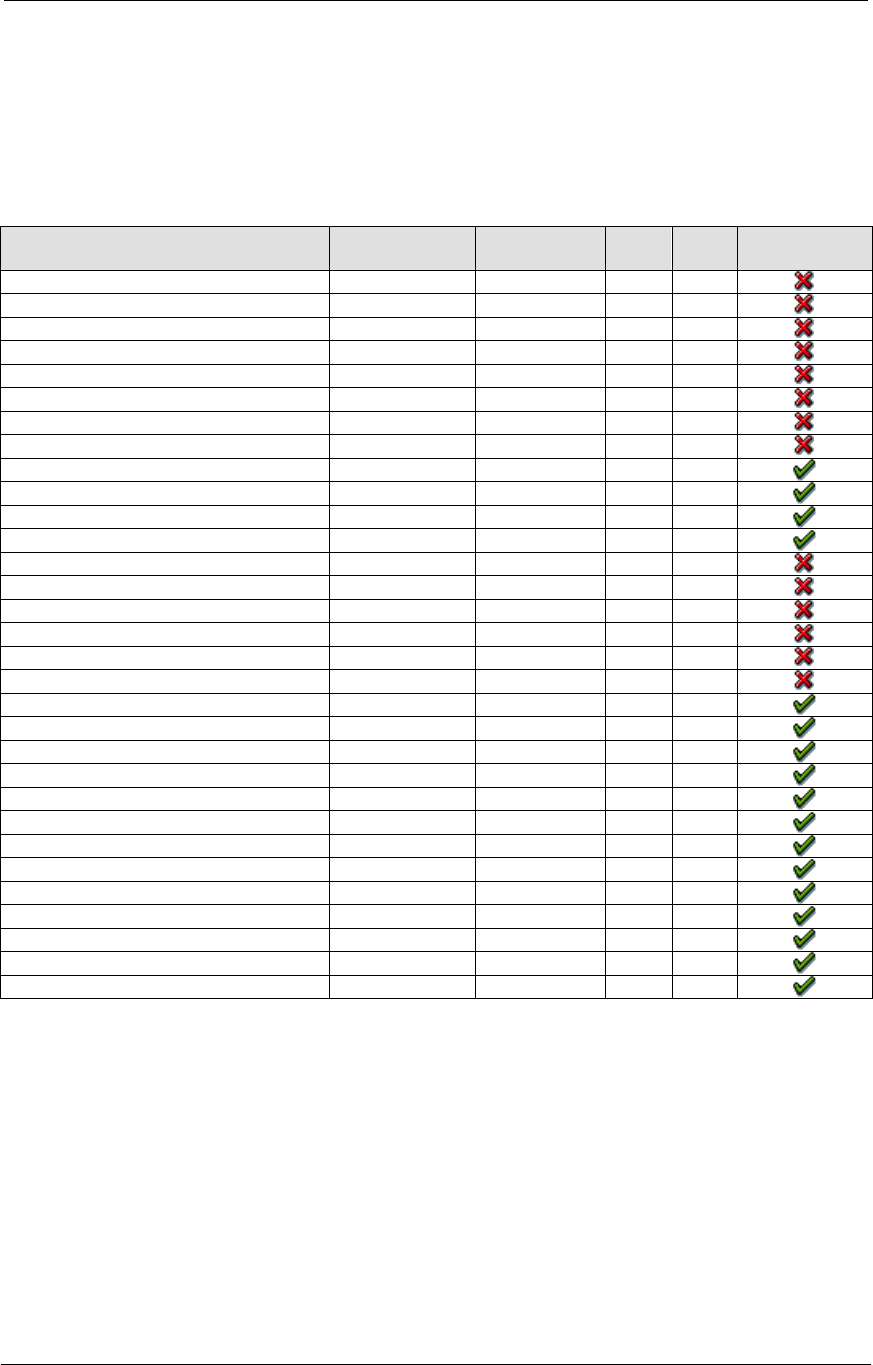
AMD Confidential
User Manual November 21
st
, 2008
Appendix A 179
A.2.3 Product Files (*.ID)
A product file configures the CPU and Northbridge to represent and behave as an actual
AMD product. A product file will set the CPUID Family Model and Stepping, the
BrandID, the MANID, and fuses.
Note: The public release version of the simulator doesn't contain any product files!
Product File
CPU Type
# CPU Cores
PIN
Rev.
AMD
Virtualization
Athlon64-754_SH-C0_(800MHz).id
AMD Athlon64
1
754
C0
Athlon64-754_SH-CG_(800MHz).id
AMD Athlon64
1
754
CG
Athlon64-754_SH-D0_(800MHz).id
AMD Athlon64
1
754
D0
Athlon64-754_SH-E0_(800MHz).id
AMD Athlon64
1
754
E0
Athlon64-939_JH-E0_(800MHz x2).id
AMD Athlon64
2
939
E0
Athlon64-939_SH-CG_(800MHz).id
AMD Athlon64
1
939
CG
Athlon64-939_SH-D0_(800MHz).id
AMD Athlon64
1
939
D0
Athlon64-939_SH-E0_(800MHz).id
AMD Athlon64
1
939
E0
Athlon64-AM2_JH-F2G_(800MHz x2).id
AMD Athlon64
2
AM2
F2G
Athlon64-AM2_JH-F0_(800MHz).id
AMD Athlon64
1
AM2
F0
Athlon64-S1_JH-F2G_(800MHz x2).id
AMD Athlon64
2
S1
F2G
Athlon64-S1_SH-F0_(800MHz).id
AMD Athlon64
1
S1
F0
Opteron-940_JH-E0_(800MHz x2).id
AMD Opteron
2
940
E0
Opteron-940_SH-B3_(800MHz).id
AMD Opteron
1
940
B3
Opteron-940_SH-C0_(800MHz).id
AMD Opteron
1
940
C0
Opteron-940_SH-CG_(800MHz).id
AMD Opteron
1
940
CG
Opteron-940_SH-D0_(800MHz).id
AMD Opteron
1
940
D0
Opteron-940_SH-E0_(800MHz).id
AMD Opteron
1
940
E0
Opteron-L1_JH-F0_(800Mhz x2).id
AMD Opteron
2
L1
F0
Opteron-L1_JH-F2G_(800Mhz x2).id
AMD Opteron
2
L1
F2G
Opteron-L1_SH-F0_(800Mhz).id
AMD Opteron
1
L1
F0
Family10hDR-L1_A0.id
Family 10h
4
L1
A0
Family10hDR-L1_B0.id
Family 10h
4
L1
B0
Family10hDR-L1_C0.id
Family 10h
4
L1
C0
Family10hDR-AM2_B0.id
Family 10h
4
AM2
B0
Family10hBL-AM3_C2A.id
Family 10h
4
AM3
C2A
Family10hHY-G3M_D0A.id
Family 10h
12 or 8
G34
D0A
Family10hHY-G3S_D0A.id
Family 10h
6 or 4
G34
D0A
Family10hHY-L1_D0A.id
Family 10h
6
L1
D0A
Family11h-S1_A0.id
Family 11h
2
S1
A0
Family11h-S1_B0.id
Family 11h
2
S1
B0
Table 15-2: Product Files
A.2.4 Image Files (*.HDD, *.FDD, *.ROM, *.SPD, *.BIN)
An image file is an exact representation of a media including the contents and the logical
format.
A.2.4.1 Hard-Disk Image Files
Table 15-3 shows hard-disk image files present in the simulator. These images can be
found in the simulators "/image" folder (see Section 2.3, "Directory Structure and
Executable", on page 4).


















