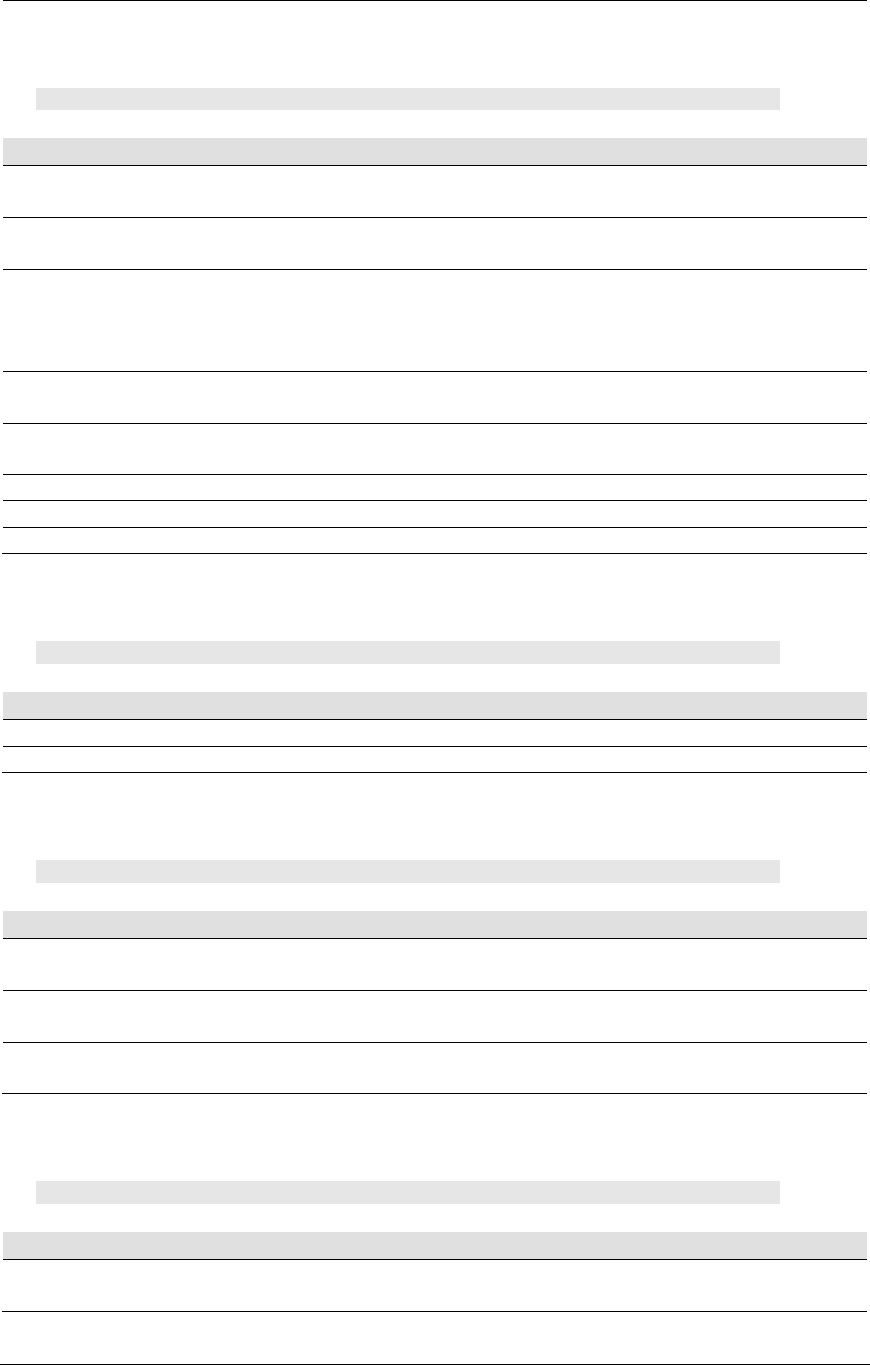
AMD Confidential
User Manual November 21
st
, 2008
234 Appendix A
A.7.4 CMOS
1 simnow> cmos.usage
Automation Command
Description
Load <filepath>
Loads CMOS data stored at „filepath‟. For
example „cmos.load c:\cmos.dat‟.
Save <filepath>
Saves CMOS data to „filepath‟, e.g. „cmos.save
c:\cmos.dat‟
SetTime <seconds> <minutes> <hours>
<days since Sunday> <day of the month>
<months since January> <years since 1900>
Sets CMOS Time to specified time. For instance
„cmos.SetTime 00 00 12 00 31 12 14‟ sets the
CMOS time to Sunday December 31th, 2004, at
12:00:00.
GetByte <addr>
Returns byte in CMOS that is stored at address
„addr‟.
SetByte <addr> <data>
Sets byte in CMOS at address „addr‟ to value
stored in „data‟.
GetData
Dumps complete CMOS.
GetRamSize
Returns the CMOS RAM size in bytes.
ClearTo <value>
Sets entire CMOS to specified value „value‟.
A.7.5 ACPI
1 simnow> acpi.usage
Automation Command
Description
PowerButton
Triggers PowerButton ACPI message.
SleepButton
Triggers SleepButton ACPI message.
A.7.6 Floppy
1 simnow> floppy.usage
Automation Command
Description
SetFloppy <A/B(0|1)> <filename>
Assigns a floppy image file „filename‟ to drive
„A‟ or „B‟.
GetFloppy <A/B(0|1)>
Returns the assigned floppy image file of drive
„A‟ or „B‟
EjectFloppy <A/B(0|1)>
The command will set the "Media Ejected" flag
of drive „A‟ or „B‟.
A.7.7 Debug
1 simnow> debug.usage
Automation Command
Description
Enable
Enables the Debugger and opens a debug dialog window, if GUI
is enabled.


















