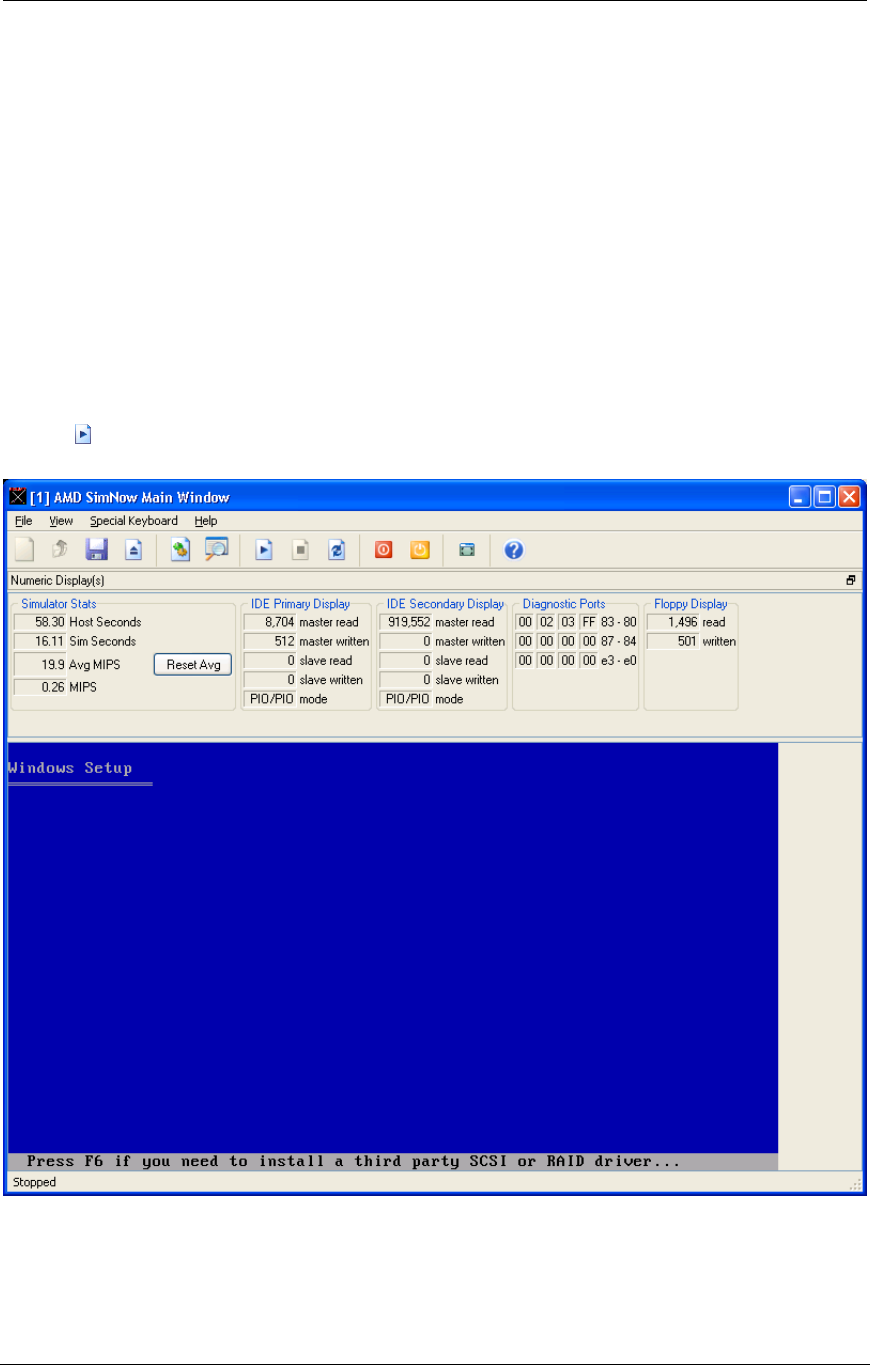
AMD Confidential
User Manual November 21
st
, 2008
44 Chapter 5: Running the Simulator
Use a raw floppy-disk image in a manner similar to the above. It's a lot smaller
and a bit more hassle, so we don't recommend it.
Mount a hard-disk image on the host. (On a Linux host, you can use the
"loopback device").
Use the JumpDrive USB device to copy files into the simulator and out of the
simulator, see. Section A.7.26, “JumpDrive”, on page 247.
Copying files out of the simulator corresponds to putting some data into some media in
the guest which will then be extracted on the host. To do this, mount a hard-drive image
on the host after placing the data on it in the guest. (On a Linux host, you can use the
"loopback device").
5.2.2 Run The Simulation
Once the disk-images are assigned, the simulation may be started by clicking on the Play
button on the Main Window‟s Tool Bar.
Figure 5-4: Installing WindowsXP


















