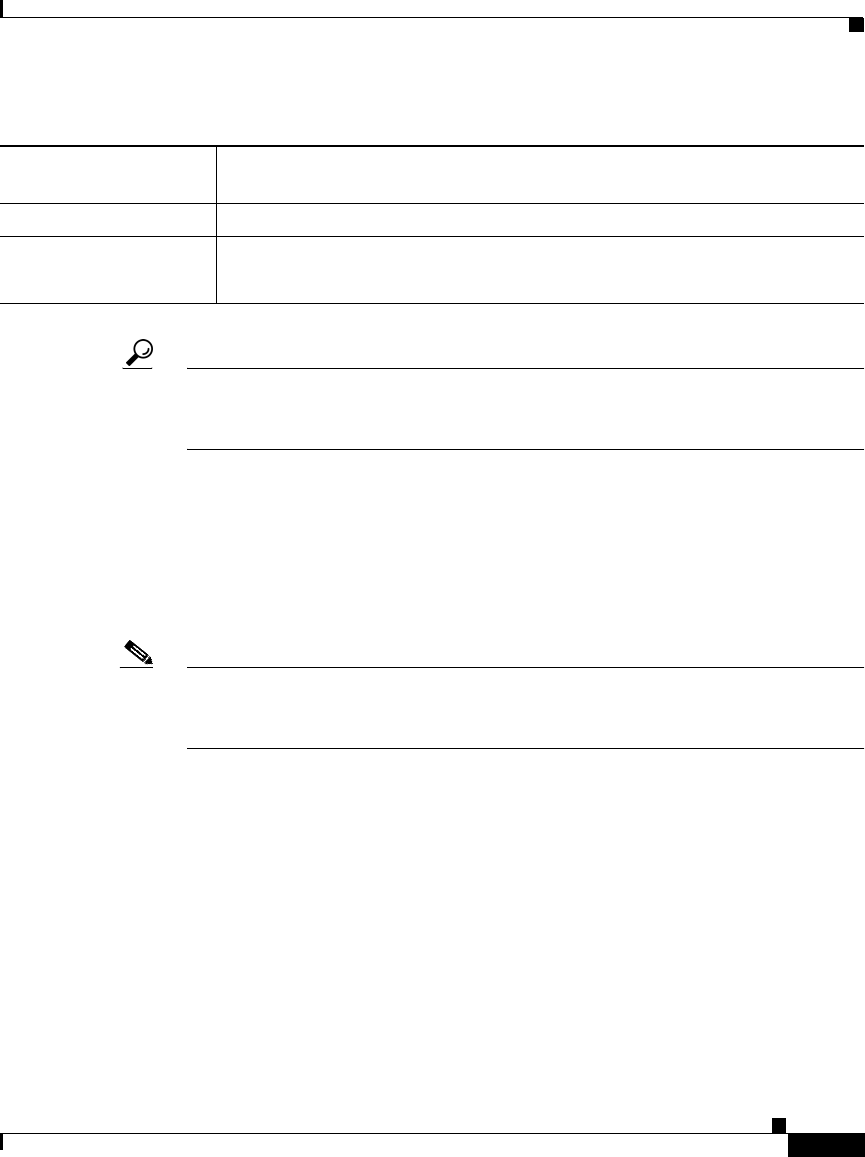
K-103
User Guide for Cisco Security Manager 3.2
OL-16066-01
Appendix K Router Platform User Interface Reference
Bridging Policy Page
Tip To choose which columns to display in the table, right-click a column header, then
select Show Columns. For more information about table display options, see
Table Columns and Column Heading Features, page 3-26.
Bridge Group Dialog Box
Use the Bridge Group dialog box to define bridge groups on the router. Each
bridge group can contain multiple Layer 3 interfaces of various types, including
serial interfaces.
Note All bridge groups use the standard Spanning Tree Protocol (IEEE 802.1D). Use
CLI commands or FlexConfigs to bridge other protocols, such as AppleTalk or
IPX, and to use other spanning tree protocols, such as VLAN-Bridge.
Navigation Path
Go to the Bridging Policy Page, page K-102, then click the Add or Edit button
beneath the table.
Related Topics
• Defining Bridge Groups, page 15-78
• Bridging on Cisco IOS Routers, page 15-75
• Understanding Interface Role Objects, page 9-132
Edit button Opens the Bridge Group Dialog Box, page K-103. From here you can edit
the bridge group.
Delete button Deletes the selected bridge groups from the table.
Save button Saves your changes to the Security Manager server but keeps them private.
Note To publish your changes, click the Submit icon on the toolbar.
Table K-45 Bridging Page (Continued)


















