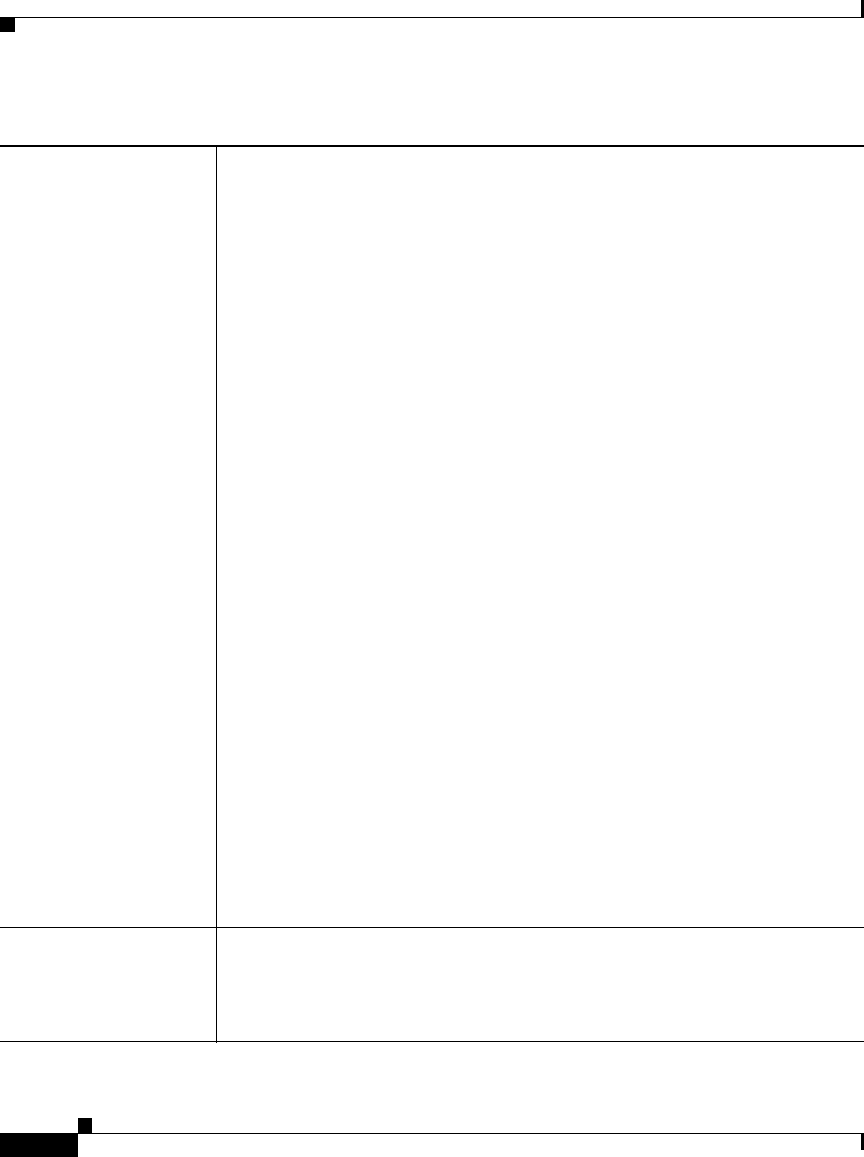
Appendix K Router Platform User Interface Reference
OSPF Interface Policy Page
K-242
User Guide for Cisco Security Manager 3.2
OL-16066-01
Configure Network
Type
When selected, enables you to select a network type that differs from the
default medium used by the interface.
When deselected, the network type is equivalent to the default medium used
by the interface.
For nonbroadcast multiaccess (NBMA) networks (such as ATM and Frame
Relay), options are:
• Broadcast—Treats the NBMA network as a broadcast network, which
eliminates the need to configure neighbors. Use this option when there
are virtual circuits from every router to every router (fully meshed
network).
• Point-to-Multipoint—Treats the nonbroadcast network as a series of
point-to-point links. This option is easier to configure, less costly, and
more reliable than NBMA or point-to-point networks.
• Point-to-Multipoint Non-Broadcast—Statically maintains the known
neighbors of the network. Selecting this option helps avoid the problem
of losing neighbors that were learned dynamically through the reception
of hello packets.
Note Another option for NBMA networks is to configure neighbors
manually using FlexConfigs. See Understanding FlexConfig
Objects, page 9-52.
For broadcast networks (such as Ethernet, Token Ring, and FDDI), you can
select:
• Non-Broadcast—Treats the broadcast network as a nonbroadcast
network.
• Point-to-Point—Treats the broadcast network as a point-to-point
network. You can use this option, for example, to configure a broadcast
network (such as Ethernet) as a nonbroadcast multiaccess (NBMA)
network if not all routers in the network support multicast addressing.
OK button Saves your changes locally on the client and closes the dialog box.
Note To save your changes to the Security Manager server so that they are
not lost when you log out or close your client, click Save on the
source page.
Table K-110 OSPF Interface Dialog Box (Continued)


















