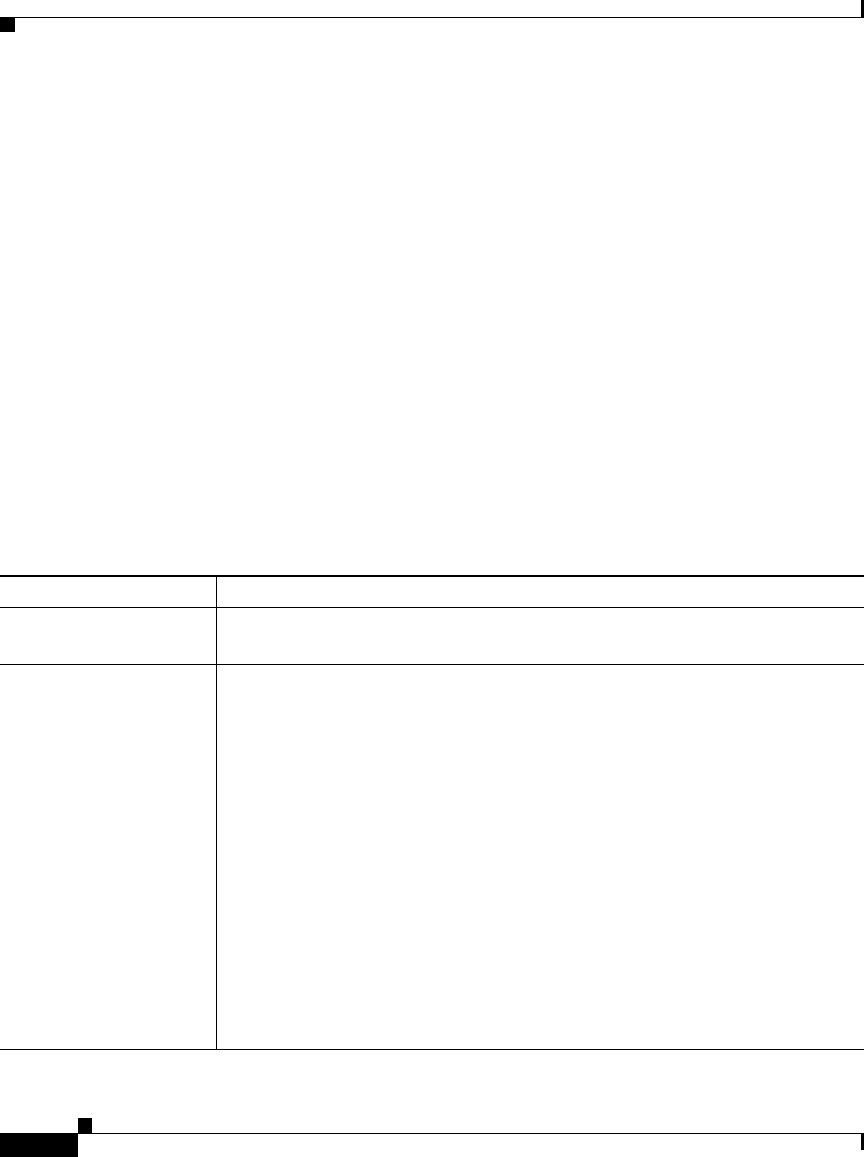
Appendix K Router Platform User Interface Reference
HTTP Policy Page
K-116
User Guide for Cisco Security Manager 3.2
OL-16066-01
Command Authorization Override Dialog Box
Use the Command Authorization Override dialog box to define which methods to
use when authorizing the EXEC commands that are associated with a given
privilege. This enables you to authorize all commands associated with a specific
privilege level, from 0 to 15.
Navigation Path
From the HTTP Page—AAA Tab, page K-112, click the Add button beneath the
Command Authorization Override table.
Related Topics
• HTTP Policy Page, page K-110
• AAA Policy Page, page K-87
Field Reference
Table K-51 Command Authorization Dialog Box
Element Description
Privilege Level The privilege level for which you want to define a command accounting list.
Valid values range from 0 to 15.
Prioritized Method List Defines a sequential list of methods to be used when authorizing a user. Enter
the names of one or more AAA server group objects (up to four), or click
Select to display an Object Selectors, page F-593. Use the up and down
arrows in the object selector to define the order in which the selected server
groups should be used.
The device tries initially to authorize users using the first method in the list.
If that method fails to respond, the device tries the next method, and so on,
until a response is received.
If the AAA server group you want is not listed, click the Create button in the
selector to display the AAA Server Group Dialog Box, page F-12. From here
you can define a AAA server group object.
Supported methods include TACACS+, Local, and None.
Note If you select None as a method, it must appear as the last method in
the list.


















