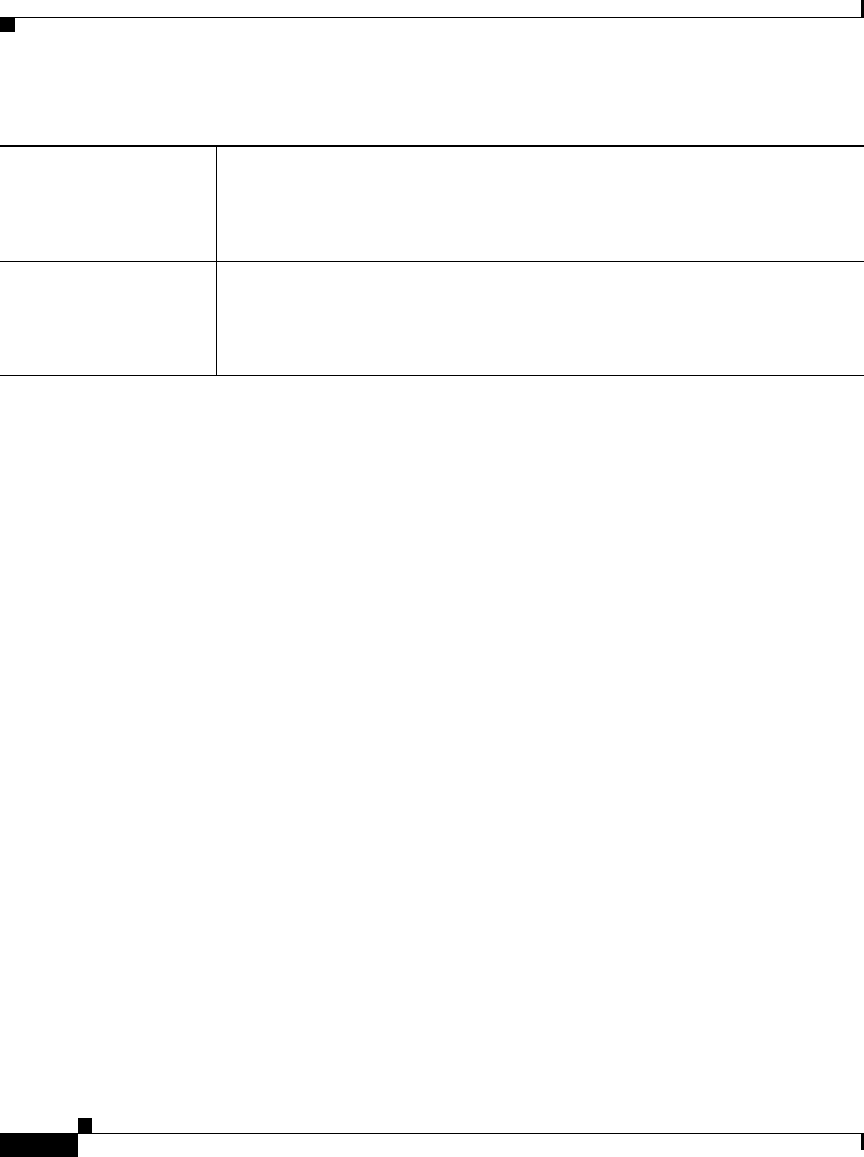
Appendix K Router Platform User Interface Reference
PVC Policy Page
K-54
User Guide for Cisco Security Manager 3.2
OL-16066-01
PVC Policy Page
Use the PVC page to create, edit, and delete permanent virtual connections
(PVCs) on the router. PVCs allow direct and permanent connections between sites
to provide a service that is similar to a leased line. These PVCs can be used in
ADSL, SHDSL, or pure ATM environments. For more information, see Defining
ATM PVCs, page 15-52.
Navigation Path
• (Device view) Select Interfaces > Settings > PVC from the Policy selector.
• (Policy view) Select Router Interfaces > Settings > PVC from the Policy
Type selector. Right-click PVC to create a policy, or select an existing policy
from the Shared Policy selector.
Related Topics
• ADSL Policy Page, page K-42
• SHDSL Policy Page, page K-47
• PVCs on Cisco IOS Routers, page 15-46
• Chapter K, “Router Platform User Interface Reference”
Result The name generated by Security Manager from the information you entered
for the controller location. The name displayed in this field is read-only.
Tip After closing this dialog box, you can edit the generated name in the
SHDSL dialog box, if required.
OK button Saves your changes locally on the client and closes the dialog box.
Note To save your changes to the Security Manager server so that they are
not lost when you log out or close your client, click Save on the
source page.
Table K-23 Controller Auto Name Generator Dialog Box (Continued)


















