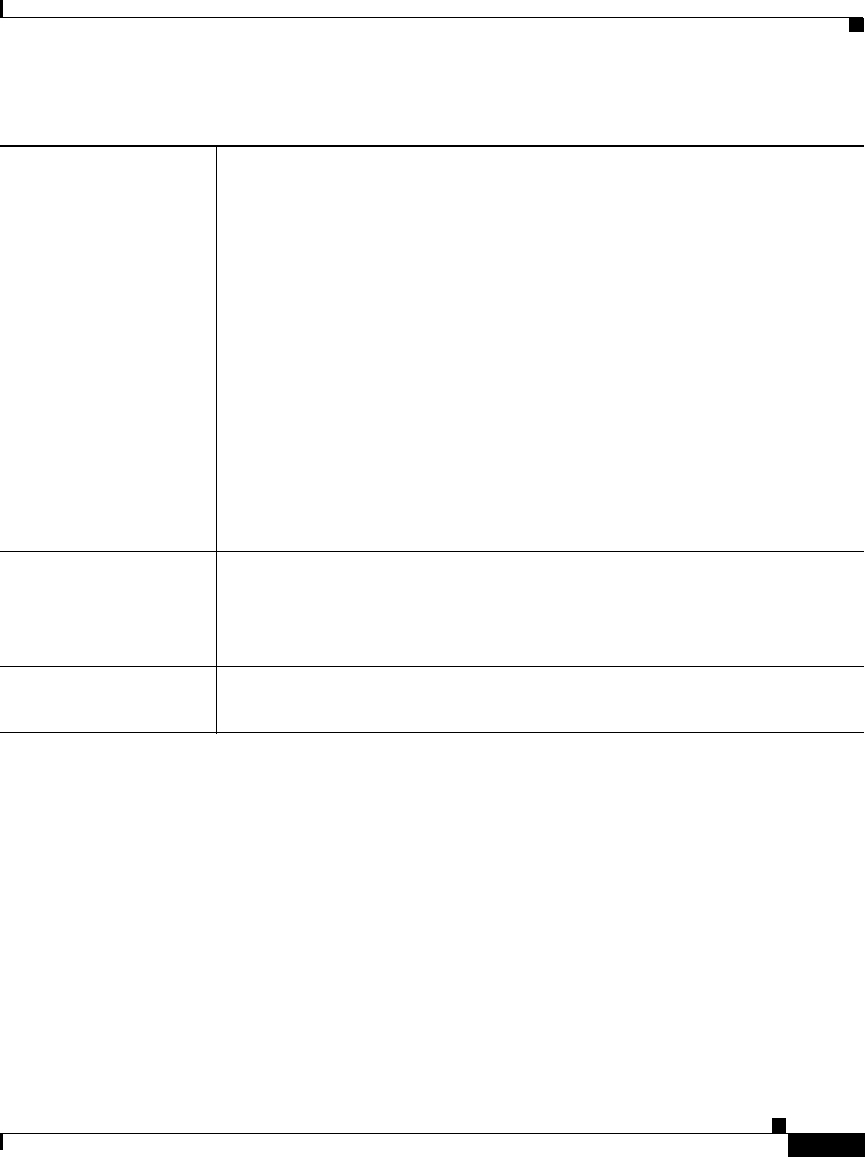
K-149
User Guide for Cisco Security Manager 3.2
OL-16066-01
Appendix K Router Platform User Interface Reference
SNMP Policy Page
SNMP Policy Page
Use the SNMP page to configure the parameters necessary to send traps from the
router to a designated SNMP host. These traps are unsolicited messages that
notify the SNMP host of important events occurring on the router.
For more information, see Defining SNMP Agent Properties, page 15-102.
Navigation Path
• (Device view) Select Platform > Device Admin > Device Access > SNMP
from the Policy selector.
Regenerate Key During
Deployment
When selected, regenerates the RSA key pair on the router during the next
deployment. This option is useful if you are concerned that the secrecy of the
keys might be compromised.
When deselected, a new key pair is not generated.
Note This check box is not deselected automatically after deployment. If
you do not return to this policy to deselect the check box, the key is
regenerated each time you deploy.
Note This option requires interaction with the device during deployment.
Therefore, you should use it only when deploying to live devices, not
when deploying to a file.
Note A key pair must already exist on the device before you select this
option; otherwise, deployment will fail. (This will typically be the
case, since IOS routers must have SSH enabled in order to be added
to Security Manager.)
Modulus Size Applies only when the Regenerate Key check box is selected.
The size of the modulus used to generate a new key pair. A larger modulus
is more secure but takes longer to generate. Valid values range from 360 to
2048 bits. The default is 1024 bits.
Save button Saves your changes to the Security Manager server but keeps them private.
Note To publish your changes, click the Submit button on the toolbar.
Table K-64 Secure Shell Page (Continued)


















