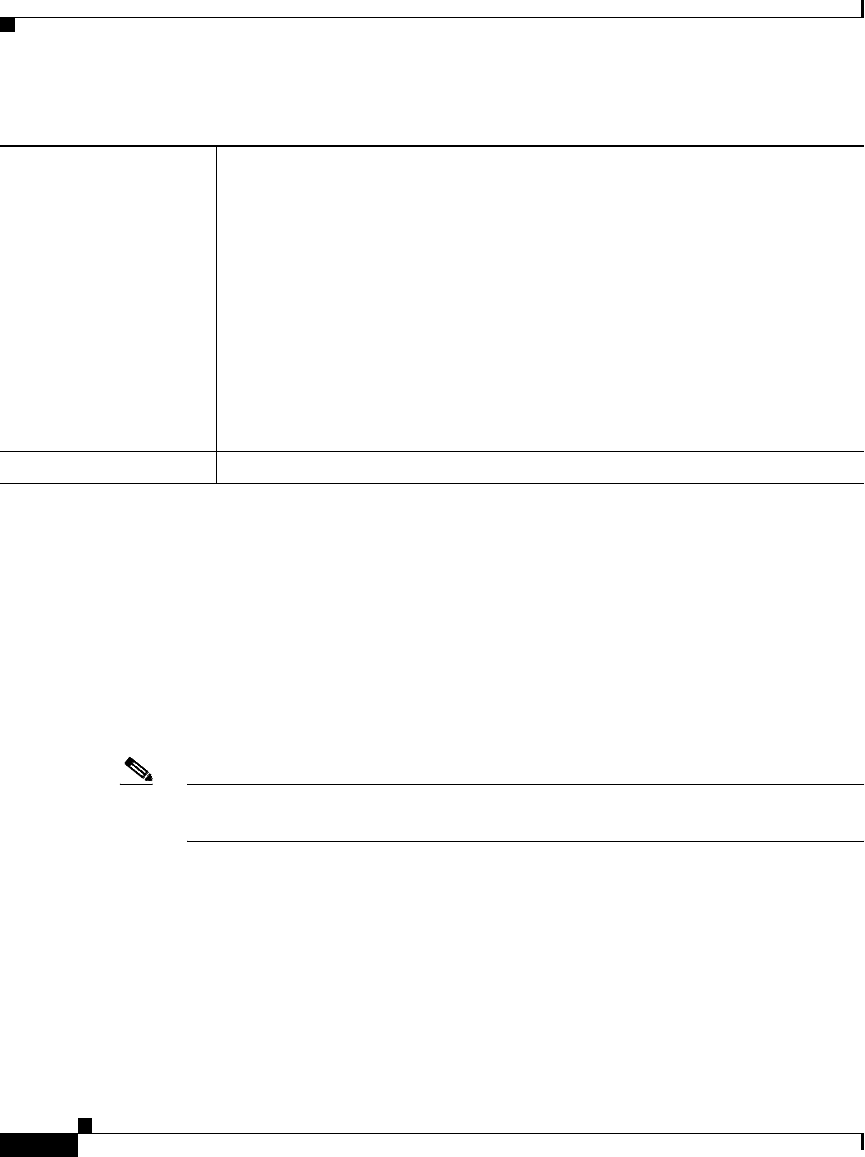
Appendix K Router Platform User Interface Reference
Quality of Service Policy Page
K-212
User Guide for Cisco Security Manager 3.2
OL-16066-01
QoS Class Dialog Box—Queuing and Congestion Avoidance Tab
Use the Queuing and Congestion Avoidance tab of the QoS Class dialog box to
perform Class-Based Weighted Fair Queuing (CBWFQ) on the output traffic in
the selected QoS class. Queuing prioritizes traffic and manages congestion on
your network by determining the order in which packets are sent out over an
interface.
The fields displayed in the Queuing tab depend on whether you are defining a
specific QoS class or the default class.
Note The Queuing and Congestion Avoidance tab is unavailable when you define a QoS
policy on the control plane or on input traffic.
Navigation Path
Go to the QoS Class Dialog Box, page K-205, then click the Queuing and
Congestion Avoidance tab.
Related Topics
• Defining QoS Class Queuing Parameters, page 15-173
• Defining QoS on Interfaces, page 15-165
Precedence The precedence value with which to mark the traffic in this class:
• network (7)
• internet match (6)
• critical (5)
• flash-override (4)
• flash (3)
• immediate (2)
• priority (1)
• routine (0)
DSCP The DSCP value (0 to 63) with which to mark the traffic in this class.
Table K-94 QoS Class Dialog Box—Marking Tab (Continued)


















