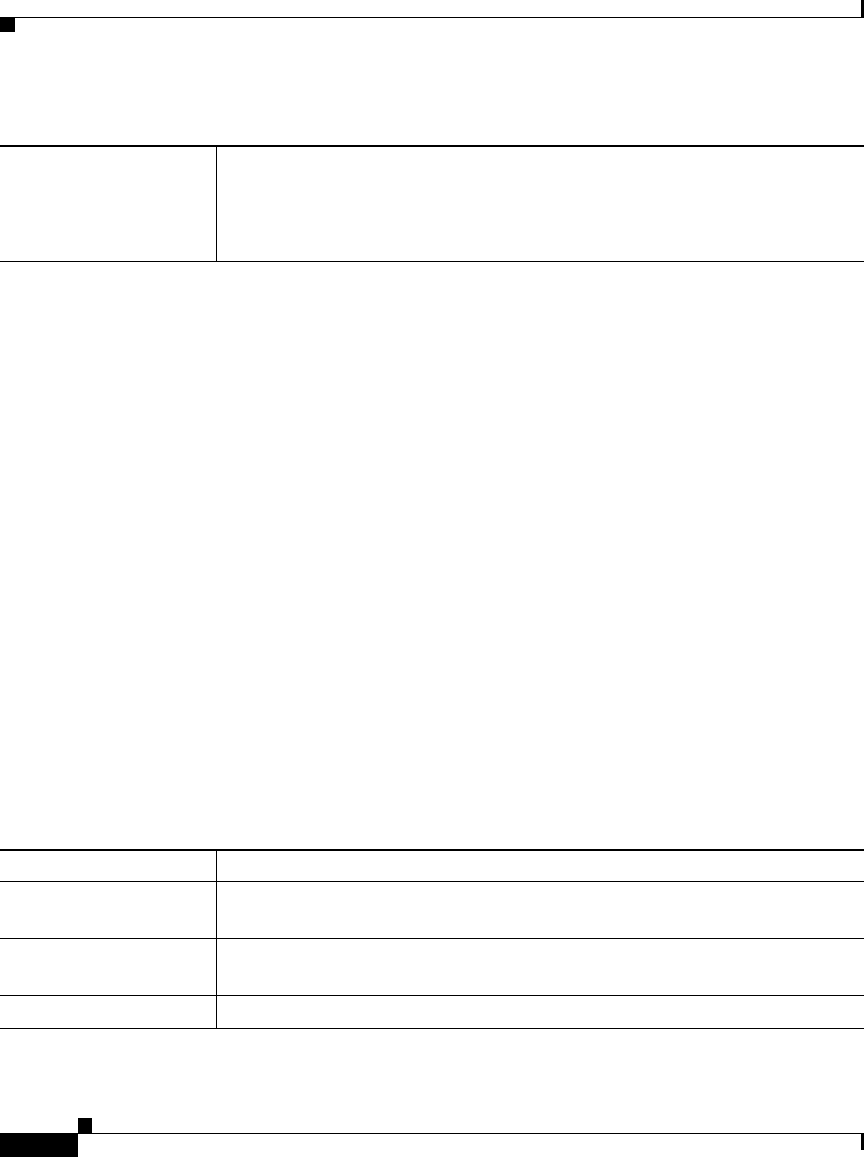
Appendix K Router Platform User Interface Reference
OSPF Interface Policy Page
K-236
User Guide for Cisco Security Manager 3.2
OL-16066-01
OSPF Interface Policy Page
Use the OSPF Interface page to view, create, edit, and delete interface-specific
OSPF settings. For more information, see Defining OSPF Interface Settings,
page 15-200.
Navigation Path
• (Device view) Select Platform > Routing > OSPF Interface from the Policy
selector.
• (Policy view) Select Router Platform > Routing > OSPF Interface from the
Policy Type selector. Right-click OSPF Interface to create a policy, or select
an existing policy from the Shared Policy selector.
Related Topics
• OSPF Process Policy Page, page K-243
• Chapter K, “Router Platform User Interface Reference”
Field Reference
OK button Saves your changes locally on the client and closes the dialog box.
Note To save your changes to the Security Manager server so that they are
not lost when you log out or close your client, click Save on the
source page.
Table K-108 EIGRP Redistribution Mapping Dialog Box (Continued)
Table K-109 OSPF Interface Page
Element Description
Filter Enables you to filter the information displayed in the table. For more
information, see Filtering Tables, page 3-24.
Interfaces The name of an interface (as defined by an interface role) on which OSPF is
enabled.
Authentication The type of OSPF neighbor authentication enabled for the selected interface.


















