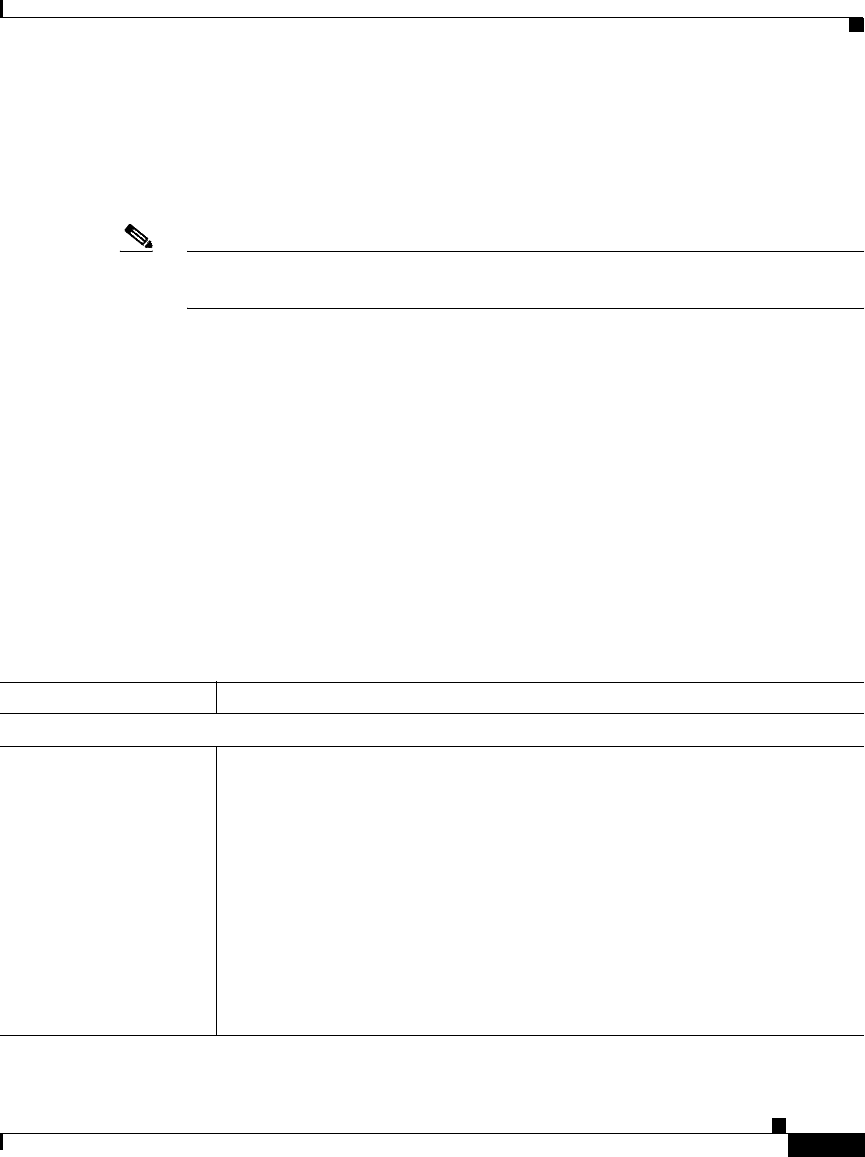
K-125
User Guide for Cisco Security Manager 3.2
OL-16066-01
Appendix K Router Platform User Interface Reference
Console Policy Page
Console Page—Accounting Tab
Use the Accounting tab of the Console page to define the EXEC, connection, and
command accounting methods to perform on users who access the console port.
Note You must enable AAA services on the router to use this feature; otherwise,
deployment will fail. See Defining AAA Services, page 15-70.
Navigation Path
Go to the Console Policy Page, page K-117, then click the Accounting tab.
Related Topics
• Console Page—Setup Tab, page K-118
• Console Page—Authentication Tab, page K-121
• Console Page—Authorization Tab, page K-123
• VTY Line Dialog Box—Accounting Tab, page K-139
Field Reference
Table K-55 Console Page—Accounting Tab
Element Description
EXEC Accounting settings
Perform EXEC
Accounting Using
The accounting method to use for recording basic information about user
EXEC sessions:
• None—Accounting is not performed. This is the default.
• AAA Policy Default List—Uses the default EXEC accounting method
list that is defined in the device’s AAA policy. See AAA
Page—Accounting Tab, page K-93.
• Custom Method List—Uses the accounting methods specified in the
EXEC Method List field.
EXEC accounting records basic details about EXEC sessions, such as the
username, date, start and stop times, and the access server IP address.


















