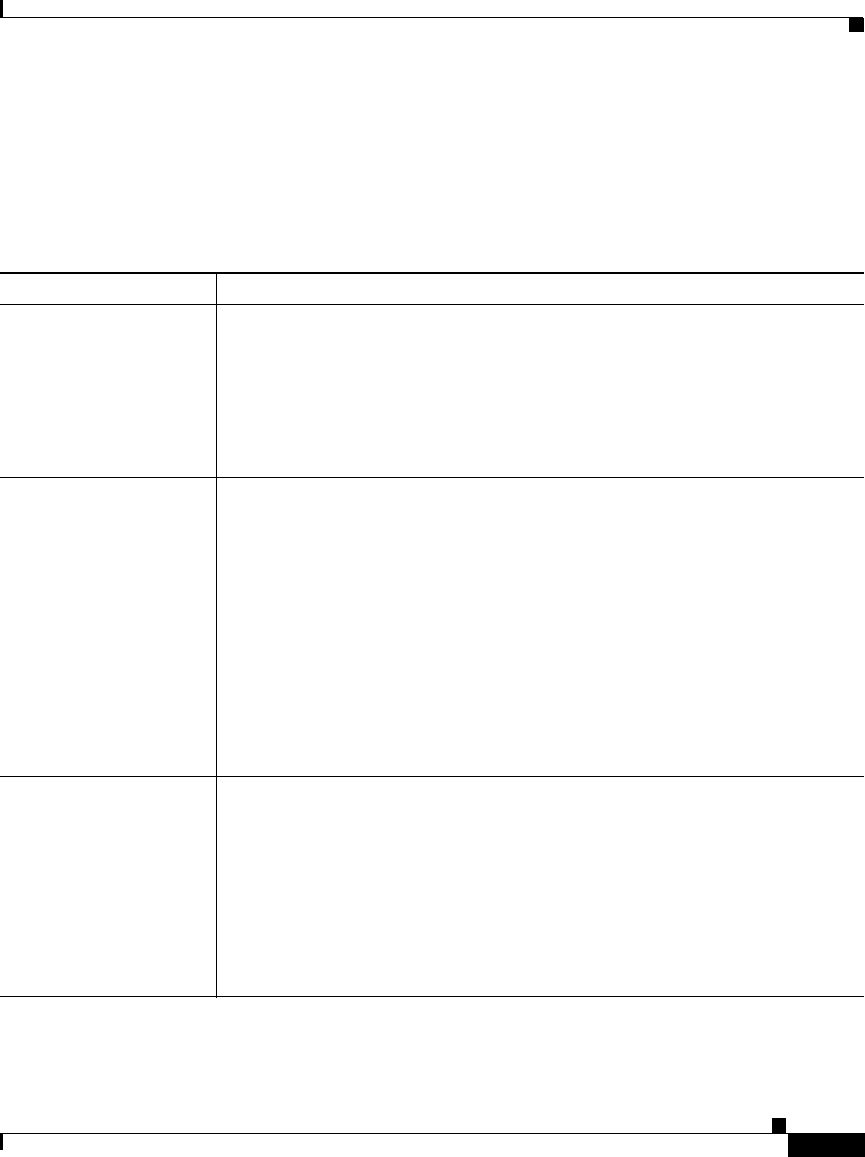
K-213
User Guide for Cisco Security Manager 3.2
OL-16066-01
Appendix K Router Platform User Interface Reference
Quality of Service Policy Page
• Defining QoS on the Control Plane, page 15-168
• Quality of Service Policy Page, page K-199
Field Reference
Table K-95 QoS Class Dialog Box—Queuing and Congestion Avoidance Tab
Element Description
Enable Queuing and
Congestion Avoidance
When selected, enables you to define queuing parameters for the selected
QoS class.
When deselected, disables all queuing options for the selected QoS class.
Note Queuing is available only for output traffic. Available queuing
options depend on whether you are defining a specific QoS class or
the default class.
Priority Applies only when you are defining a specific QoS class for priority traffic
(for example, voice traffic).
The amount of bandwidth on this interface allocated to high-priority traffic.
You can define this amount by:
• Percentage—Valid values range from 0 to 100%.
• Kbit/sec—Valid values range from 8-2000000 kilobits per second.
Low-Latency Queuing, page 15-158 (LLQ) ensures that priority traffic
receives this defined bandwidth.
Note You can define this option for one class only per interface. If you
select this option, the Shaping tab is disabled.
Fair Queue Applies only when you are defining the default class.
The number of dynamic queues to reserve for this class. By default, this
number is based on the available bandwidth of the selected interface. Values
range from 16 to 4096, based on powers of 2. For more information, see
Table 15-7 on page 15-159.
Note Failure to provide a sufficient number of queues for the default class
(a condition known as starvation) could result in the traffic not being
sent.


















