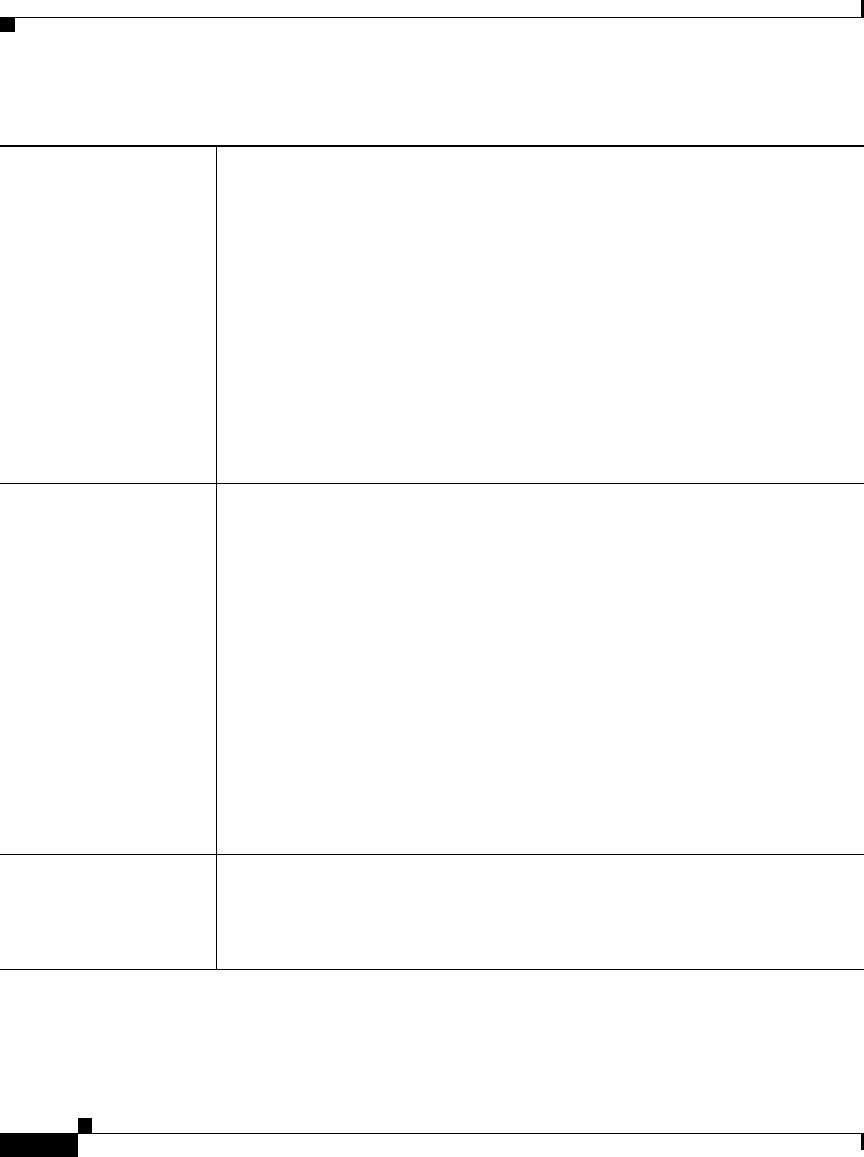
Appendix K Router Platform User Interface Reference
NTP Policy Page
K-178
User Guide for Cisco Security Manager 3.2
OL-16066-01
Preferred When selected, this NTP server is preferred over other NTP servers of
similar accuracy. If this server is used for synchronization, the time offset
used to correct the local clock is calculated from this server only.
Note If a different NTP server is significantly more accurate than the
preferred server (for example, stratum 2 versus stratum 3), the router
synchronizes to the more accurate server.
When deselected, this NTP server is not given preference over other NTP
servers of similar accuracy. The time offset used to correct the local clock is
calculated by taking the combined offset of all NTP servers.
We recommend that you configure an NTP server as preferred only when
multiple servers have the same stratum and you can rely on the accuracy of
the preferred server.
Authentication Key The MD5 key that is used to authenticate associations with the NTP server.
• Key Number—The ID number of the authentication key. Enter the key
number or select a previously defined number from the list.
• Key Value—An arbitrary string of up to eight characters that defines the
authentication key. Enter the string again in the Confirm field.
• Trusted—When selected, this key authenticates the identity of systems
attempting to synchronize with this server. When deselected, this key is
not used for authentication.
If you select a key number from the list and then change the key value, you
are warned that saving this change affects any other NTP servers using the
same authentication key.
Note To use authentication, you must enable it from the NTP Policy Page,
page K-174.
OK button Saves your changes locally on the client and closes the dialog box.
Note To save your changes to the Security Manager server so that they are
not lost when you log out or close your client, click Save on the
source page.
Table K-78 NTP Server Dialog Box (Continued)


















