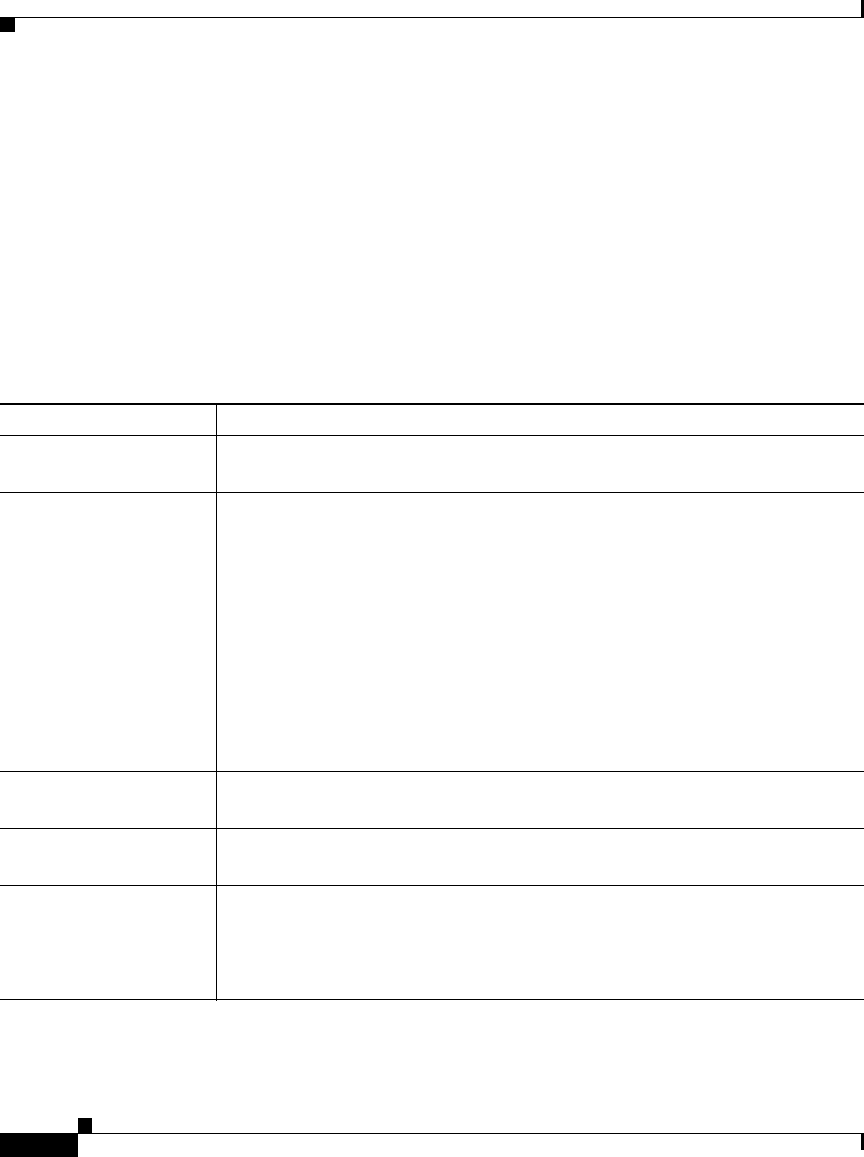
Appendix K Router Platform User Interface Reference
SNMP Policy Page
K-152
User Guide for Cisco Security Manager 3.2
OL-16066-01
Related Topics
• SNMP Policy Page, page K-149
• Trap Receiver Dialog Box, page K-153
• SNMP Traps Dialog Box, page K-155
• Defining SNMP Agent Properties, page 15-102
• SNMP on Cisco IOS Routers, page 15-101
Field Reference
Table K-66 Permission Dialog Box
Element Description
Community String The community string for accessing the router’s MIB. String length ranges
from 1 to 128 characters.
Access Control Lists Applies only to routers running Cisco IOS Software Release 12.3(2)T and up
(T-train) or any 12.4 version.
The standard ACL containing the IP addresses that can access the router’s
MIB. Defining an ACL provides an additional layer of security by limiting
the source addresses that can make use of the community string.
Enter the name of an ACL object, or click Select to display an Object
Selectors, page F-593.
If the standard ACL you want is not listed, click the Create button in the
selector to display the Standard Tab, page F-41. From here you can create an
ACL object.
Read-Write This community string type provides read-write access to all objects in the
MIB (except community strings).
Read-Only This community string type provides read-only access to all objects in the
MIB (except community strings). This is the default.
OK button Saves your changes locally on the client and closes the dialog box.
Note To save your changes to the Security Manager server so that they are
not lost when you log out or close your client, click Save on the
source page.


















