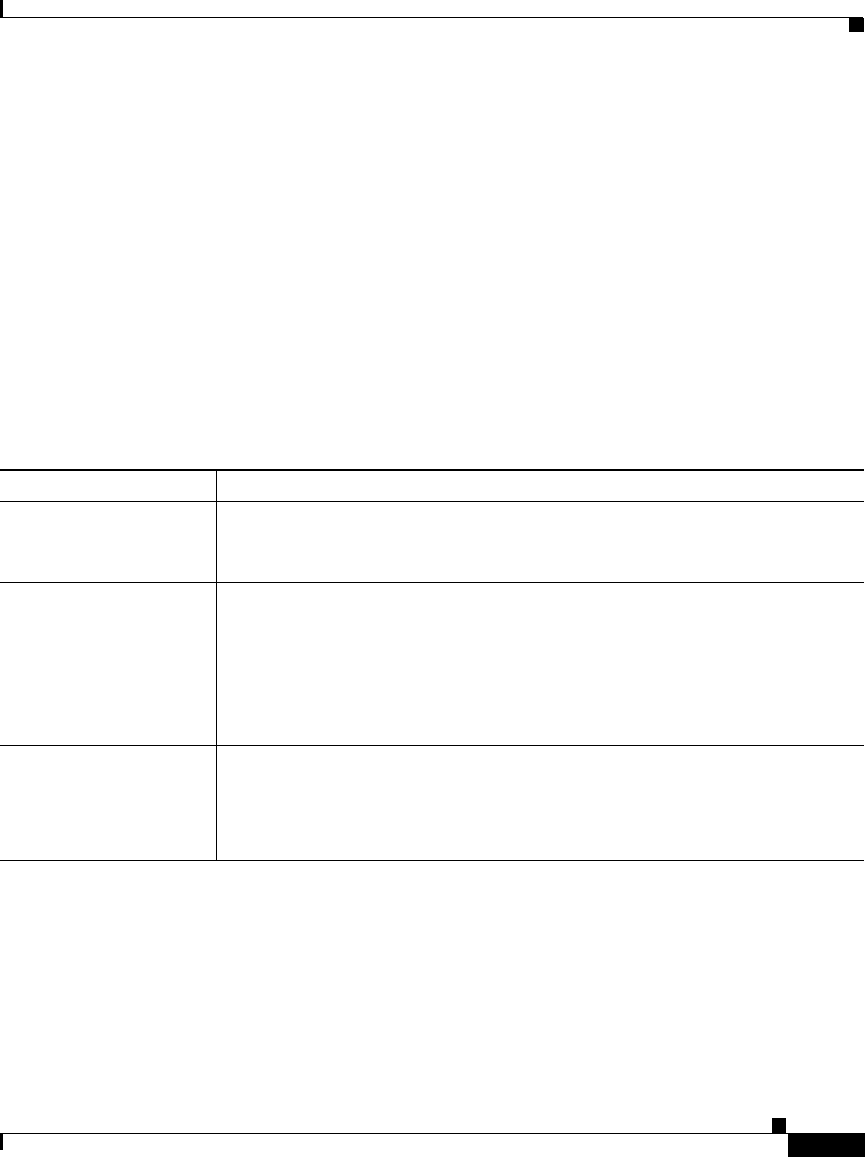
K-245
User Guide for Cisco Security Manager 3.2
OL-16066-01
Appendix K Router Platform User Interface Reference
OSPF Process Policy Page
OSPF Setup Dialog Box
Use the OSPF Setup dialog box to add or edit an OSPF process.
Navigation Path
Go to the OSPF Process Page—Setup Tab, page K-243, then click the Add or Edit
button beneath the table.
Related Topics
• Defining OSPF Process Settings, page 15-193
Field Reference
Table K-112 OSPF Setup Dialog Box
Element Description
Process ID The process ID number for the OSPF process. This number identifies the
OSPF process to other routers. It does not need to match the process ID on
other devices. Valid values are from 1 to 65535.
Passive Interfaces The interfaces that do not send updates to their routing neighbors. Click Edit
to display the Edit Interfaces Dialog Box—OSPF Passive Interfaces,
page K-246. From here you can define these interfaces.
Note When you make an interface passive, OSPF suppresses the sending
of hello packets to neighboring routers. The interface will continue
to receive routing updates, however.
OK button Saves your changes locally on the client and closes the dialog box.
Note To save your changes to the Security Manager server so that they are
not lost when you log out or close your client, click Save on the
source page.


















