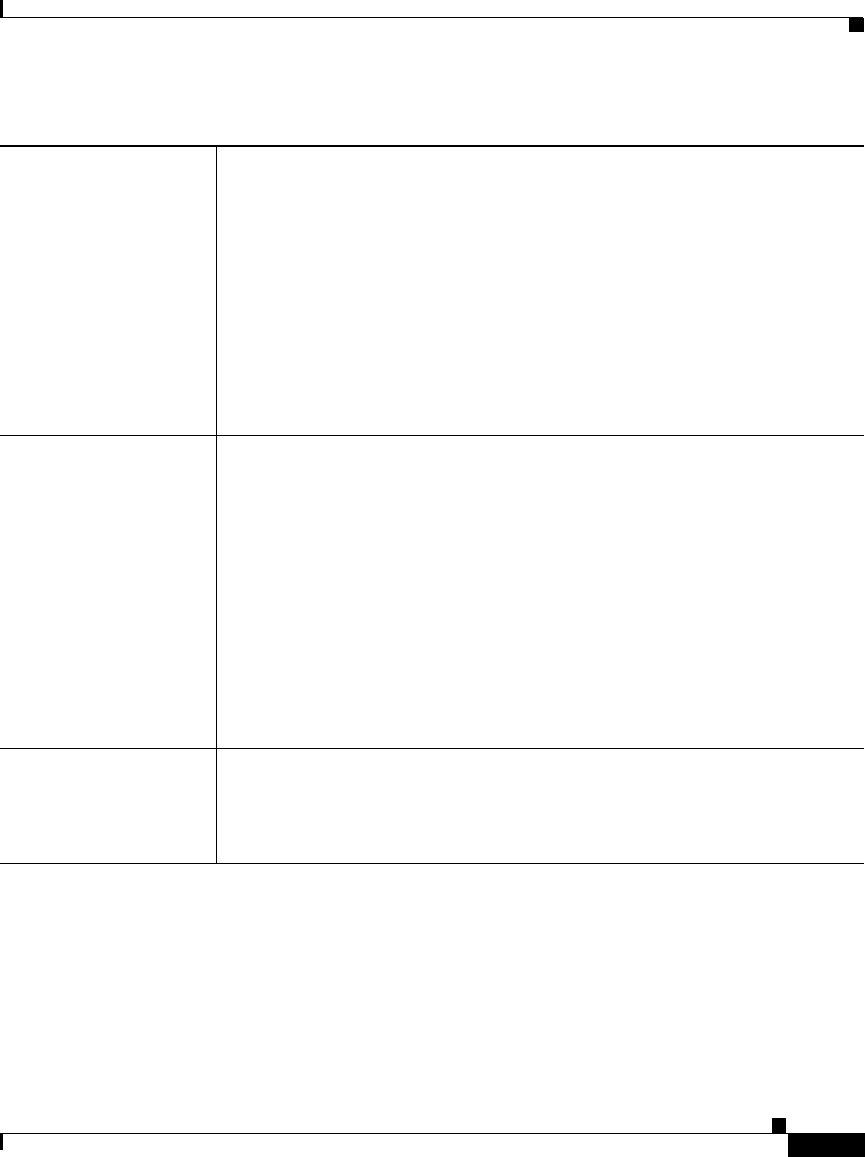
K-205
User Guide for Cisco Security Manager 3.2
OL-16066-01
Appendix K Router Platform User Interface Reference
Quality of Service Policy Page
QoS Class Dialog Box
Use the QoS Class dialog box to create or edit a QoS class on a selected interface
or control plane of a Cisco IOS router. You can define up to 16 classes on a single
interface and 256 classes for the device as a whole.
Sustained Burst The normal burst size. If you select average as the shaping type, data bursts
during an interval are limited to this value.
The range of valid values is determined by the CIR:
• When the CIR is defined by percentage—Valid values range from 10 to
2000 milliseconds.
• When the CIR is defined by an absolute value—Valid values range from
1000 to 154400000 bytes, in multiples of 128 bytes.
Note We recommend that you leave this field blank when the CIR is
defined by an absolute value. This allows the algorithms used by the
device to determine the optimal sustained burst value.
Excess Burst The excess burst size. If you select peak as the shaping type, data bursts
during an interval can equal the sum of the sustained burst value plus this
value. The average data rate over multiple intervals, however, will continue
to conform to the CIR.
The range of valid values is determined by the CIR:
• When the CIR is defined by percentage—Valid values range from 10 to
2000 milliseconds.
• When the CIR is defined by an absolute value—Valid values range from
1000 to 154400000 bytes, in multiples of 128 bytes.
Note If you do not configure this field when the CIR is defined by an
absolute value, the sustained burst value is used.
OK button Saves your changes locally on the client and closes the dialog box.
Note To save your changes to the Security Manager server so that they are
not lost when you log out or close your client, click Save on the
source page.
Table K-90 QoS Policy Dialog Box (Continued)


















