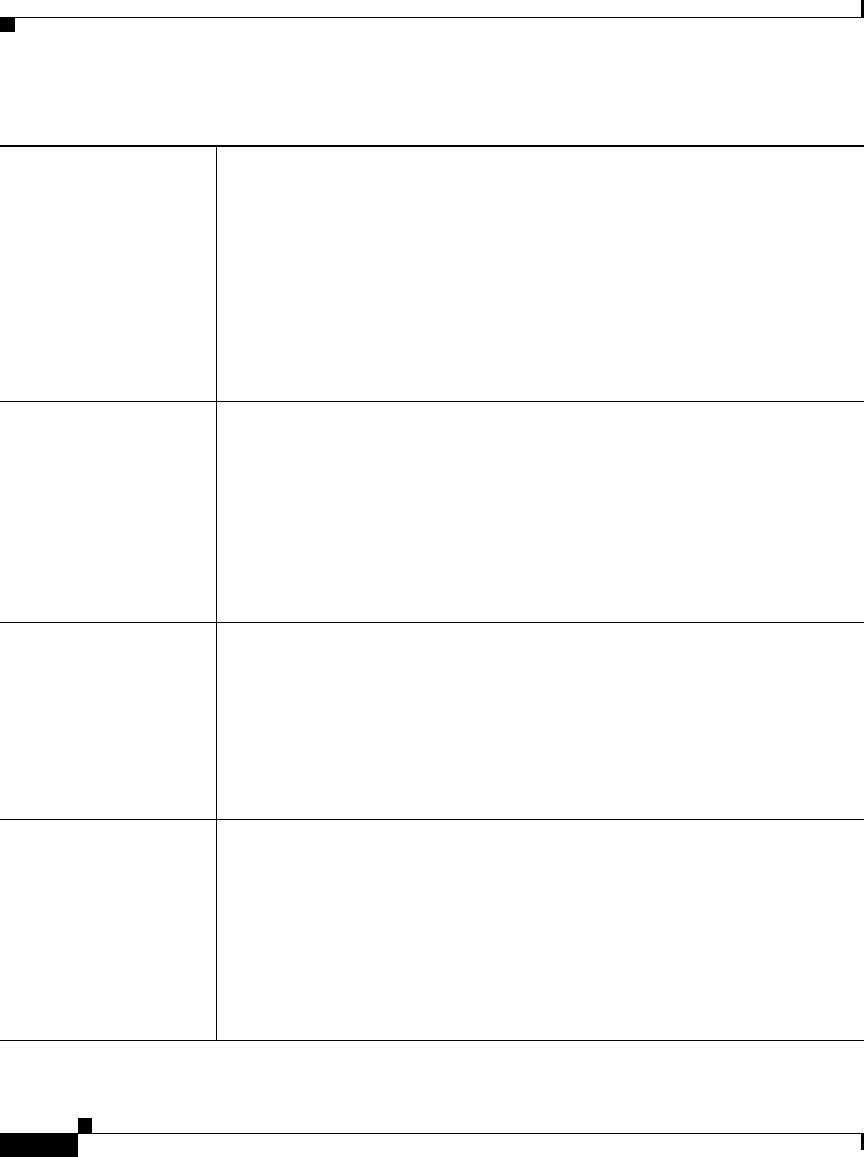
Appendix K Router Platform User Interface Reference
DHCP Policy Page
K-172
User Guide for Cisco Security Manager 3.2
OL-16066-01
Network The IP address and subnet mask of the IP pool. This subnet contains the
range of available IP addresses that the DHCP server may assign to clients.
Enter an address and mask or the name of a network/host object, or click
Select to display an Object Selectors, page F-593.
If the network you want is not listed, click the Create button in the selector
to display the Network/Host Dialog Box, page F-477. From here you can
define a network/host object.
Tip You can exclude specific addresses within the range by defining
them in the Excluded IPs field. See DHCP Policy Page, page K-167.
Default Router
Addresses
The IP addresses of the default routers for DHCP clients using this IP pool.
After a DHCP client is booted, it begins sending packets to this router, which
should be located on the same subnet as the client.
Enter up to eight (8) network addresses or network/host objects, or click
Select to display an Object Selectors, page F-593.
If the network you want is not listed, click the Create button in the selector
to display the Network/Host Dialog Box, page F-477. From here, you can
define a network/host object.
DNS Server Addresses The IP addresses of the DNS servers that DHCP clients using this IP pool
should query when they need to correlate hostnames to IP addresses.
Enter up to eight (8) network addresses or network/host objects, or click
Select to display an Object Selectors, page F-593.
If the network you want is not listed, click the Create button in the selector
to display the Network/Host Dialog Box, page F-477. From here, you can
define a network/host object.
NetBIOS (WINS)
Server Addresses
The IP addresses of the Windows Internet Naming Service (WINS) servers
used by Microsoft DHCP clients to correlate hostnames to IP addresses
within a general grouping of networks.
Enter up to eight (8) network addresses or network/host objects, or click
Select to display an Object Selectors, page F-593.
If the network you want is not listed, click the Create button in the selector
to display the Network/Host Dialog Box, page F-477. From here, you can
define a network/host object.
Table K-76 IP Pool Dialog Box (Continued)


















