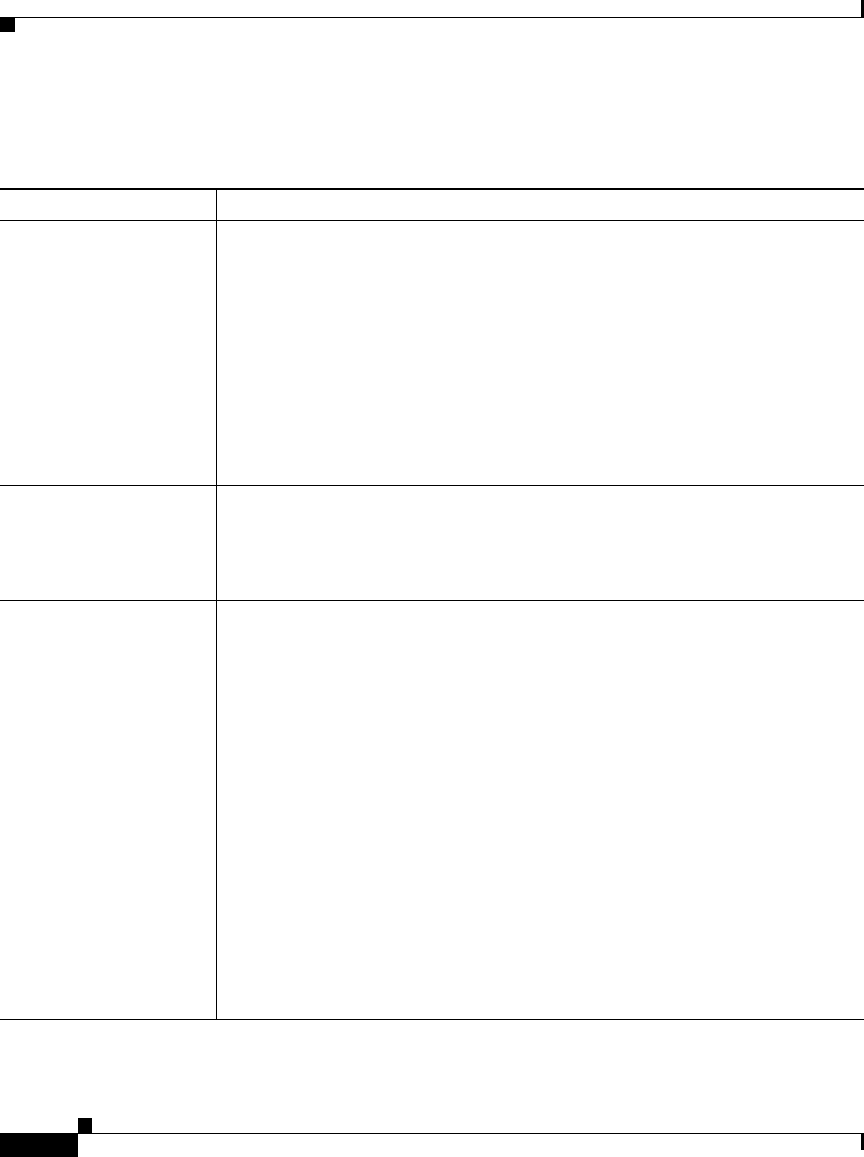
Appendix K Router Platform User Interface Reference
Advanced Interface Settings Page
K-28
User Guide for Cisco Security Manager 3.2
OL-16066-01
Field Reference
Table K-13 Advanced Interface Settings Dialog Box
Element Description
Interface The interface on which the advanced settings are defined. Enter the name of
an interface or interface role, or click Select to display an Object Selectors,
page F-593.
If the interface role you want is not listed, click the Create button in the
selector to display the Interface Role Dialog Box, page F-464. From here
you can create an interface role object.
Note You can define only one set of advanced settings per interface.
Note The only advanced settings supported on Layer 2 interfaces are Max.
Bandwidth, Load Interval, and CDP.
Max Bandwidth The bandwidth value to communicate to higher-level protocols in kilobits
per second (kbps).
Note The value you define in this field is an informational parameter only;
it does not affect the physical interface.
Load Interval The length of time, in seconds, used to calculate the average load on the
interface. Valid values range from 30 to 600 seconds, in multiples of 30
seconds. The default is 300 seconds (5 minutes).
Modify the default to shorten the length of time over which load averages are
computed. You can do this if you want load computations to be more reactive
to short bursts of traffic.
Load data is gathered every 5 seconds. This data is used to compute load
statistics, including input/output rate in bits and packets per second, load,
and reliability. Load data is computed using a weighted-average calculation
in which recent load data has more weight in the computation than older load
data.
Tip You can use this option to increase or decrease the likelihood of
activating a backup interface; for example, a backup dial interface
may be triggered by a sudden spike in the load on an active interface.
Note Load interval is not supported on subinterfaces.


















