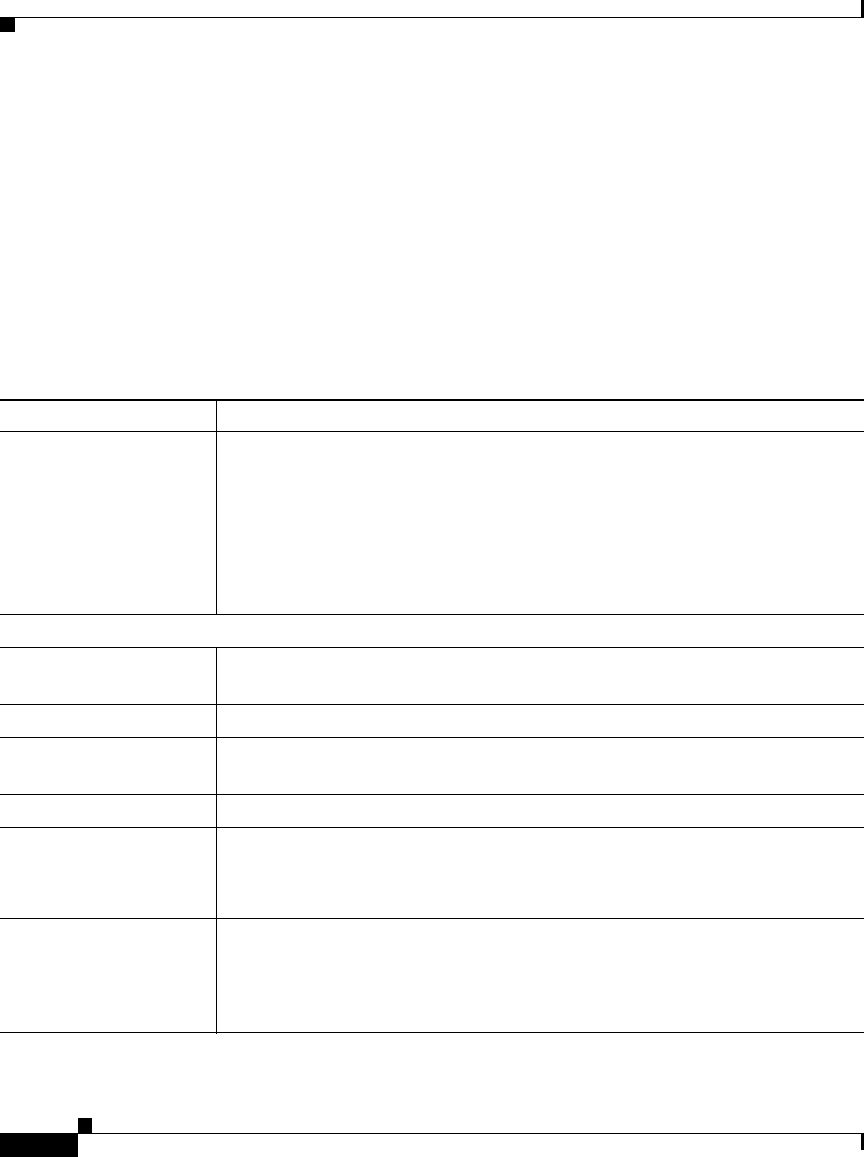
Appendix K Router Platform User Interface Reference
Quality of Service Policy Page
K-200
User Guide for Cisco Security Manager 3.2
OL-16066-01
• (Policy view) Select Router Platform > Quality of Service from the Policy
Type selector. Right-click Quality of Service to create a policy, or select an
existing policy from the Shared Policy selector.
Related Topics
• Defining QoS Policies, page 15-164
• Chapter K, “Router Platform User Interface Reference”
Field Reference
Table K-89 Quality of Service Page
Element Description
Apply To The router component on which to define the QoS policy:
• Interfaces—Configures QoS classes on specific interfaces.
• Control Plane—Configures QoS on the router control plane. See
Understanding Control Plane Policing, page 15-163.
Note If you configure QoS on both the interfaces and the control plane of
the same device, only the control plane configuration is deployed.
QoS Policy Table
Filter Enables you to filter the information displayed in the table. For more
information, see Filtering Tables, page 3-24.
Interface The interface on which you want to define QoS parameters.
Direction The traffic direction on which the QoS parameters on this interface
apply—input or output.
Shaping Indicates whether hierarchical shaping is defined on this interface.
Type Applies only when you enable hierarchical shaping on this interface.
The type of hierarchical shaping performed on this interface—average or
peak.
CIR Applies only when you enable hierarchical shaping on this interface.
The average data rate (also known as the committed information rate or
CIR), which is represented as a percentage of the overall bandwidth available
on this interface.


















