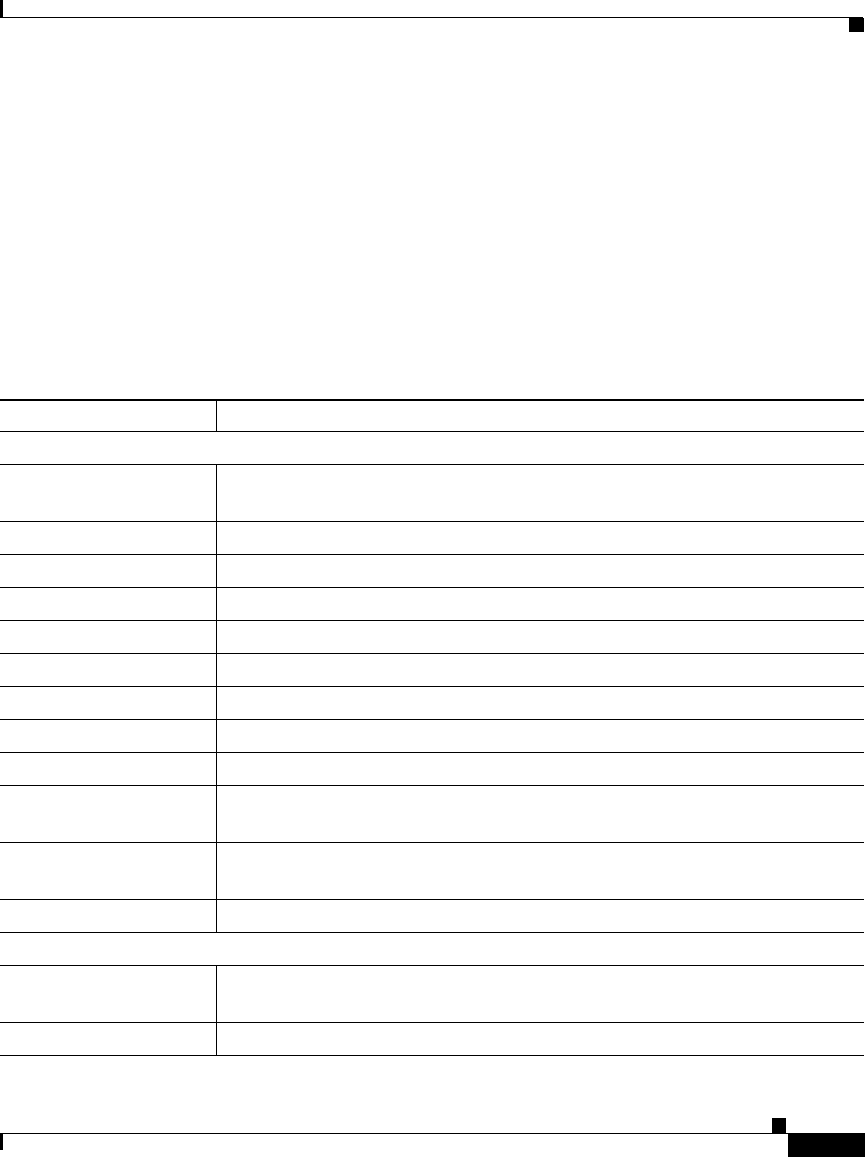
K-37
User Guide for Cisco Security Manager 3.2
OL-16066-01
Appendix K Router Platform User Interface Reference
Dialer Policy Page
• (Policy view) Select Router Interfaces > Settings > Dialer from the Policy
Type selector. Right-click Dialer to create a policy, or select an existing
policy from the Shared Policy selector.
Related Topics
• Configuring Dial Backup, page 10-37
• Chapter K, “Router Platform User Interface Reference”
Field Reference
Table K-16 Dialer Page
Element Description
Dialer Profiles table
Filter Enables you to filter the information displayed in the table. For more
information, see Filtering Tables, page 3-24.
Interface The interface role that the dialer interface uses.
Profile Name The name of the dialer profile.
Dial Pool The dialing pool that this dialer profile uses.
Dial Group The dialer group that this dialer profile uses.
Interesting Traffic ACL The ACL that defines which traffic can use this dialer profile.
Dial String The phone number that the dialer calls.
Idle Timeout The defined interval after which an uncontested idle line is disconnected.
Fast Idle The defined interval after which a contested idle line is disconnected.
Add button Opens the Dialer Profile Dialog Box, page K-38. From here you can define
a dialer profile.
Edit button Opens the Dialer Profile Dialog Box, page K-38. From here you can edit the
selected dialer profile.
Delete button Deletes the selected dialer profiles from the table.
Dialer Physical Interfaces (BRI) table
Filter Enables you to filter the information displayed in the table. For more
information, see Filtering Tables, page 3-24.
Interface The name of the interface role that the physical interface uses.


















