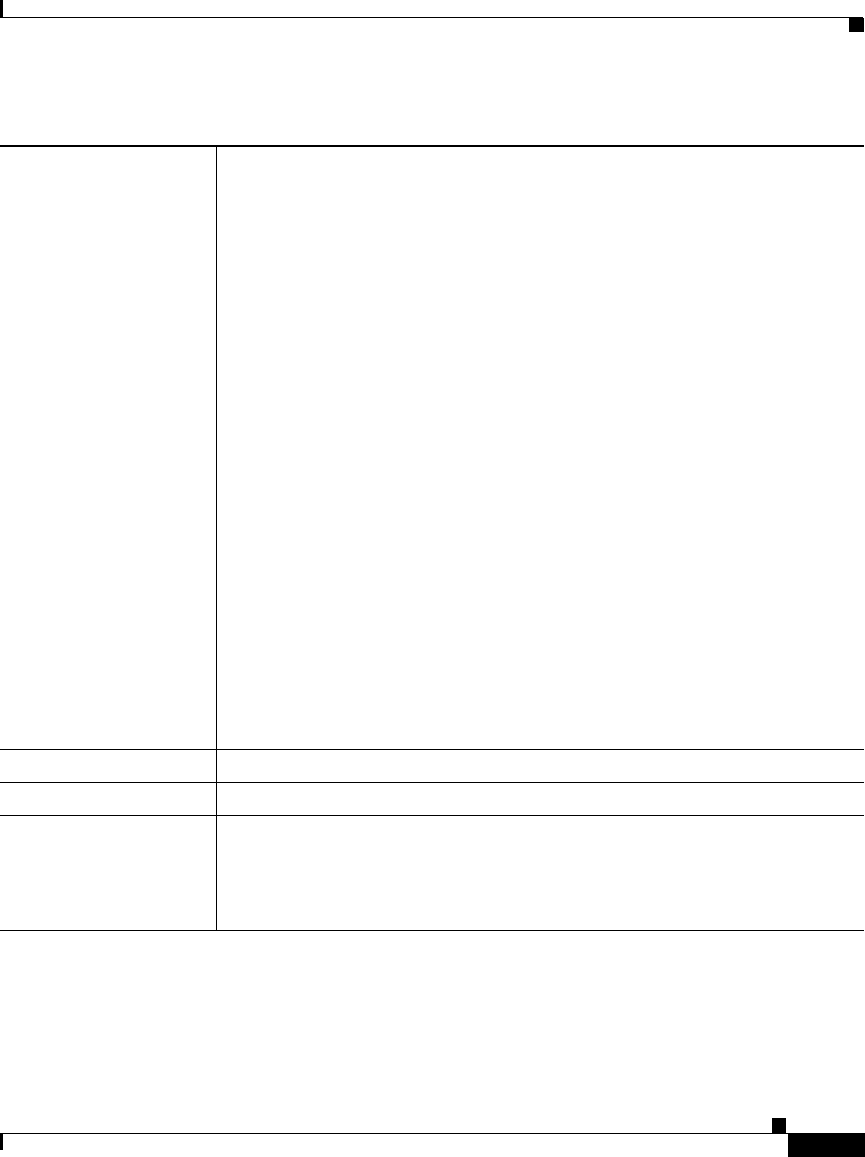
K-157
User Guide for Cisco Security Manager 3.2
OL-16066-01
Appendix K Router Platform User Interface Reference
SNMP Policy Page
Other Traps Enables or disables additional SNMP traps. Options are:
• Syslog—Sends syslog messages to the SNMP host.
• TTY—Sends Cisco-specific notifications when a Transmission Control
Protocol (TCP) connection closes.
• BGP—Sends notifications when Border Gateway Protocol (BGP) state
changes occur. See BGP Routing on Cisco IOS Routers, page 15-179.
• IP Multicast—(Applicable to multicast routers only) Sends a trap if the
router fails to receive a defined number of heartbeat packets from
heartbeat sources within a defined time interval.
• CPU—Sends a trap when CPU usage rises and remains above an upper
threshold or falls and remains below a lower threshold.
Note To implement the IP multicast and CPU traps, you must define
additional command-line interface (CLI) commands (ip multicast
heartbeat and cpu threshold, respectively) using FlexConfigs or the
CLI. For more information about the ip multicast heartbeat
command, see Cisco IOS IP Command Reference, Volume 3 of 3:
Multicast. For more information about the cpu threshold command,
see CPU Thresholding Notification. Both of these documents are
available on Cisco.com.
• HSRP—Sends Hot Standby Routing Protocol (HSRP) notifications.
Note Most Cisco 800 Series routers do not support the HSRP trap.
Select All button Enables all the SNMP traps displayed in the dialog box.
Deselect All button Disables all the SNMP traps displayed in the dialog box.
OK button Saves your changes locally on the client and closes the dialog box.
Note To save your changes to the Security Manager server so that they are
not lost when you log out or close your client, click Save on the
source page.
Table K-68 SNMP Traps Dialog Box (Continued)


















